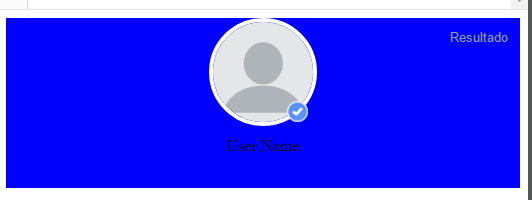Usando tu marcado, primero debes hacer .check-profile un elemento inline-block o inline para que no ocupe el 100% del contenedor. Luego, hacerlo absoluto y al padre .content-profile hacerlo relativo para que el check lo tome como referencia al posicionar. Finalmente, para que esté en el borde derecho, haz uso de calc para sumar 50px (mitad del ancho del avatar) a 50% (centro).
Ejemplo
.profile-banner {
width: 100%;
max-height: 170px;
min-height: 170px;
background: blue;
}
.content-profile {
position: relative;
text-align: center;
}
.profile-img img {
width: 100px;
height: 100px;
border-radius: 50%;
border: 4px solid #fff;
}
.check-profile {
display: inline-block;
position: absolute;
left: calc(50% + 50px);
top: 50%;
transform: translateY(-50%);
}
.check-profile img {
width: 20px
}
.profile-name-ml span {
color: #fff;
}
<div class="profile-banner">
<div class="content-profile">
<div class="profile-img">
<img src="https://www.digmefitness.com/files/members/000/005/687/1490956902_1ZR6E_Blank-Avatar-Image.png" alt="">
</div>
<div class="check-profile">
<div class="check-profile-position">
<img src="http://image.prntscr.com/image/1336ad9d5388454f9b451914f4129c22.png" alt="">
</div>
</div>
<div class="profile-name-ml">
<span>User Name</span>
</div>
</div>
</div>
Usando un marcado apropiado no es necesario usar calc ni hacer el check absoluto. Solo basta agrupar el avatar con el check y hacerlos elementos en línea para que estén alineados horizontalmente.
Ejemplo
*,
*:before,
*:after {
box-sizing: border-box;
margin: 0;
padding: 0;
}
.profile-banner {
width: 100%;
max-height: 170px;
min-height: 170px;
padding: 20px;
background: #f39c12;
}
.content-profile {
text-align: center;
}
.profile-img {
align-items: center;
display: inline-flex;
}
.profile-img img {
width: 100px;
height: 100px;
border-radius: 50%;
border: 4px solid #fff;
background-clip: padding-box;
background-position: bottom 10px, right 10px;
}
.check-profile {
display: inline-block;
}
.check-profile img {
height: 25px;
width: 25px
}
.profile-name-ml {
padding: 10px 25px 0 0;
}
.profile-name-ml span {
color: #fff;
}
<div class="profile-banner">
<div class="content-profile">
<div class="profile-img">
<img src="https://www.digmefitness.com/files/members/000/005/687/1490956902_1ZR6E_Blank-Avatar-Image.png" alt="">
<div class="check-profile">
<div class="check-profile-position">
<img src="http://image.prntscr.com/image/1336ad9d5388454f9b451914f4129c22.png" alt="">
</div>
</div>
</div>
<div class="profile-name-ml">
<span>User Name</span>
</div>
</div>
</div>
También hay una tercera alternativa, usando :after para poner la imagen como fondo. Para el centrado vertical, haces el elemento after absoluto, le das top: 50% y transform: translateY(-50%). Con esto el check se centrará verticalmente.
Ejemplo
.profile-banner {
width: 100%;
max-height: 170px;
min-height: 170px;
background: blue;
}
.content-profile {
position: relative;
text-align: center;
}
.profile-img {
display: inline-block;
position: relative;
}
.profile-img:after {
background: url("http://image.prntscr.com/image/1336ad9d5388454f9b451914f4129c22.png") no-repeat;
background-size: cover;
content: "";
height: 20px;
left: 100%;
position: absolute;
transform: translateY(-50%);
top: 50%;
width: 20px;
}
.profile-img img {
width: 100px;
height: 100px;
border-radius: 50%;
border: 4px solid #fff;
}
.check-profile {
display: inline-block;
position: absolute;
left: calc(50% + 50px);
top: 50%;
transform: translateY(-50%);
}
.check-profile img {
width: 20px
}
.profile-name-ml span {
color: #fff;
}
<div class="profile-banner">
<div class="content-profile">
<div class="profile-img">
<img src="https://www.digmefitness.com/files/members/000/005/687/1490956902_1ZR6E_Blank-Avatar-Image.png" alt="">
</div>
<div class="profile-name-ml">
<span>User Name</span>
</div>
</div>
</div>