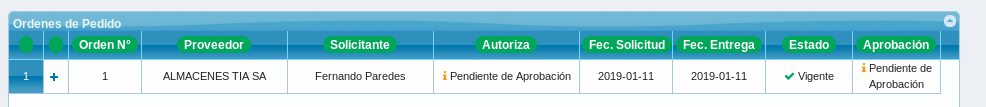$(document).ready(function () {
$("#jqGrid").jqGrid({
datatype: "local",
data: mydata,
height: 250,
width: 780,
colModel: [
{ label: ' ', name: 'id', width: 75, title:false },
{ label: ' ', name: 'col1', width: 75,title:false },
{ label: 'Date', name: 'invdate', width: 90 },
{ label: 'Client', name: 'name', width: 100 },
{ label: 'Amount', name: 'amount', width: 80 },
{ label: 'Tax', name: 'tax', width: 80 },
{ label: 'Total', name: 'total', width: 80 },
{ label: 'Notes', name: 'note', width: 150 }
],
viewrecords: true, // show the current page, data rang and total records on the toolbar
caption: "Load jqGrid through Javascript Array",
});
$(".ui-jqgrid-sortable").each(function(i) {
//Aplicamos el estilo a las columnas distintas de 0, 1 y 4
if(i>1 && i!==4){
$(this).addClass("ui-th-div");
}
});
});
.ui-th-div {
display: inline-block;
background-color:#00a65a !important;
padding: 3px 7px;
font-size: 12px;
font-weight: 700;
line-height: 1;
border-radius: 10px;
}
<!DOCTYPE html>
<html lang="en">
<head>
<!-- The jQuery library is a prerequisite for all jqSuite products -->
<script src="https://cdnjs.cloudflare.com/ajax/libs/jquery/3.3.1/jquery.min.js"></script>
<!-- This is the Javascript file of jqGrid -->
<script type="text/ecmascript" src="https://cdnjs.cloudflare.com/ajax/libs/jqgrid/4.6.0/js/jquery.jqGrid.min.js"></script>
<!-- This is the localization file of the grid controlling messages, labels, etc.
<!-- We support more than 40 localizations -->
<script type="text/ecmascript" src="https://cdnjs.cloudflare.com/ajax/libs/jqgrid/4.6.0/js/i18n/grid.locale-en.js"></script>
<!-- A link to a jQuery UI ThemeRoller theme, more than 22 built-in and many more custom -->
<link rel="stylesheet" type="text/css" media="screen" href="https://code.jquery.com/ui/1.12.1/themes/start/jquery-ui.css" />
<!-- The link to the CSS that the grid needs -->
<link rel="stylesheet" href="https://cdnjs.cloudflare.com/ajax/libs/jqgrid/4.6.0/css/ui.jqgrid.css" />
<meta charset="utf-8" />
<title>jqGrid Loading Data - JSON</title>
</head>
<body>
<table id="jqGrid"></table>
<div id="jqGridPager"></div>
<script type="text/javascript">
var mydata = [
{ id: "1", col1:"+", invdate: "2007-10-01", name: "test", note: "note", amount: "200.00", tax: "10.00", total: "210.00" },
{ id: "2", col1:"+", invdate: "2007-10-02", name: "test2", note: "note2", amount: "300.00", tax: "20.00", total: "320.00" },
{ id: "3", col1:"+", invdate: "2007-09-01", name: "test3", note: "note3", amount: "400.00", tax: "30.00", total: "430.00" },
{ id: "4", col1:"+", invdate: "2007-10-04", name: "test", note: "note", amount: "200.00", tax: "10.00", total: "210.00" },
{ id: "5", col1:"+", invdate: "2007-10-05", name: "test2", note: "note2", amount: "300.00", tax: "20.00", total: "320.00" },
{ id: "6", col1:"+", invdate: "2007-09-06", name: "test3", note: "note3", amount: "400.00", tax: "30.00", total: "430.00" },
{ id: "7", col1:"+", invdate: "2007-10-04", name: "test", note: "note", amount: "200.00", tax: "10.00", total: "210.00" },
{ id: "8", col1:"+", invdate: "2007-10-03", name: "test2", note: "note2", amount: "300.00", tax: "20.00", total: "320.00" },
{ id: "9", col1:"+", invdate: "2007-09-01", name: "test3", note: "note3", amount: "400.00", tax: "30.00", total: "430.00" }
];
</script>
</body>
</html>