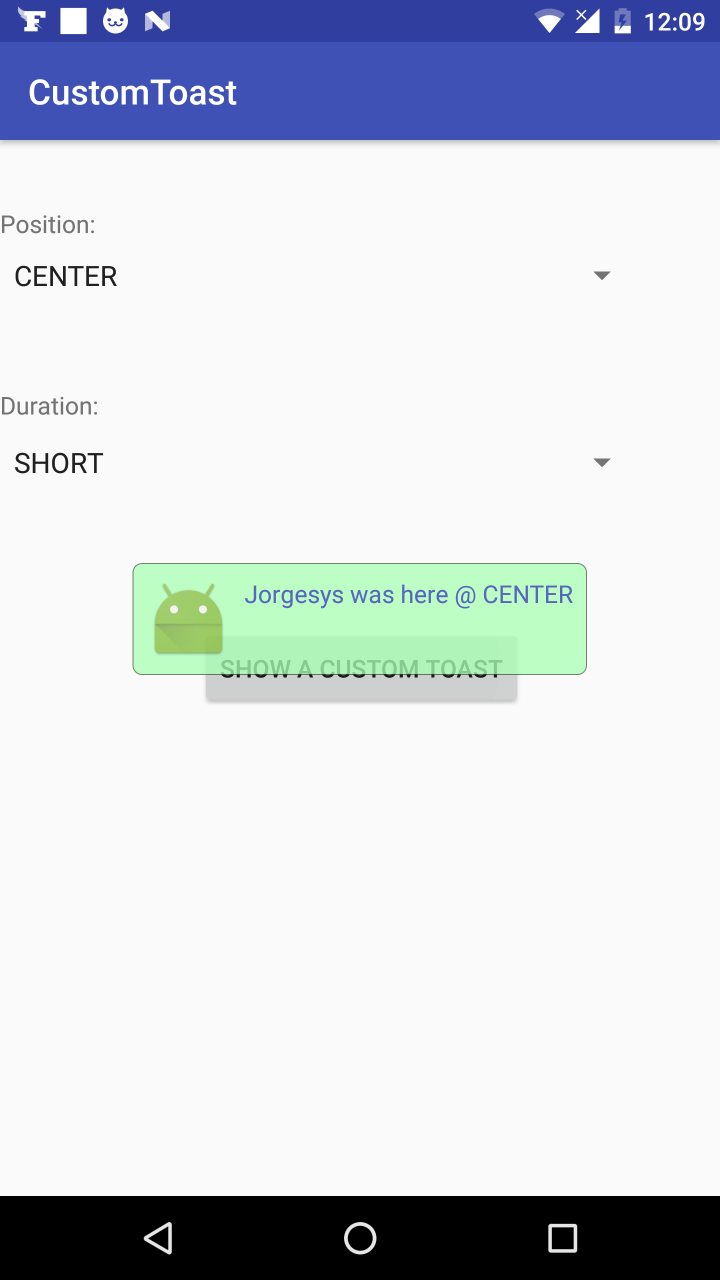Este es mi código PHP.
<?php
try{
$usuario = "root";
$password = "123456";
$conn = new PDO('mysql:host=localhost;dbname=prueba', $usuario, $password);
$conn->setAttribute(PDO::ATTR_ERRMODE, PDO::ERRMODE_EXCEPTION);
}catch(PDOException $e){
echo "ERROR: " . $e->getMessage();
}
define('MYSQL_ERROR_DUPLICATE_KEY', '1062');
$sql=$conn->prepare("INSERT INTO usuario(Code,user,Pass,TipoUsuario) VALUES (:Code, :user, :Pass, :TipoUsuario)");
$sql->bindParam(':Code',$_POST['Code']);
$sql->bindParam(':user',$_POST['user']);
$sql->bindParam(':Pass',$_POST['Pass']);
$sql->bindParam(':TipoUsuario',$_POST['TipoUsuario']);
if($sql->execute())
{
// Código de éxito
print json_encode(
array(
'estado' => '1',
'mensaje' => 'Creación éxitosa')
);
}
else
{
if ($e->errorInfo[1] == MYSQL_ERROR_DUPLICATE_KEY) {
// Código de error
print json_encode(
array(
'estado' => '2',
'mensaje' => 'Ya existe un registro con este código')
);
}
}
?>
Este es mi código android(Java).
private void addUsuario(){
final String Code=et1.getText().toString().trim();
final String user=et2.getText().toString().trim();
final String Pass=et3.getText().toString().trim();
final String TipoUsuario=muestraUser.getSelectedItem().toString();
class AddUsuario extends AsyncTask<Void,Void,String> {
ProgressDialog loading;
@Override
protected void onPreExecute() {
super.onPreExecute();
loading = ProgressDialog.show(addUsuario.this, "Adding...", "Wait...", false, false);
}
@Override
protected void onPostExecute(String s) {
super.onPostExecute(s);
loading.dismiss();
Toast.makeText(addUsuario.this, s, Toast.LENGTH_LONG).show();
}
@Override
protected String doInBackground(Void... v) {
HashMap<String, String> params = new HashMap<>();
params.put(Config.KEY_USER_CODE, Code);
params.put(Config.KEY_USER_USUARIO,user);
params.put(Config.KEY_USER_PASS, Pass);
params.put(Config.KEY_USER_TIPOUSER,TipoUsuario);
RequestHandler rh = new RequestHandler();
String res = rh.sendPostRequest(Config.URL_ADD_USER, params);
return res;
}
}
AddUsuario ae = new AddUsuario();
ae.execute();
}
Este es el código que deseo implementar para mostrar mensaje.
private void procesarRespuesta(JSONObject response) {
try {
// Obtener estado
String estado = response.getString("estado");
// Obtener mensaje
String mensaje = response.getString("mensaje");
switch (estado) {
case "1":
// Mostrar mensaje
Toast respuesta1= Toast.makeText(getApplicationContext(), mensaje, Toast.LENGTH_LONG);
respuesta1.setGravity(Gravity.CENTER|Gravity.LEFT,0,0);
respuesta1.show();
break;
case "2":
// Mostrar mensaje
Toast respuesta2= Toast.makeText(getApplicationContext(),mensaje, Toast.LENGTH_LONG);
respuesta2.setGravity(Gravity.CENTER|Gravity.LEFT,0,0);
respuesta2.show();
break;
}
} catch (JSONException e) {
e.printStackTrace();
}
}
Este es mi config donde almaceno las URL.
public class Config {
//Direccion de mi script para el CRUD usuario
public static final String URL_ADD_USER="http://10.0.2.2/ProyectoAndroid/addUser.php";
//Keys that will be used to send the request to php scripts User
public static final String KEY_USER_CODE = "Code";
public static final String KEY_USER_USUARIO = "user";
public static final String KEY_USER_PASS = "Pass";
public static final String KEY_USER_TIPOUSER = "TipoUsuario";
//JSON Tags
public static final String TAG_JSON_ARRAY="result";
}