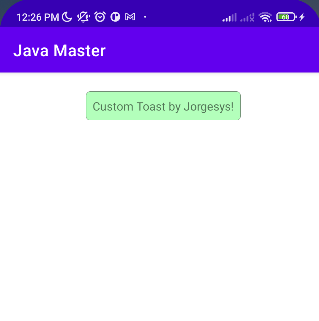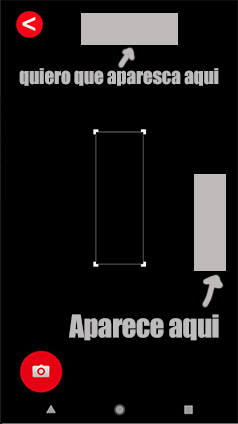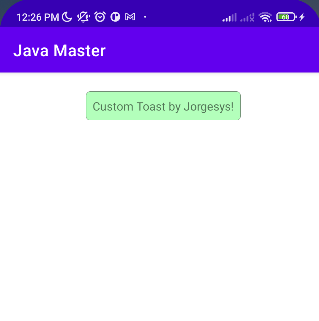Deseas que aparezca en la parte superior, centrado.
Si tu app está orientada a Android 11 (nivel de API 30) o superior, el uso de .setGravity() ya es obsoleto, por lo tanto, realizar esto ya no funcionaría:
toast.setGravity(Gravity.TOP|Gravity.LEFT, 0, 0);
Ahora debes hacer uso de .setMargin() y la mejor opción para lograr lo que deseas es crear un Toast Personalizado.
Crea un layout custom_toast.xml :
<RelativeLayout xmlns:android="http://schemas.android.com/apk/res/android"
android:id="@+id/custom_toast"
android:orientation="horizontal"
android:layout_width="fill_parent"
android:layout_height="fill_parent"
android:padding="8dp"
android:background="@drawable/bakground_custom_toast">
<TextView android:id="@+id/textToShow"
android:layout_width="wrap_content"
android:layout_height="wrap_content"
android:text="hai!"/>
</RelativeLayout>
y un método para mostrar el layout:
public static void showCustomToast(Context ctx, String msg, int duration, int position){
try{
if(!"".equals(msg)){
LayoutInflater inflater = LayoutInflater.from(ctx);
View layout = inflater.inflate(R.layout.custom_toast, null);
TextView text = layout.findViewById(R.id.textToShow);
text.setText(msg);
Toast toast = new Toast(ctx.getApplicationContext());
switch(position){
case TOAST_TOP:
toast.setGravity(Gravity.TOP|Gravity.CENTER,0,200);
break;
case TOAST_CENTER:
toast.setGravity(Gravity.CENTER_VERTICAL, 0, 0);
break;
case TOAST_BOTTOM:
default:
toast.setGravity(Gravity.BOTTOM|Gravity.CENTER, 0, 200);
break;
}
toast.setMargin(0.01f, 0.01f);
toast.setDuration(duration);
toast.setView(layout);
toast.show();
}
}catch(IllegalStateException ise){
Log.e(TAG, "showCustomToast(), " + ise.getMessage());
}catch(Exception e){
Log.e(TAG, "showCustomToast(), " + e.getMessage());
}
}
de esta forma llamas el método para generar tu Toast personalizado
showCustomToast(getApplicationContext(), "No reconocio el numero", Toast.LENGTH_LONG, TOAST_TOP);