cómo podría mostrar un AlertDialog cada vez que el usuario abre la aplicación. En este momento se muestra cada que paso de cualquier tab del menú al home, lo único que quiero es que se pueda ejecutar cuando se ejecute la app no cuando el usuario vaya navegando entre tabs del menú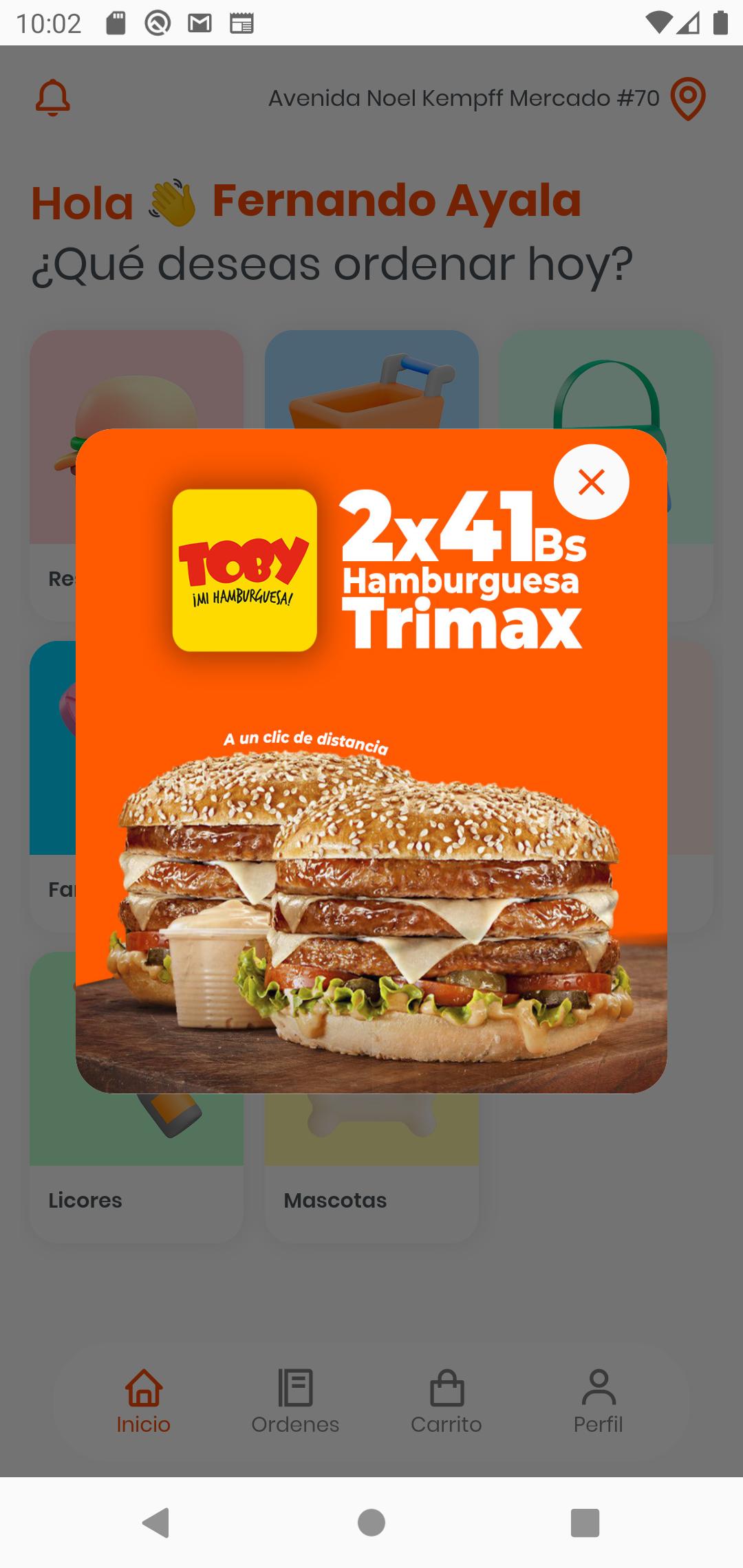
@override
void initState() {
// TODO: implement initState
super.initState();
WidgetsBinding.instance.addPostFrameCallback((_) => checkFirstRun(context));
}
Future checkFirstRun(BuildContext context) async {
SharedPreferences prefs = await SharedPreferences.getInstance();
bool isFirstRun = prefs.getBool('isFirstRun') ?? true;
if (isFirstRun) {
_showDialog(context);// Whatever you want to do, E.g. Navigator.push()
prefs.setBool('isFirstRun', false);
} else {
_showDialog(context);
}
}
void _showDialog(BuildContext context){
showDialog(
context: context,
builder: (BuildContext context){
return AlertDialog(
contentPadding: const EdgeInsets.fromLTRB(0.0, 0.0, 0.0, 0.0),
elevation: 0,
backgroundColor: Colors.white,
shape: RoundedRectangleBorder(
borderRadius: BorderRadius.circular(20),
),
content: Stack(
children: [
Container(
height: MediaQuery.of(context).size.height * 0.45,//300,
width: MediaQuery.of(context).size.width * 0.9,//600,
child: ClipRRect(
borderRadius: BorderRadius.circular(20),
child: Image(
image: AssetImage(
'assets/img/promo_alert.jpg',
),
fit: BoxFit.fill
),
),
),
ListTile(
trailing: FloatingActionButton(
mini: true,
shape: RoundedRectangleBorder(
borderRadius: BorderRadius.circular(60)
),
backgroundColor: Theme.of(context).scaffoldBackgroundColor,
child: IconButton(icon: Icon(Icons.close, color: Theme.of(context).accentColor,), onPressed: ()=> Navigator.of(context).pop())
),
)
],
),
);
}
);
}
Llamo a mi función en el initState del Home y lo que quiero es que se limite a que se ejecute una sola vez cada que se abre la app y que no se ejecute cuando vuelva a esa pantalla