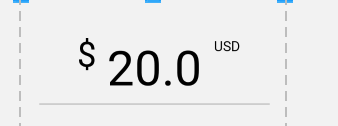Tengo la siguiente VIEW ,
<LinearLayout
android:id="@+id/activity_activation_step1"
android:layout_width="match_parent"
android:layout_height="wrap_content"
android:focusable="true"
android:background="@color/grisclaro"
android:focusableInTouchMode="true"
android:orientation="vertical"
android:gravity="center">
<include layout="@layout/actionbar_toolbar"/>
<View
android:layout_width="fill_parent"
android:layout_height="2dip"
android:background="@color/light_grey" />
<RelativeLayout
android:layout_width="match_parent"
android:layout_height="100dp"
android:layout_marginTop="55dp"
android:orientation="vertical">
<TextView
android:layout_width="60dp"
android:layout_height="100dp"
android:text="$"
android:textSize="50dp"
android:textColor="@color/black"
android:layout_marginLeft="50dp"
android:layout_marginStart="50dp"
android:layout_centerVertical="true"
android:layout_alignLeft="@+id/txtbalance"
android:layout_alignStart="@+id/txtbalance" />
<TextView
android:layout_width="match_parent"
android:layout_height="150dp"
android:id="@+id/txtbalance"
android:textColor="@color/black"
android:textSize="70dp"
android:text="20.0"
android:layout_centerHorizontal="true"
android:gravity="center"
android:layout_marginLeft="60dp"/>
<TextView
android:layout_width="60dp"
android:layout_height="90dp"
android:text="USD"
android:textSize="20dp"
android:layout_marginTop="10dp"
android:textColor="@color/black"
android:layout_centerVertical="true"
android:layout_alignRight="@+id/txtbalance"
android:layout_alignEnd="@+id/txtbalance"
android:layout_marginRight="16dp"
android:layout_marginEnd="16dp"
android:id="@+id/textView2" />
</RelativeLayout>
<View
android:layout_width="fill_parent"
android:layout_height="1dip"
android:layout_marginLeft="25dp"
android:layout_marginRight="25dp"
android:background="@color/light_grey" />
<RelativeLayout
android:layout_width="match_parent"
android:layout_height="match_parent"
android:layout_marginTop="50dp"
android:orientation="vertical">
<TextView
android:id="@+id/InfoAccountBalance"
android:layout_width="match_parent"
android:layout_height="match_parent"
android:layout_marginLeft="30dp"
android:layout_marginRight="30dp"
android:text="La cuenta 10, Correspondiente a 097777777 "
android:textColor="@color/black"
android:textSize="30dp" />
</RelativeLayout>
</LinearLayout>
hasta aca todo bien , pero eso porque yo tengo un numero 20.0 , si fuera a tener 2.0000 , los numeros me taparian el signo de pesos y la moneda , entonces mi pregunta es como puedo solucionar este tema?