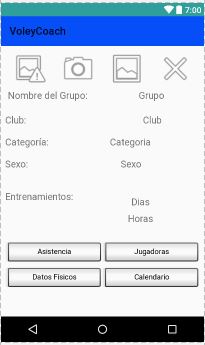Buenas!! Estoy tratando de que una activity muestre en un ListView datos de una BBDD, lo cual soy capaz de hacer. Pero no soy capaz de conseguir que la app me deje pulsar en los Item de ese ListView y abrir una segunda actividad con nueva información y más completa.
Adjunto el código y pantallazos!!
En la clase MisGrupos.java muestro en un ListView los grupos que contiene la BBDD:
Lo que quiero es pulsar en esos Item y abrir una segunda actividad (imagen de abajo) donde se muestre de otra manera estos datos y donde poder realizar otro tipo de tareas.
Os dejo el codigo de ambas clases y los xml de ambos layout.
No se donde tengo el error en el código pero no me deja clicar en ninguno de los item del ListView, es como si no fuera posible hacer clic en ellos.
Muchas Gracias!!!
MisGrupos.java:
package com.example.voleycoach;
import android.content.Intent;
import android.database.Cursor;
import android.os.Bundle;
import android.support.design.widget.FloatingActionButton;
import android.support.v7.app.AppCompatActivity;
import android.support.v7.widget.Toolbar;
import android.view.View;
import android.widget.AdapterView;
import android.widget.ListView;
import android.widget.SimpleCursorAdapter;
import android.widget.TextView;
public class MisGrupos extends AppCompatActivity {
ListView lista;
public static final String EXTRA_GRUPO_ID = "extra_grupo_id";
GruposSQLiteHelper dbGrupos;
TextView elem_Nombre, elem_Club, elem_Categoria, elem_Sexo, elem_Dias, elem_Horas;
@Override
protected void onCreate(Bundle savedInstanceState) {
super.onCreate(savedInstanceState);
setContentView(R.layout.activity_mis_grupos);
Toolbar toolbar = (Toolbar) findViewById(R.id.toolbar);
setSupportActionBar(toolbar);
elem_Nombre = (TextView)findViewById(R.id.nombre_grupo);
elem_Club = (TextView)findViewById(R.id.nombre_club);
elem_Categoria = (TextView)findViewById(R.id.nombre_categoria);
elem_Sexo = (TextView)findViewById(R.id.nombre_sexo);
elem_Dias = (TextView)findViewById(R.id.nombre_dias);
elem_Horas = (TextView)findViewById(R.id.nombre_horas);
lista = (ListView) findViewById(R.id.listViewGrupos);
dbGrupos = new GruposSQLiteHelper(this);
Cursor cursor = dbGrupos.leerDatos();
String[] from = new String[]{
dbGrupos.COLUMNA_NOMBRE,
dbGrupos.COLUMNA_CLUB, dbGrupos.COLUMNA_CATEGORIA,
dbGrupos.COLUMNA_SEXO, dbGrupos.COLUMNA_DIAS, dbGrupos.COLUMNA_HORARIOS};
int[] to = new int[]{R.id.nombre_grupo,
R.id.nombre_club, R.id.nombre_categoria,
R.id.nombre_sexo, R.id.nombre_dias, R.id.nombre_horas};
SimpleCursorAdapter adapter = new SimpleCursorAdapter(MisGrupos.this,
R.layout.elemento_lista, cursor, from, to, 0);
adapter.notifyDataSetChanged();
lista.setAdapter(adapter);
lista.setOnItemClickListener(new AdapterView.OnItemClickListener() {
@Override
public void onItemClick(AdapterView<?> parent, View view, int position, long id) {
String aux_nombre = elem_Nombre.getText().toString();
String aux_club = elem_Club.getText().toString();
String aux_categoria = elem_Categoria.getText().toString();
String aux_sexo = elem_Sexo.getText().toString();
String aux_dias = elem_Dias.getText().toString();
String aux_horas = elem_Horas.getText().toString();
Intent modify_intent = new Intent(MisGrupos.this, VistaMisGrupos.class);
modify_intent.putExtra("grupoNombre", aux_nombre);
modify_intent.putExtra("grupoClub", aux_club);
modify_intent.putExtra("grupoCategoria", aux_categoria);
modify_intent.putExtra("grupoSexo", aux_sexo);
modify_intent.putExtra("grupoDias", aux_dias);
modify_intent.putExtra("grupoHoras", aux_horas);
startActivity(modify_intent);
}
});
FloatingActionButton fab = (FloatingActionButton) findViewById(R.id.fab);
fab.setOnClickListener(new View.OnClickListener() {
@Override
public void onClick(View view) {
startActivity(new Intent(view.getContext(), Crear_Grupo.class));
}
});
}
}
VistaMisGrupos.java:
package com.example.voleycoach;
public class VistaMisGrupos extends AppCompatActivity {
private Grupo grupo;
private ImageView imageView;
final static int RESULTADO_EDITAR= 1;
final static int RESULTADO_GALERIA= 2;
final static int RESULTADO_FOTO= 3;
private Uri uriFoto;
TextView vistaGrupo, vistaClub, vistaCategoria, vistaSexo, vistaDias, vistaHoras;
@Override
protected void onCreate(Bundle savedInstanceState) {
super.onCreate(savedInstanceState);
setContentView(R.layout.activity_vista_mis_grupos);
vistaGrupo = (TextView)findViewById(R.id.nMisGrupo);
vistaClub = (TextView)findViewById(R.id.nMisClub);
vistaCategoria = (TextView)findViewById(R.id.nMisCategoria);
vistaSexo = (TextView)findViewById(R.id.nMisSexo);
vistaDias = (TextView)findViewById(R.id.nMisHorarios);
vistaHoras = (TextView)findViewById(R.id.nMisHoras);
Intent i = getIntent();
Bundle extras = i.getExtras();
String vistaAux_Grupo = (String) extras.get("grupoNombre");
String vistaAux_Club = (String) extras.get("grupoClub");
String vistaAux_Categoria = (String) extras.get("grupoCategoria");
String vistaAux_Sexo = (String) extras.get("grupoSexo");
String vistaAux_Dias = (String) extras.get("grupoDias");
String vistaAux_Horas = (String) extras.get("grupoHoras");
vistaGrupo.setText(vistaAux_Grupo);
vistaClub.setText(vistaAux_Club);
vistaCategoria.setText(vistaAux_Categoria);
vistaSexo.setText(vistaAux_Sexo);
vistaDias.setText(vistaAux_Dias);
vistaHoras.setText(vistaAux_Horas);
}
@Override
public boolean onCreateOptionsMenu(Menu menu) {
getMenuInflater().inflate(R.menu.vista_grupo, menu);
return true;
}
@Override
public boolean onSupportNavigateUp() {
onBackPressed();
return true;
}
}
activity_mis_grupos.xml:
<?xml version="1.0" encoding="utf-8"?>
<android.support.design.widget.CoordinatorLayout
xmlns:android="http://schemas.android.com/apk/res/android"
xmlns:app="http://schemas.android.com/apk/res-auto"
xmlns:tools="http://schemas.android.com/tools"
android:layout_width="match_parent"
android:layout_height="match_parent"
android:fitsSystemWindows="true"
tools:context="com.example.voleycoach.MisGrupos">
<android.support.design.widget.AppBarLayout
android:layout_width="match_parent"
android:layout_height="wrap_content"
android:theme="@style/AppTheme.AppBarOverlay">
<android.support.v7.widget.Toolbar
android:id="@+id/toolbar"
android:layout_width="match_parent"
android:layout_height="?attr/actionBarSize"
android:background="?attr/colorPrimary"
app:popupTheme="@style/AppTheme.PopupOverlay" />
</android.support.design.widget.AppBarLayout>
<android.support.design.widget.FloatingActionButton
android:id="@+id/fab"
android:layout_width="wrap_content"
android:layout_height="wrap_content"
android:layout_gravity="bottom|end"
android:layout_margin="@dimen/fab_margin"
app:srcCompat="@android:drawable/ic_input_add" />
<ListView
android:id="@+id/listViewGrupos"
android:layout_width="match_parent"
android:layout_height="match_parent"
android:layout_marginTop="55dp"
android:dividerHeight="2dp"></ListView>
</android.support.design.widget.CoordinatorLayout>
activity_vista_mis_grupos.xml:
<?xml version="1.0" encoding="utf-8"?>
<android.support.constraint.ConstraintLayout
xmlns:android="http://schemas.android.com/apk/res/android"
xmlns:app="http://schemas.android.com/apk/res-auto"
xmlns:tools="http://schemas.android.com/tools"
android:layout_width="match_parent"
android:layout_height="match_parent"
tools:context="com.example.voleycoach.VistaMisGrupos">
<LinearLayout
android:layout_width="368dp"
android:layout_height="495dp"
android:orientation="vertical"
tools:layout_editor_absoluteY="8dp"
tools:layout_editor_absoluteX="8dp">
<ScrollView
android:id="@+id/scrollView1"
android:layout_width="match_parent"
android:layout_height="match_parent"
tools:layout_editor_absoluteX="8dp"
tools:layout_editor_absoluteY="8dp">
<LinearLayout
android:layout_width="match_parent"
android:layout_height="wrap_content"
android:orientation="vertical">
<LinearLayout
android:layout_width="match_parent"
android:layout_height="match_parent"
android:orientation="horizontal">
<ImageView
android:id="@+id/imageGrupo"
android:layout_width="match_parent"
android:layout_height="match_parent"
android:layout_weight="1"
app:srcCompat="@android:drawable/ic_menu_report_image"
/>
<ImageView
android:id="@+id/imageView4"
android:layout_width="match_parent"
android:layout_height="match_parent"
android:layout_gravity="center_vertical"
android:layout_weight="1"
android:contentDescription="logo galeria"
android:onClick="galeria"
app:srcCompat="@android:drawable/ic_menu_camera" />
<ImageView
android:id="@+id/imageView2"
android:layout_width="match_parent"
android:layout_height="match_parent"
android:layout_gravity="center_vertical"
android:layout_weight="1"
android:contentDescription="logo galeria"
android:onClick="galeria"
app:srcCompat="@android:drawable/ic_menu_gallery" />
<ImageView
android:id="@+id/imageView3"
android:layout_width="match_parent"
android:layout_height="70dp"
android:layout_gravity="center_vertical"
android:layout_weight="1"
android:contentDescription="Eliminar foto"
android:onClick="eliminarFoto"
android:src="@android:drawable/ic_menu_close_clear_cancel" />
</LinearLayout>
<LinearLayout
android:layout_width="match_parent"
android:layout_height="match_parent"
android:layout_margin="5dp"
android:layout_marginBottom="10dp"
android:layout_marginTop="10dp"
android:orientation="horizontal">
<TextView
android:id="@+id/t_MisGrupo"
android:layout_width="185dp"
android:layout_height="wrap_content"
android:text="Nombre del Grupo:"
android:textSize="18sp" />
<TextView
android:id="@+id/nMisGrupo"
android:layout_width="wrap_content"
android:layout_height="wrap_content"
android:layout_weight="1"
android:text="Grupo"
android:textAlignment="center"
android:textSize="18sp" />
</LinearLayout>
<LinearLayout
android:layout_width="match_parent"
android:layout_height="match_parent"
android:layout_marginBottom="20dp"
android:layout_marginTop="20dp"
android:orientation="horizontal">
<TextView
android:id="@+id/t_MisClub"
android:layout_width="wrap_content"
android:layout_height="wrap_content"
android:layout_weight="1"
android:text="Club: "
android:textSize="18sp" />
<TextView
android:id="@+id/nMisClub"
android:layout_width="wrap_content"
android:layout_height="wrap_content"
android:layout_weight="1"
android:text="Club"
android:textAlignment="center"
android:textSize="18sp" />
</LinearLayout>
<LinearLayout
android:layout_width="match_parent"
android:layout_height="match_parent"
android:orientation="horizontal">
<TextView
android:id="@+id/t_MisCategoria"
android:layout_width="105dp"
android:layout_height="wrap_content"
android:text="Categoría: "
android:textSize="18sp" />
<TextView
android:id="@+id/nMisCategoria"
android:layout_width="wrap_content"
android:layout_height="wrap_content"
android:layout_weight="1"
android:text="Categoria"
android:textAlignment="center"
android:textSize="18sp" />
</LinearLayout>
<LinearLayout
android:layout_width="match_parent"
android:layout_height="match_parent"
android:layout_marginBottom="20dp"
android:layout_marginTop="20dp"
android:orientation="horizontal">
<TextView
android:id="@+id/t_MisSexo"
android:layout_width="108dp"
android:layout_height="wrap_content"
android:text="Sexo:"
android:textSize="18sp" />
<TextView
android:id="@+id/nMisSexo"
android:layout_width="wrap_content"
android:layout_height="wrap_content"
android:layout_weight="1"
android:text="Sexo"
android:textAlignment="center"
android:textSize="18sp" />
</LinearLayout>
<LinearLayout
android:layout_width="match_parent"
android:layout_height="match_parent"
android:layout_marginBottom="20dp"
android:layout_marginTop="20dp"
android:orientation="horizontal">
<TextView
android:id="@+id/n_MisEntrenos"
android:layout_width="144dp"
android:layout_height="wrap_content"
android:text="Entrenamientos:"
android:textSize="18sp" />
<LinearLayout
android:layout_width="match_parent"
android:layout_height="wrap_content"
android:layout_weight="1"
android:orientation="vertical">
<TextView
android:id="@+id/nMisHorarios"
android:layout_width="match_parent"
android:layout_height="wrap_content"
android:layout_marginBottom="10dp"
android:layout_marginTop="10dp"
android:layout_weight="1"
android:text="Dias"
android:textAlignment="center"
android:textSize="18sp" />
<TextView
android:id="@+id/nMisHoras"
android:layout_width="match_parent"
android:layout_height="wrap_content"
android:layout_marginBottom="10dp"
android:layout_weight="1"
android:text="Horas"
android:textAlignment="center"
android:textSize="18sp" />
</LinearLayout>
</LinearLayout>
<LinearLayout
android:layout_width="match_parent"
android:layout_height="match_parent"
android:orientation="horizontal">
<Button
android:id="@+id/btAsistencia"
style="@android:style/Widget.Button.Inset"
android:layout_width="match_parent"
android:layout_height="wrap_content"
android:layout_weight="1"
android:text="Asistencia" />
<Button
android:id="@+id/btJugadoras"
style="@android:style/Widget.Button.Inset"
android:layout_width="match_parent"
android:layout_height="wrap_content"
android:layout_weight="1"
android:text="Jugadoras" />
</LinearLayout>
<LinearLayout
android:layout_width="match_parent"
android:layout_height="match_parent"
android:orientation="horizontal">
<Button
android:id="@+id/btFisico"
style="@android:style/Widget.Button.Inset"
android:layout_width="wrap_content"
android:layout_height="wrap_content"
android:layout_weight="0.90"
android:text="Datos Físicos" />
<Button
android:id="@+id/btCalendario"
style="@android:style/Widget.Button.Inset"
android:layout_width="wrap_content"
android:layout_height="wrap_content"
android:layout_weight="1"
android:text="Calendario" />
</LinearLayout>
</LinearLayout>
</ScrollView>
</LinearLayout>
<include layout="@layout/content_vista_mis_grupos"/>
</android.support.constraint.ConstraintLayout>