/**
* @author Alex Andrix <[email protected]>
* @since 2018-12-02
*/
var App = {};
App.setup = function() {
var canvas = document.createElement('canvas');
this.filename = "spipa";
canvas.width = window.innerWidth;
canvas.height = window.innerHeight;
this.canvas = canvas;
document.getElementsByTagName('body')[0].appendChild(canvas);
this.ctx = this.canvas.getContext('2d');
this.width = this.canvas.width;
this.height = this.canvas.height;
this.dataToImageRatio = 1;
this.ctx.imageSmoothingEnabled = false;
this.ctx.webkitImageSmoothingEnabled = false;
this.ctx.msImageSmoothingEnabled = false;
this.xC = this.width / 2;
this.yC = this.height / 2;
this.stepCount = 0;
this.particles = [];
this.lifespan = 1000;
this.popPerBirth = 1;
this.maxPop = 300;
this.birthFreq = 2;
// Build grid
this.gridSize = 8; // Motion coords
this.gridSteps = Math.floor(1000 / this.gridSize);
this.grid = [];
var i = 0;
for (var xx = -500; xx < 500; xx += this.gridSize) {
for (var yy = -500; yy < 500; yy += this.gridSize) {
// Radial field, triangular function of r with max around r0
var r = Math.sqrt(xx * xx + yy * yy),
r0 = 100,
field;
if (r < r0) field = 255 / r0 * r;
else if (r > r0) field = 255 - Math.min(255, (r - r0) / 2);
this.grid.push({
x: xx,
y: yy,
busyAge: 0,
spotIndex: i,
isEdge: (xx == -500 ? 'left' :
(xx == (-500 + this.gridSize * (this.gridSteps - 1)) ? 'right' :
(yy == -500 ? 'top' :
(yy == (-500 + this.gridSize * (this.gridSteps - 1)) ? 'bottom' :
false
)
)
)
),
field: field
});
i++;
}
}
this.gridMaxIndex = i;
// Counters for UI
this.drawnInLastFrame = 0;
this.deathCount = 0;
this.initDraw();
};
App.evolve = function() {
var time1 = performance.now();
this.stepCount++;
// Increment all grid ages
this.grid.forEach(function(e) {
if (e.busyAge > 0) e.busyAge++;
});
if (this.stepCount % this.birthFreq == 0 && (this.particles.length + this.popPerBirth) < this.maxPop) {
this.birth();
}
App.move();
App.draw();
var time2 = performance.now();
// Update UI
document.getElementsByClassName('dead')[0].textContent = this.deathCount;
document.getElementsByClassName('alive')[0].textContent = this.particles.length;
document.getElementsByClassName('fps')[0].textContent = Math.floor(1000 / (time2 - time1));
document.getElementsByClassName('drawn')[0].textContent = this.drawnInLastFrame;
};
App.birth = function() {
var x, y;
var gridSpotIndex = Math.floor(Math.random() * this.gridMaxIndex),
gridSpot = this.grid[gridSpotIndex],
x = gridSpot.x,
y = gridSpot.y;
var particle = {
hue: 200, // + Math.floor(50*Math.random()),
sat: 95, //30 + Math.floor(70*Math.random()),
lum: 20 + Math.floor(40 * Math.random()),
x: x,
y: y,
xLast: x,
yLast: y,
xSpeed: 0,
ySpeed: 0,
age: 0,
ageSinceStuck: 0,
attractor: {
oldIndex: gridSpotIndex,
gridSpotIndex: gridSpotIndex, // Pop at random position on grid
},
name: 'seed-' + Math.ceil(10000000 * Math.random())
};
this.particles.push(particle);
};
App.kill = function(particleName) {
var newArray = _.reject(this.particles, function(seed) {
return (seed.name == particleName);
});
this.particles = _.cloneDeep(newArray);
};
App.move = function() {
for (var i = 0; i < this.particles.length; i++) {
// Get particle
var p = this.particles[i];
// Save last position
p.xLast = p.x;
p.yLast = p.y;
// Attractor and corresponding grid spot
var index = p.attractor.gridSpotIndex,
gridSpot = this.grid[index];
// Maybe move attractor and with certain constraints
if (Math.random() < 0.5) {
// Move attractor
if (!gridSpot.isEdge) {
// Change particle's attractor grid spot and local move function's grid spot
var topIndex = index - 1,
bottomIndex = index + 1,
leftIndex = index - this.gridSteps,
rightIndex = index + this.gridSteps,
topSpot = this.grid[topIndex],
bottomSpot = this.grid[bottomIndex],
leftSpot = this.grid[leftIndex],
rightSpot = this.grid[rightIndex];
// Choose neighbour with highest field value (with some desobedience...)
var chaos = 30;
var maxFieldSpot = _.maxBy([topSpot, bottomSpot, leftSpot, rightSpot], function(e) {
return e.field + chaos * Math.random()
});
var potentialNewGridSpot = maxFieldSpot;
if (potentialNewGridSpot.busyAge == 0 || potentialNewGridSpot.busyAge > 15) { // Allow wall fading
//if (potentialNewGridSpot.busyAge == 0) {// Spots busy forever
// Ok it's free let's go there
p.ageSinceStuck = 0; // Not stuck anymore yay
p.attractor.oldIndex = index;
p.attractor.gridSpotIndex = potentialNewGridSpot.spotIndex;
gridSpot = potentialNewGridSpot;
gridSpot.busyAge = 1;
} else p.ageSinceStuck++;
} else p.ageSinceStuck++;
if (p.ageSinceStuck == 10) this.kill(p.name);
}
// Spring attractor to center with viscosity
var k = 8,
visc = 0.4;
var dx = p.x - gridSpot.x,
dy = p.y - gridSpot.y,
dist = Math.sqrt(dx * dx + dy * dy);
// Spring
var xAcc = -k * dx,
yAcc = -k * dy;
p.xSpeed += xAcc;
p.ySpeed += yAcc;
// Calm the f*ck down
p.xSpeed *= visc;
p.ySpeed *= visc;
// Store stuff in particle brain
p.speed = Math.sqrt(p.xSpeed * p.xSpeed + p.ySpeed * p.ySpeed);
p.dist = dist;
// Update position
p.x += 0.1 * p.xSpeed;
p.y += 0.1 * p.ySpeed;
// Get older
p.age++;
// Kill if too old
if (p.age > this.lifespan) {
this.kill(p.name);
this.deathCount++;
}
}
};
App.initDraw = function() {
/* reemplazamos el primer fill por un clear */
/*
this.ctx.beginPath();
this.ctx.rect(0, 0, this.width, this.height);
this.ctx.fillStyle = 'black';
this.ctx.fill();
this.ctx.closePath();
*/
this.ctx.clearRect(0, 0, this.width, this.height);
};
App.draw = function() {
this.drawnInLastFrame = 0;
if (!this.particles.length) return false;
/**
* Drawing with fade
* https://stackoverflow.com/a/41489751/1423096
*/
this.ctx.globalAlpha = 0.1; // fade rate
this.ctx.globalCompositeOperation = "destination-out" // fade out destination pixels
this.ctx.fillStyle = "black";
this.ctx.fillRect(0, 0, this.width, this.height);
this.ctx.globalAlpha = 1; // reset alpha
this.ctx.globalCompositeOperation = "source-over"
/* comentamos el fill original */
/*
this.ctx.beginPath();
this.ctx.rect(0, 0, this.width, this.height);
this.ctx.fillStyle = 'rgba(0, 0, 0, 0.1)';
this.ctx.fill();
this.ctx.closePath();
*/
for (var i = 0; i < this.particles.length; i++) {
// Draw particle
var p = this.particles[i];
var h, s, l, a;
h = p.hue + this.stepCount / 30;
s = p.sat;
l = p.lum;
a = 1;
var last = this.dataXYtoCanvasXY(p.xLast, p.yLast),
now = this.dataXYtoCanvasXY(p.x, p.y);
var attracSpot = this.grid[p.attractor.gridSpotIndex],
attracXY = this.dataXYtoCanvasXY(attracSpot.x, attracSpot.y);
var oldAttracSpot = this.grid[p.attractor.oldIndex],
oldAttracXY = this.dataXYtoCanvasXY(oldAttracSpot.x, oldAttracSpot.y);
this.ctx.beginPath();
this.ctx.strokeStyle = 'hsla(' + h + ', ' + s + '%, ' + l + '%, ' + a + ')';
this.ctx.fillStyle = 'hsla(' + h + ', ' + s + '%, ' + l + '%, ' + a + ')';
// Particle trail
this.ctx.moveTo(last.x, last.y);
this.ctx.lineTo(now.x, now.y);
this.ctx.lineWidth = 1.5 * this.dataToImageRatio;
this.ctx.stroke();
this.ctx.closePath();
// Attractor positions
this.ctx.beginPath();
this.ctx.lineWidth = 1.5 * this.dataToImageRatio;
this.ctx.moveTo(oldAttracXY.x, oldAttracXY.y);
this.ctx.lineTo(attracXY.x, attracXY.y);
this.ctx.arc(attracXY.x, attracXY.y, 1.5 * this.dataToImageRatio, 0, 2 * Math.PI, false);
//a /= 20;
this.ctx.strokeStyle = 'hsla(' + h + ', ' + s + '%, ' + l + '%, ' + a + ')';
this.ctx.fillStyle = 'hsla(' + h + ', ' + s + '%, ' + l + '%, ' + a + ')';
this.ctx.stroke();
this.ctx.fill();
this.ctx.closePath();
// UI counter
this.drawnInLastFrame++;
}
};
App.dataXYtoCanvasXY = function(x, y) {
var zoom = 1.6;
var xx = this.xC + x * zoom * this.dataToImageRatio,
yy = this.yC + y * zoom * this.dataToImageRatio;
return {
x: xx,
y: yy
};
};
document.addEventListener('DOMContentLoaded', function() {
App.setup();
App.draw();
var frame = function() {
App.evolve();
requestAnimationFrame(frame);
};
frame();
});
/**
* Some old util I use at times
*
* @param {Number} Xstart X value of the segment starting point
* @param {Number} Ystart Y value of the segment starting point
* @param {Number} Xtarget X value of the segment target point
* @param {Number} Ytarget Y value of the segment target point
* @param {Boolean} realOrWeb true if Real (Y towards top), false if Web (Y towards bottom)
* @returns {Number} Angle between 0 and 2PI
*/
segmentAngleRad = function(Xstart, Ystart, Xtarget, Ytarget, realOrWeb) {
var result; // Will range between 0 and 2PI
if (Xstart == Xtarget) {
if (Ystart == Ytarget) {
result = 0;
} else if (Ystart < Ytarget) {
result = Math.PI / 2;
} else if (Ystart > Ytarget) {
result = 3 * Math.PI / 2;
} else {}
} else if (Xstart < Xtarget) {
result = Math.atan((Ytarget - Ystart) / (Xtarget - Xstart));
} else if (Xstart > Xtarget) {
result = Math.PI + Math.atan((Ytarget - Ystart) / (Xtarget - Xstart));
}
result = (result + 2 * Math.PI) % (2 * Math.PI);
if (!realOrWeb) {
result = 2 * Math.PI - result;
}
return result;
}
* {
border: none;
margin: 0;
}
html,
body {
width: 100%;
height: 100%;
overflow: hidden;
background: #333;
background: url("http://via.placeholder.com/400x200");
}
canvas {
background: transparent;
transform-origin: 0 0;
width: 100%;
height: 100%;
}
.ui {
display: none;
position: fixed;
z-index: 5;
bottom: 0;
left: 0;
width: 120px;
padding: 10px;
background: rgba(255, 255, 255, 0.7);
p {
//color: white;
font-size: 11px;
font-weight: 700;
&.zoom {
margin-bottom: 5px;
span {
margin-right: 5px;
border: solid 1px #777;
cursor: pointer;
border-radius: 2px;
&.zoomin {
padding: 2px 5px;
}
&.zoomout {
padding: 2px 8px;
}
&:hover {
background: black;
color: white;
}
}
}
}
span.zoom {}
}
<script src="https://cdnjs.cloudflare.com/ajax/libs/lodash.js/4.17.5/lodash.min.js"></script>
<div class="ui">
<p class="zoom"><span class="zoom zoomin">+</span><span class="zoom zoomout">-</span></p>
<p class="zoomlevel"><span class="percent">100</span> % - (<span class="width"></span>px)(<span class="height"></span>px)</p>
<p>Dead: <span class="dead">0</span></p>
<p>Alive: <span class="alive">0</span></p>
<p>Drawn: <span class="drawn">0</span></p>
<p><span class="fps">0</span> FPS</p>
<a class="save" href="" download="capture.png">Save</a>
</div>
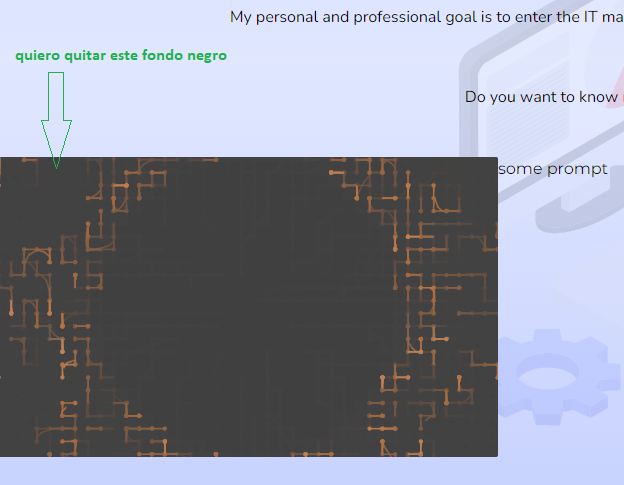
fillStylea canvas 2d ?clearRectte deja sólo las partículas del frame actual sin el "rastro" de las partículas en el frame anterior<iframe allowtransparency="true" src=elhtml.html>y en el tagbodydentro del html al que el iframe hace referencia<body style="background-color: transparent;">