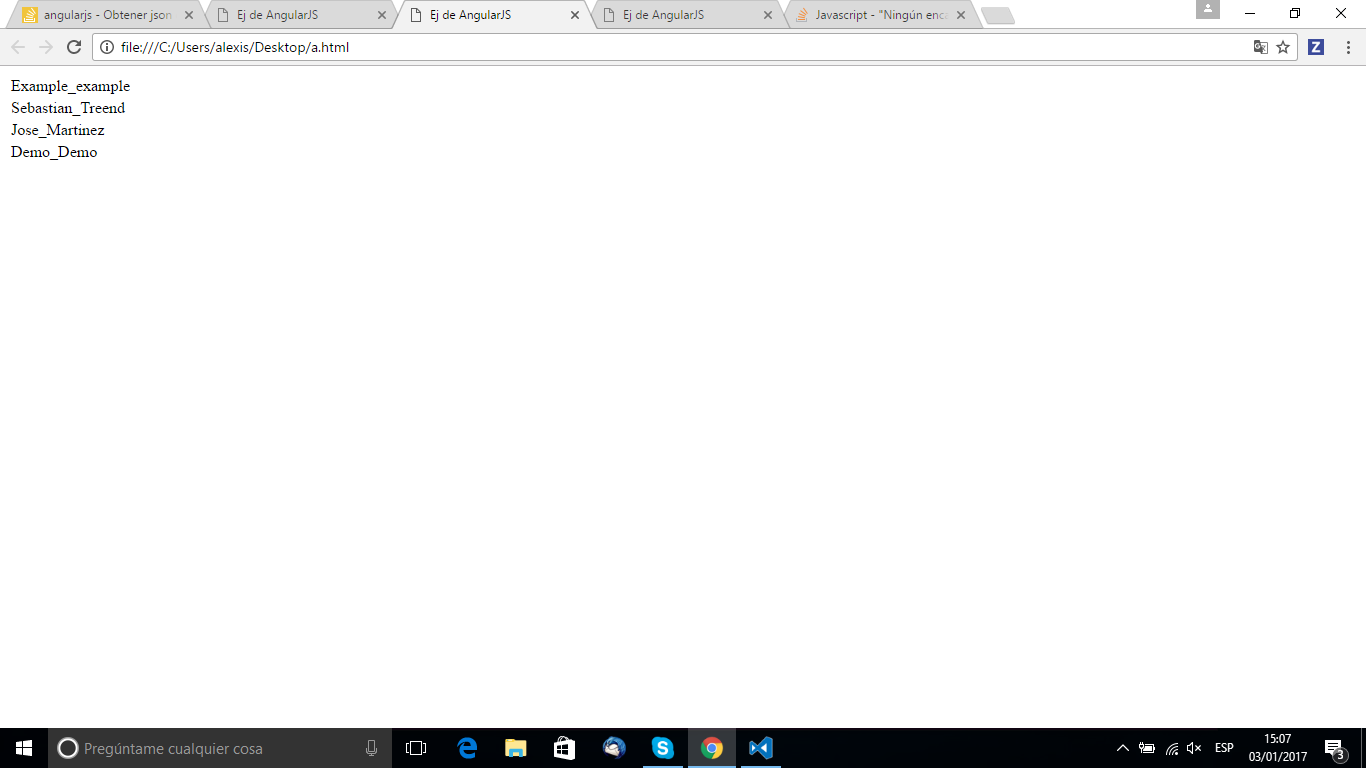Te paso un ejemplo con tus datos, pruebalo:
<script>
var app = angular.module('adminPanel', []);
app.controller('namesController', function($scope,$http) {
$http.get("http://samp.newclan.com.uy:3000/api/names")
.then(function (response) {$scope.names = response.data;});
});
</script>
<!DOCTYPE html>
<html lang="en" ng-app="adminPanel">
<head>
<script src="https://ajax.googleapis.com/ajax/libs/angularjs/1.2.23/angular.min.js"></script>
<meta charset="UTF-8">
<title>Ej de AngularJS</title>
</head>
<body>
<div class="col-md-6" ng-controller="namesController">
<table class="table">
<thead>
<tr ng-repeat="data in names">
<td>{{data.nombre}}</td>
</tr>
</thead>
</table>
</div>
</body>
</html>
Si al abrir la página no muestra los datos, presiona F12, si tienes éste error:
XMLHttpRequest cannot load http://samp.newclan.com.uy:3000/api/names. No 'Access-Control-Allow-Origin' header is present on the requested resource. Origin 'null' is therefore not allowed access.
Entonces es por problemas de CORS, que ya sería un tema aparte del navegador que deberías investigar o consultar de nuevo.
Saludos
PD: Dejo captura del funcionamiento
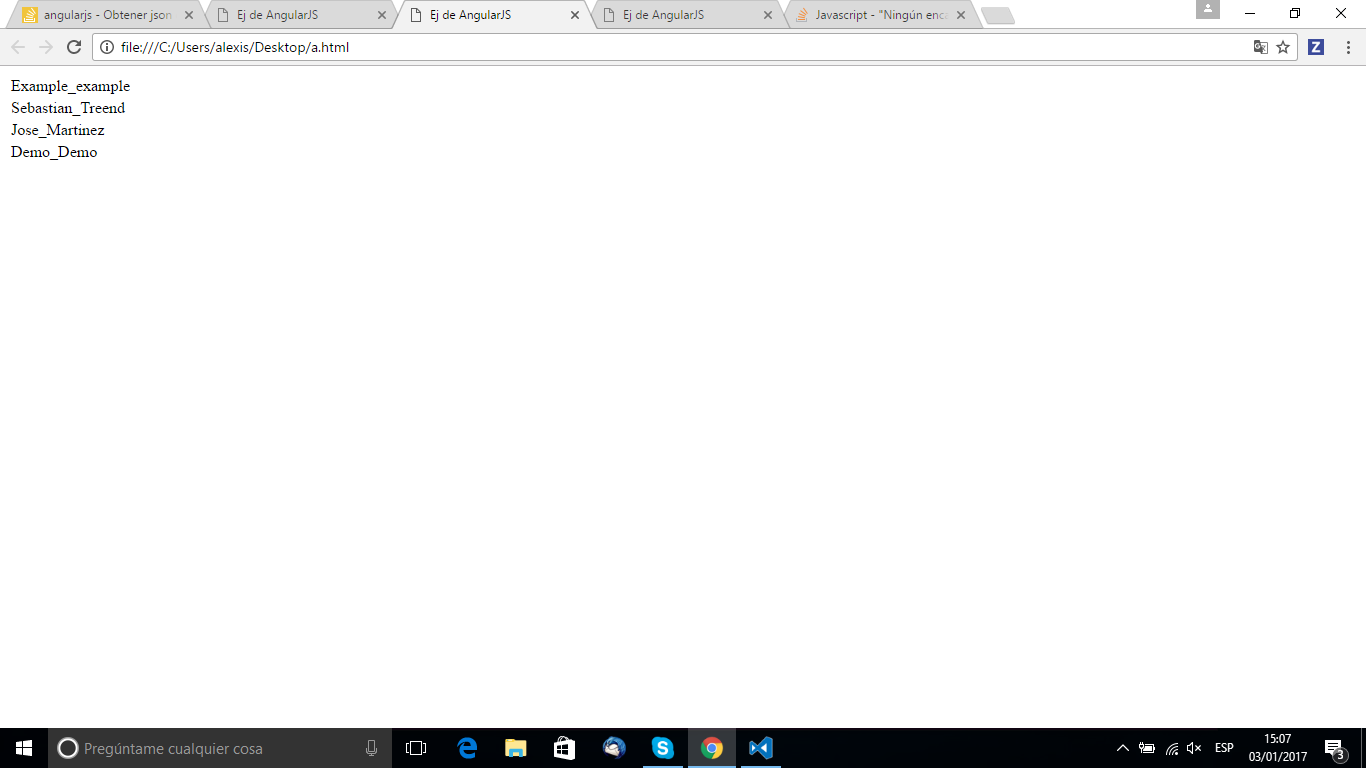
PD 2: jejeje
analizando tu código de hace rato:
<table class="table">
<thead>
<tr ng-repeat="data in names">
<th>#</th>
<th>First Name</th>
<th>Last Name</th>
<th>Username</th>
</tr>
</thead>
<tbody>
<tr>
<th scope="row">1</th>
<td>{{data.name}}</td>
<td>{{data.country}}</td>
<td>@mdo</td>
</tr>
</tbody>
</table>
Tu error está en que ng-repeat="data in names" está dentro del primer tr que corresponde al head, pero en el body esos datos no están presente, debería ser alrevez.
<table class="table">
<thead>
<tr >
<th>#</th>
<th>First Name</th>
<th>Last Name</th>
<th>Username</th>
</tr>
</thead>
<tbody>
<tr ng-repeat="data in names">
<th scope="row">1</th>
<td>{{data.name}}</td>
<td>{{data.country}}</td>
<td>@mdo</td>
</tr>
</tbody>
</table>
Espero sirva la respuesta.
Bye..