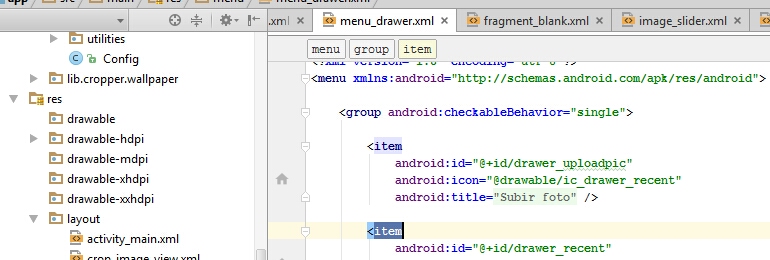Estoy intentado editar una Aplicación android, de momento funciona muy bien, pero me he visto en la necesidad de Ampliar sus funciones.
Lo que deseo es agregar un nuevo fragmento a la aplicación.
La aplicación ya tiene su Drewer definido asi:
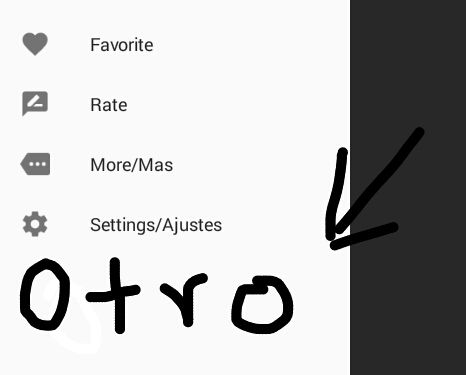
Necesito agregar 1 mas , podria ser un "hello Word" lo que deseo es agregar una opción mas de las que ya tiene.
Otra Duda es que no se como añadir Un nuevo Atributo al Archivo R.java para crear el R.id y enlazarlo. ¿Alguna manera de hacerlo desde Android estudio? Ya probre agregarlo de muchas maneras pero la aplicación se cierra al colocar el nuevo Fragmento , Necesito de su Ayuda.
Actualización
Realize el proceso que me recomendó, en efecto el R.java creo el Nuevo atributo R.id.
Bueno puedes ver el nuevo id esta siendo utilizado pero al parecer al crear el nuevo Fragmento y enlazarlo con el id de layout la aplicación da error y se cierra, el fragmento lo creo desde aqui.
[![introducir la descripción de la imagen aquí][3]][3]
Se crea un nuevo archivo fragment_blank.xml
<TextView
android:id="@+id/textView1"
android:layout_width="wrap_content"
android:layout_height="wrap_content"
android:layout_centerHorizontal="true"
android:layout_centerVertical="true"
android:text="@string/img_no"
android:visibility="gone"
android:textAppearance="?android:attr/textAppearanceMedium" />
Y el archivo BlankFragment.java
import android.content.Context;
import android.net.Uri;
import android.os.Bundle;
import android.support.v4.app.Fragment;
import android.view.LayoutInflater;
import android.view.View;
import android.view.ViewGroup;
import com.anylabs.new.R;
/**
* A simple {@link Fragment} subclass.
* Activities that contain this fragment must implement the
* {@link BlankFragment.OnFragmentInteractionListener} interface
* to handle interaction events.
*/
public class BlankFragment extends Fragment {
private OnFragmentInteractionListener mListener;
public BlankFragment() {
// Required empty public constructor
}
@Override
public View onCreateView(LayoutInflater inflater, ViewGroup container,
Bundle savedInstanceState) {
// Inflate the layout for this fragment
return inflater.inflate(R.layout.fragment_blank, container, false);
}
// TODO: Rename method, update argument and hook method into UI event
public void onButtonPressed(Uri uri) {
if (mListener != null) {
mListener.onFragmentInteraction(uri);
}
}
@Override
public void onAttach(Context context) {
super.onAttach(context);
if (context instanceof OnFragmentInteractionListener) {
mListener = (OnFragmentInteractionListener) context;
} else {
throw new RuntimeException(context.toString()
+ " must implement OnFragmentInteractionListener");
}
}
@Override
public void onDetach() {
super.onDetach();
mListener = null;
}
/**
* This interface must be implemented by activities that contain this
* fragment to allow an interaction in this fragment to be communicated
* to the activity and potentially other fragments contained in that
* activity.
* <p/>
* See the Android Training lesson <a href=
* "http://developer.android.com/training/basics/fragments/communicating.html"
* >Communicating with Other Fragments</a> for more information.
*/
public interface OnFragmentInteractionListener {
// TODO: Update argument type and name
void onFragmentInteraction(Uri uri);
}
} '
Pero al preciosar el botton en la aplicacion esta se cierra, que estare asiendo mal?

Solución:
La Class Fragment estaba Incompleta, y eso daba el error pero el Rebuild soluciono todo , gracias por ayudarme hasta la próxima