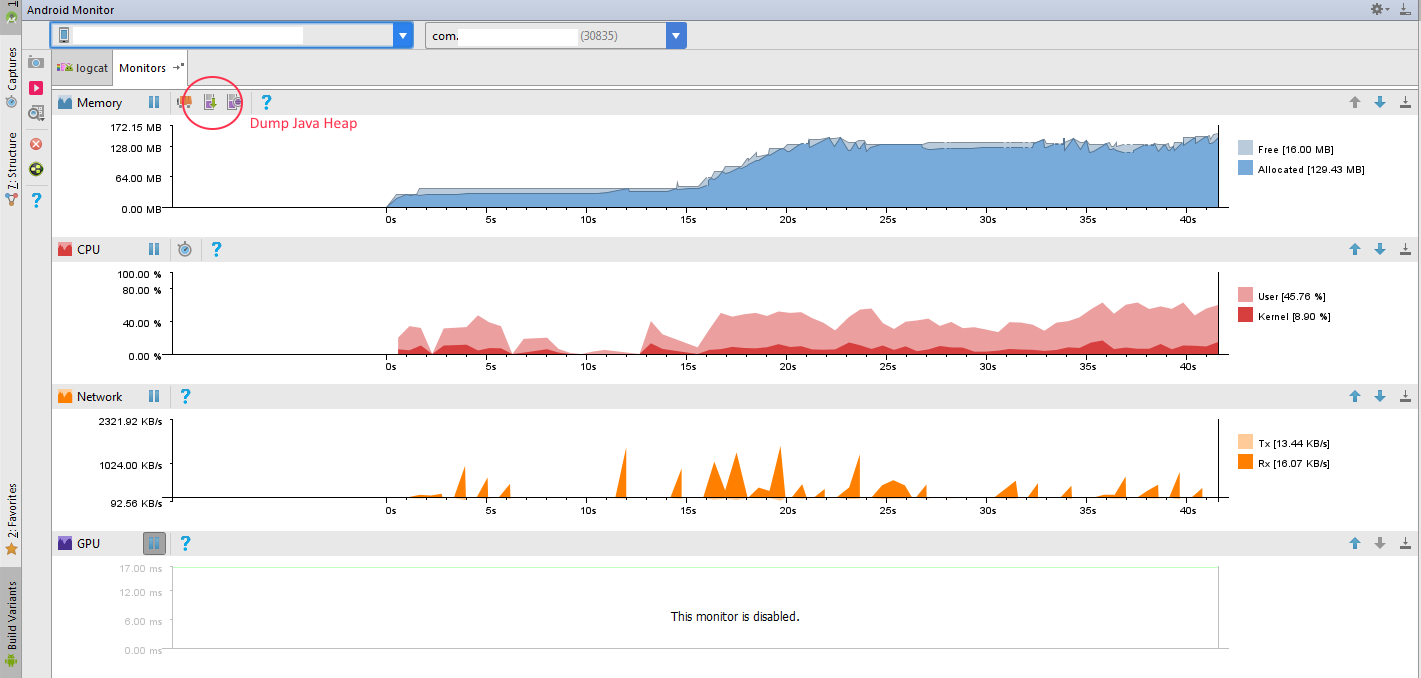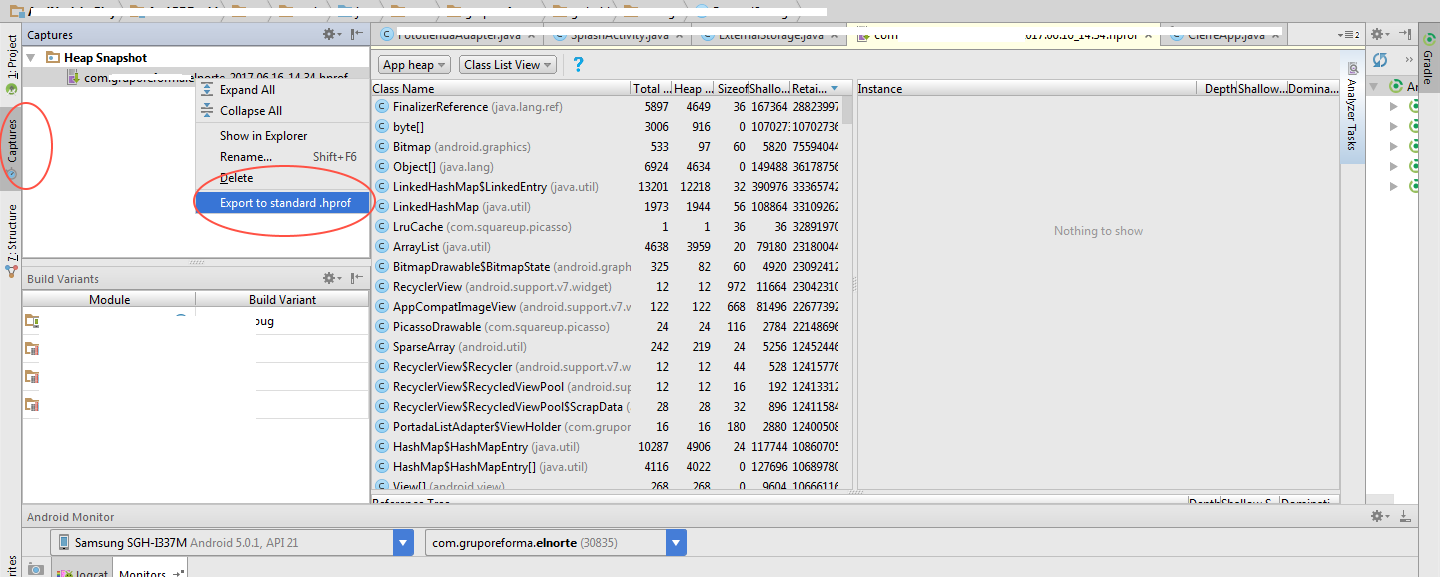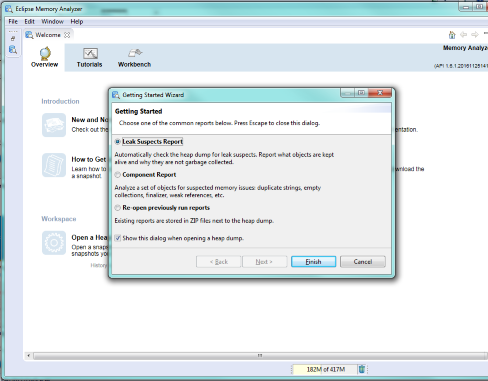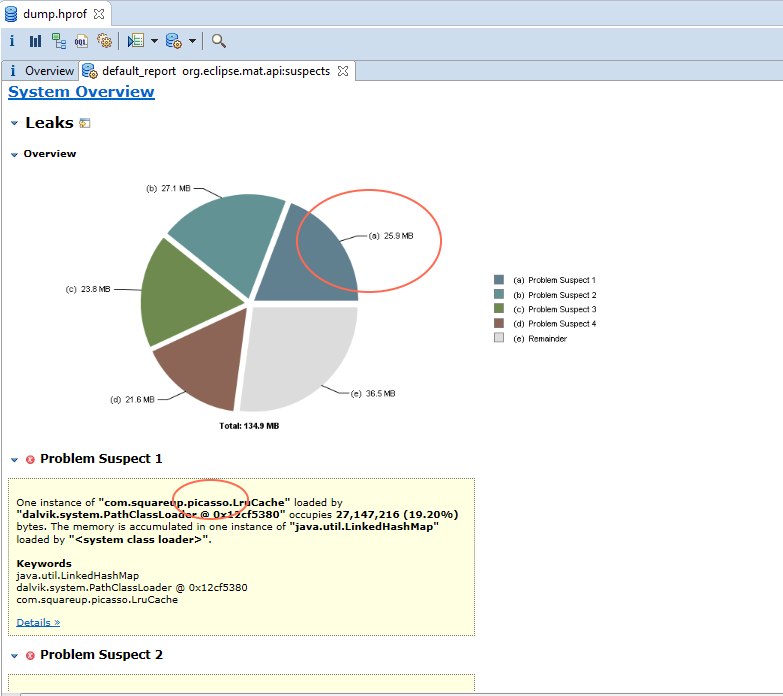Hola amigos tengo una pregunta para ustedes. Tengo una app android la cual básicamente son dos actividades la main_activity y una detalles activity. La primera cuenta con un recyclerView con elementos y cuando toco uno entro a la actividad detalles el asunto es que cuando entro a la activity_detalles el consumo de mi app se duplica y pasa de 65 mb a 125mb, al salir de esta activity se mantiene ese consumo de memoria lo que hace que usuarios con teléfono de baja gama presenten fallas.
¿Como puedo liberar memoria al salir de la actividad detalles? para ello aquí le pongo mi actividad detalles.
public class DetailActivity extends AppCompatActivity {
public static final String EXTRA_POSITION = "position";
RatingBar ratingBar;
@Override
public void onCreate(Bundle savedInstanceState) {
super.onCreate(savedInstanceState);
setContentView(R.layout.activity_detail);
// MobileAds.initialize(getApplicationContext(), getString(R.string.llavedeapp));
setSupportActionBar((Toolbar) findViewById(R.id.toolbar));
getSupportActionBar().setDisplayHomeAsUpEnabled(true);
getSupportActionBar().setDisplayShowTitleEnabled(false);
// Set Collapsing Toolbar layout to the screen
final CollapsingToolbarLayout collapsingToolbar =
(CollapsingToolbarLayout) findViewById(R.id.collapsing_toolbar);
// Set title of Detail page
// collapsingToolbar.setTitle(getString(R.string.item_title));
ratingBar = (RatingBar) findViewById(R.id.ratingBarId);
ratingBar.setOnRatingBarChangeListener(new RatingBar.OnRatingBarChangeListener() {
@Override
public void onRatingChanged(RatingBar ratingBar, float rating, boolean fromUser) {
Toast.makeText(getApplicationContext(), getString(R.string.calificado) + " " + ratingBar.getRating() + " " + getString(R.string.estrellas), Toast.LENGTH_SHORT).show();
}
});
int postion = getIntent().getIntExtra(EXTRA_POSITION, 0);
Resources resources = getResources();
String[] places = resources.getStringArray(R.array.nombre_coctel);
collapsingToolbar.setTitle(places[postion % places.length]);
String[] placeDetails = resources.getStringArray(R.array.coctel_ingredientes);
TextView placeDetail = (TextView) findViewById(R.id.place_detail);
placeDetail.setText(placeDetails[postion % placeDetails.length]);
String[] placeLocations = resources.getStringArray(R.array.coctel_preparacion);
TextView placeLocation = (TextView) findViewById(R.id.place_location);
placeLocation.setText(placeLocations[postion % placeLocations.length]);
String[] acercaDelCoctel = resources.getStringArray(R.array.coctel_descripcion);
TextView acercaCoctel = (TextView) findViewById(R.id.acerca_del_coctel);
acercaCoctel.setText(acercaDelCoctel[postion % acercaDelCoctel.length]);
final TypedArray placePictures = resources.obtainTypedArray(R.array.places_picture);
ImageView placePicutre = (ImageView) findViewById(R.id.image);
placePicutre.setImageDrawable(placePictures.getDrawable(postion % placePictures.length()));
TextView textHistoriaCoctel = (TextView) findViewById(R.id.TextHistoria);
String[] historiaDelCoctel = resources.getStringArray(R.array.historia_coctel);
TextView historiaCoctel = (TextView) findViewById(R.id.historia_coctel);
//Verifico que el cóctel tenga una historia en el el array de historia
//de lo contrario desaparezco las vistas de la pantalla
if ((historiaDelCoctel[postion]).isEmpty()) {
textHistoriaCoctel.setVisibility(View.GONE);
historiaCoctel.setVisibility(View.GONE);
} else {
textHistoriaCoctel.setVisibility(View.VISIBLE);
historiaCoctel.setVisibility(View.VISIBLE);
historiaCoctel.setText(historiaDelCoctel[postion % historiaDelCoctel.length]);
}
runOnUiThread(new Runnable() {
@Override
public void run() {
MobileAds.initialize(getApplicationContext(), "ca-app-pub-8600901870293215/4069468888");
AdView mAdView = (AdView) findViewById(R.id.adView);
AdRequest adRequest = new AdRequest.Builder().build();
mAdView.loadAd(adRequest);
placePictures.recycle();
ImageButton favoriteImageButton = (ImageButton) findViewById(R.id.share_button);
favoriteImageButton.setOnClickListener(new View.OnClickListener() {
@Override
public void onClick(View v) {
Intent sendIntent = new Intent();
sendIntent.setAction(Intent.ACTION_SEND);
sendIntent.putExtra(Intent.EXTRA_TEXT, conformarCuerpoEmail());
sendIntent.setType("text/plain");
startActivity(sendIntent);
}
});
ImageButton shareImageButton = (ImageButton) findViewById(R.id.email_button);
shareImageButton.setOnClickListener(new View.OnClickListener() {
@Override
public void onClick(View v) {
sendEmail();
}
});
}
});
}
/* Se crea un hilo al llamar el método @sendEmail lo que hace que la app trabaje mejore el rendimiento en
* telefonos de baja gama.*/
public void sendEmail() {
new Thread(new Runnable() {
public void run() {
composeEmail("[email protected]", getString(R.string.comohacer), conformarCuerpoEmail());
}
}).start();
}
/*El método @conformarCuerpoEmail es el encargado de realizar el String correspondiente al cuerpo del mensaje
* en el correo*/
public String conformarCuerpoEmail() {
int posicion = getIntent().getIntExtra(EXTRA_POSITION, 0);
Resources resources = getResources();
//Accediendo al nombre del Cocktel
String[] places = resources.getStringArray(R.array.nombre_coctel);
String nombreTrago = places[posicion];
//Accediendo al arreglo de Descripciones
String[] place_desc = resources.getStringArray(R.array.coctel_descripcion);
String descripcionTrago = place_desc[posicion];
//Accediendo al arreglo de Ingredientes
String[] placeDetails = resources.getStringArray(R.array.coctel_ingredientes);
String ingredientesTrago = placeDetails[posicion];
String[] placeLocations = resources.getStringArray(R.array.coctel_preparacion);
String preparacionTrago = placeLocations[posicion];
String cuerpoEmail;
cuerpoEmail = "" + getString(R.string.nombre_trago) + "" + nombreTrago + "" + "\n"
+ getString(R.string.item_desc) + "\n" + " " + descripcionTrago + "\n"
+ " " + getString(R.string.ingredientes) + "\n" + " " + ingredientesTrago + "\n"
+ " " + getString(R.string.preparacion) + "\n" + " " + preparacionTrago;
//Se devuelve el Cuerpo del mensaje que será enviado por correo
return cuerpoEmail;
}
@Override
protected void onPostResume() {
super.onPostResume();
}
@Override
public void onBackPressed() {
super.onBackPressed();
}
@Override
protected void onDestroy() {
super.onDestroy();
}
/* El método @composeEmail es el que conforma el correo lanazando un Intent*/
public void composeEmail(String addresses, String subject, String body) {
Intent intent = new Intent(Intent.ACTION_SEND);
intent.setData(Uri.parse("mailto:")); // only email apps should handle this
intent.setType("text/html");
intent.putExtra(Intent.EXTRA_EMAIL, addresses);
intent.putExtra(Intent.EXTRA_SUBJECT, subject);
intent.putExtra(Intent.EXTRA_TEXT, body);
// Uri.parse("file://"+ Environment.getDataDirectory());
startActivity(Intent.createChooser(intent, "Send Email"));
}
}