Buen día,
Tengo el siguiente inconveniente, instale por primera vez el framework codeigniter-4, al intentar acceder a la carpeta public desde el localhost me sale "404 - File Not Found" en vez de redireccionarme al Home del Framework, he visto varios tutoriales en internet pero ninguno me funciono. 😭
Aquí se ve la carpeta public a la que quiero acceder.
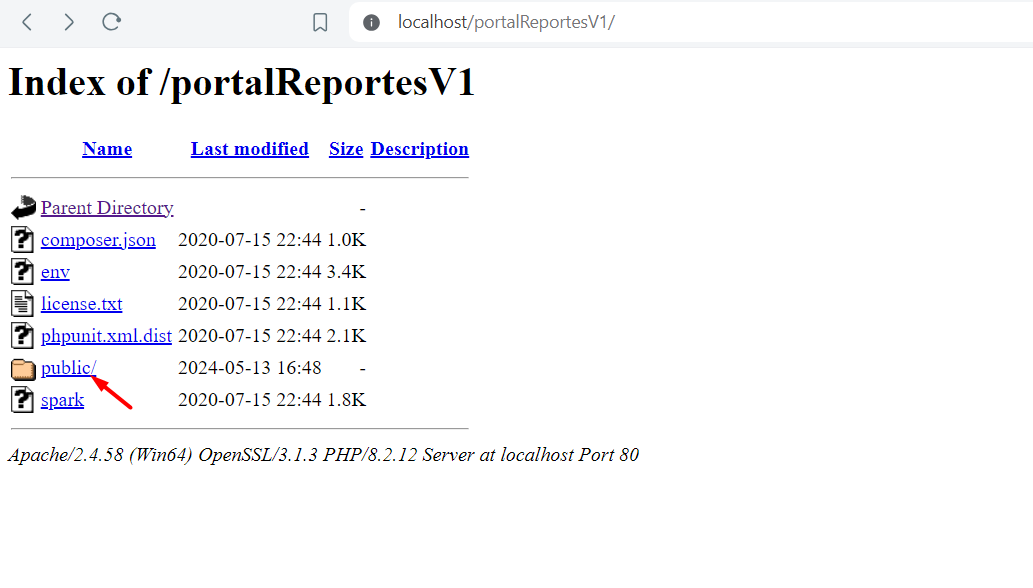
Y aquí se ve el mensaje "404-File Not Found", lo curioso es que ese mensaje si esta establecido en el framework solo si no encuentra la pagina obviamente pero no me redirecciona a la pagina de bienvenida del codeigniter.
Cabe recalcar que en el php.ini del Xampp si tengo activo el "extension=intl" y "extension=mbstring",
Este es mi .htaccess de mi carpeta public.
# Disable directory browsing
Options All -Indexes
# ----------------------------------------------------------------------
# Rewrite engine
# ----------------------------------------------------------------------
# Turning on the rewrite engine is necessary for the following rules and features.
# FollowSymLinks must be enabled for this to work.
<IfModule mod_rewrite.c>
Options +FollowSymlinks
RewriteEngine On
# If you installed CodeIgniter in a subfolder, you will need to
# change the following line to match the subfolder you need.
# http://httpd.apache.org/docs/current/mod/mod_rewrite.html#rewritebase
# RewriteBase /
# Redirect Trailing Slashes...
RewriteCond %{REQUEST_FILENAME} !-d
RewriteRule ^(.*)/$ /$1 [L,R=301]
# Rewrite "www.example.com -> example.com"
RewriteCond %{HTTPS} !=on
RewriteCond %{HTTP_HOST} ^www\.(.+)$ [NC]
RewriteRule ^ http://%1%{REQUEST_URI} [R=301,L]
# Checks to see if the user is attempting to access a valid file,
# such as an image or css document, if this isn't true it sends the
# request to the front controller, index.php
RewriteCond %{REQUEST_FILENAME} !-f
RewriteCond %{REQUEST_FILENAME} !-d
RewriteRule ^([\s\S]*)$ index.php/$1 [L,NC,QSA]
# Ensure Authorization header is passed along
RewriteCond %{HTTP:Authorization} .
RewriteRule .* - [E=HTTP_AUTHORIZATION:%{HTTP:Authorization}]
</IfModule>
<IfModule !mod_rewrite.c>
# If we don't have mod_rewrite installed, all 404's
# can be sent to index.php, and everything works as normal.
ErrorDocument 404 index.php
</IfModule>
# Disable server signature start
ServerSignature Off
# Disable server signature end
Este es el Routes en la configuración del framework.
<?php namespace Config;
// Create a new instance of our RouteCollection class.
$routes = Services::routes();
// Load the system's routing file first, so that the app and ENVIRONMENT
// can override as needed.
if (file_exists(SYSTEMPATH . 'Config/Routes.php'))
{
require SYSTEMPATH . 'Config/Routes.php';
}
/**
* --------------------------------------------------------------------
* Router Setup
* --------------------------------------------------------------------
*/
$routes->setDefaultNamespace('App\Controllers');
$routes->setDefaultController('Home');
$routes->setDefaultMethod('index');
$routes->setTranslateURIDashes(false);
$routes->set404Override();
$routes->setAutoRoute(true);
/**
* --------------------------------------------------------------------
* Route Definitions
* --------------------------------------------------------------------
*/
// We get a performance increase by specifying the default
// route since we don't have to scan directories.
$routes->get('/', 'Home::index');
/**
* --------------------------------------------------------------------
* Additional Routing
* --------------------------------------------------------------------
*
* There will often be times that you need additional routing and you
* need it to be able to override any defaults in this file. Environment
* based routes is one such time. require() additional route files here
* to make that happen.
*
* You will have access to the $routes object within that file without
* needing to reload it.
*/
if (file_exists(APPPATH . 'Config/' . ENVIRONMENT . '/Routes.php'))
{
require APPPATH . 'Config/' . ENVIRONMENT . '/Routes.php';
}
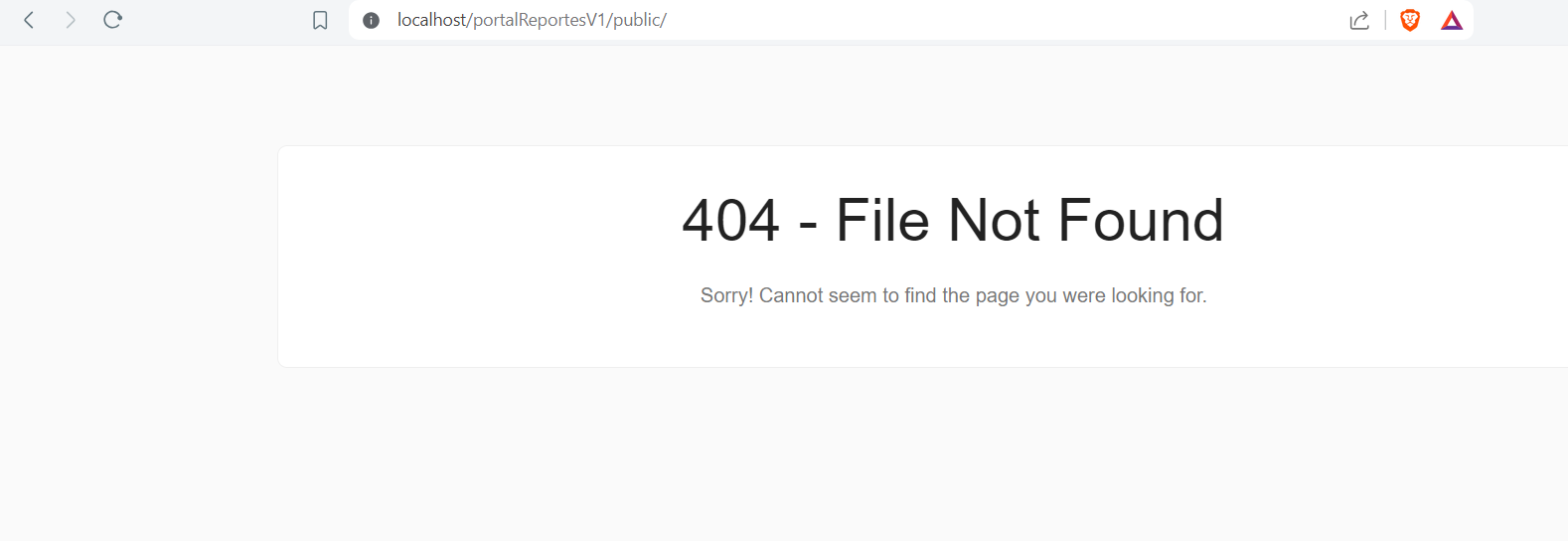
public, esa es la única que tienes?