Estoy haciendo una conexión con bluetooth, de donde lo saque de YouTube, pero llevo ya varias horas intentando encontrar el error de esto pero no puedo solucionarlo. Me marca errores en varias partes del código, que incluso ya investigue en varios foros y no eh logrado encontrar nada y en los intent, Les proporciono imagenes para que puedan visualizar los errores
Como pueden observar, en donde me esta marcando los errores, es casi el mismo mensaje que me esta enviando y no logro decifrar que pasa, ojala me puedan ayudar
Les proporciono el código para que puedan visualizarlo mejor:
package com.example.bluetooth_2;
import android.bluetooth.BluetoothAdapter;
import android.bluetooth.BluetoothDevice;
import android.content.Intent;
import android.os.Bundle;
import android.view.View;
import android.widget.Button;
import android.widget.ImageView;
import android.widget.TextView;
import android.widget.Toast;
import androidx.annotation.Nullable;
import androidx.appcompat.app.AppCompatActivity;
import java.util.Set;
public class MainActivity extends AppCompatActivity {
private static final int REQUEST_ENABLE_BT = 0;
private static final int REQUEST_DISCOVER_BT = 1;
private TextView mStatusBleTv, mPairedTv;
ImageView mBlueIV;
Button mOnBtn, mOffBtn, mDiscoverBtn, mPairedBtn;
BluetoothAdapter bluetoothAdapter;
@Override
protected void onCreate(Bundle savedInstanceState) {
super.onCreate(savedInstanceState);
setContentView(R.layout.activity_main);
mStatusBleTv = findViewById(R.id.statusBluetooth);
mPairedTv = findViewById(R.id.pirTv);
mBlueIV = findViewById(R.id.bluetooth;
mOnBtn = findViewById(R.id.onButn);
mOffBtn = findViewById(R.id.offButn);
mDiscoverBtn = findViewById(R.id.discoverableBtn);
mPairedBtn = findViewById(R.id.PairedBtn);
bluetoothAdapter = BluetoothAdapter.getDefaultAdapter();
if (bluetoothAdapter == null) {
mStatusBleTv.setText("Bluetooth is not available");
} else {
mStatusBleTv.setText("Bluetooth is available");
if (bluetoothAdapter.isEnabled()) {
mBlueIV.setImageResource(R.drawable.bluetooth);
} else {
mBlueIV.setImageResource(R.drawable.bluetoothimage2);
}
mOnBtn.setOnClickListener(new View.OnClickListener() {
@Override
public void onClick(View v) {
if (!bluetoothAdapter.isEnabled()) {
showToast("Turning on Bluetooth..");
Intent intent = new Intent(BluetoothAdapter.ACTION_REQUEST_ENABLE);
startActivityForResult(intent, REQUEST_ENABLE_BT);
} else {
showToast("Bluetooth is already on");
}
}
});
mDiscoverBtn.setOnClickListener(new View.OnClickListener() {
@Override
public void onClick(View v) {
if (!bluetoothAdapter.isDiscovering()) {
showToast("Making Your Device Discoverable");
Intent intent = new Intent(BluetoothAdapter.ACTION_REQUEST_DISCOVERABLE);
startActivityForResult(intent, REQUEST_DISCOVER_BT);
}
}
});
mOffBtn.setOnClickListener(new View.OnClickListener() {
@Override
public void onClick(View v) {
if (bluetoothAdapter.isEnabled()) {
bluetoothAdapter.disable();
showToast("Turning Bluetooth off");
mBlueIV.setImageResource(R.drawable.bluetoothimage2);
} else {
showToast("Bluetooth is already off");
}
}
});
mPairedBtn.setOnClickListener(new View.OnClickListener() {
@Override
public void onClick(View v) {
if (bluetoothAdapter.isEnabled()) {
mPairedTv.setText("Paired Devices");
Set<BluetoothDevice> devices = bluetoothAdapter.getBondedDevices();
for (BluetoothDevice device : devices) {
mPairedTv.append("\n Device : " + device.getName() + " , " + device);
}
} else {
showToast("Turn On bluetooth to get paired devices");
}
}
});
}
}
@Override
protected void onActivityResult(int requestCode, int resultCode, @Nullable Intent data) {
switch (requestCode) {
case REQUEST_ENABLE_BT:
if (resultCode == RESULT_OK) {
mBlueIV.setImageResource(R.drawable.bluetooth);
showToast("Bluetooth is On");
} else {
showToast("Bluetooth is Off");
}
break;
}
super.onActivityResult(requestCode, resultCode, data);
}
private void showToast(String msg) {
Toast.makeText(getApplicationContext(), msg, Toast.LENGTH_SHORT).show();
}
}
Cabe recalcar que los permisos ya los agregue:
<?xml version="1.0" encoding="utf-8"?>
<uses-permission android:name="android.permission.BLUETOOTH" />
<uses-permission android:name="android.permission.BLUETOOTH_ADMIN" />
<uses-permission android:name="android.permission.BLUETOOTH_ADVERTISE" />
<uses-permission android:name="android.permission.BLUETOOTH_CONNECT" />
<uses-permission android:name="android.permission.BLUETOOTH_SCAN" />
<application
android:allowBackup="true"
android:dataExtractionRules="@xml/data_extraction_rules"
android:fullBackupContent="@xml/backup_rules"
android:icon="@mipmap/ic_launcher"
android:label="@string/app_name"
android:supportsRtl="true"
android:theme="@style/Theme.Bluetooth_2"
tools:targetApi="31">
<activity
android:name=".MainActivity"
android:exported="true">
<intent-filter>
<action android:name="android.intent.action.MAIN" />
<category android:name="android.intent.category.LAUNCHER" />
</intent-filter>
</activity>
</application>
Quizá sea algo muy sencillo pero apenas estoy empezando con Android Studio, de verdad espero que me puedan ayudar
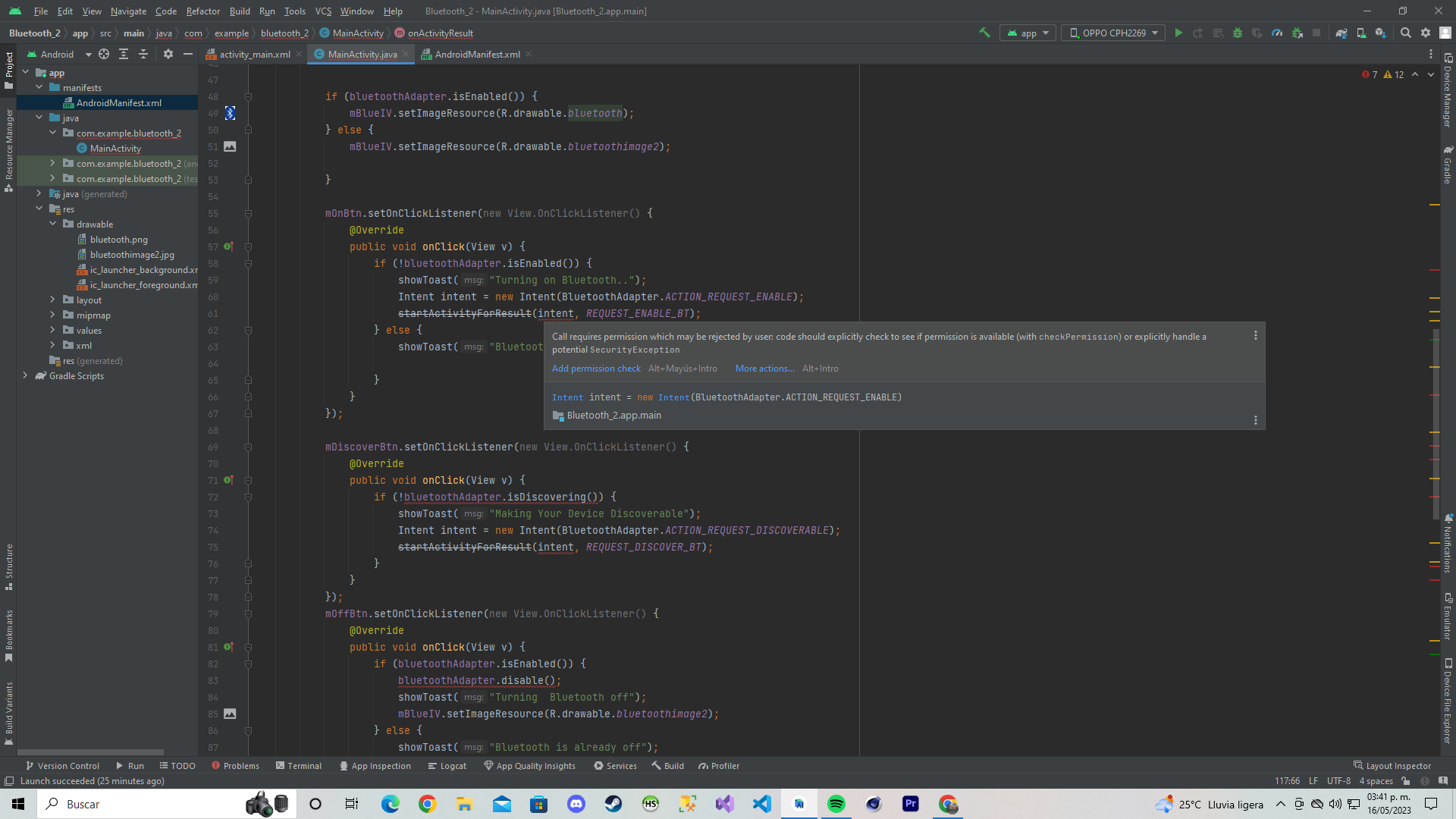
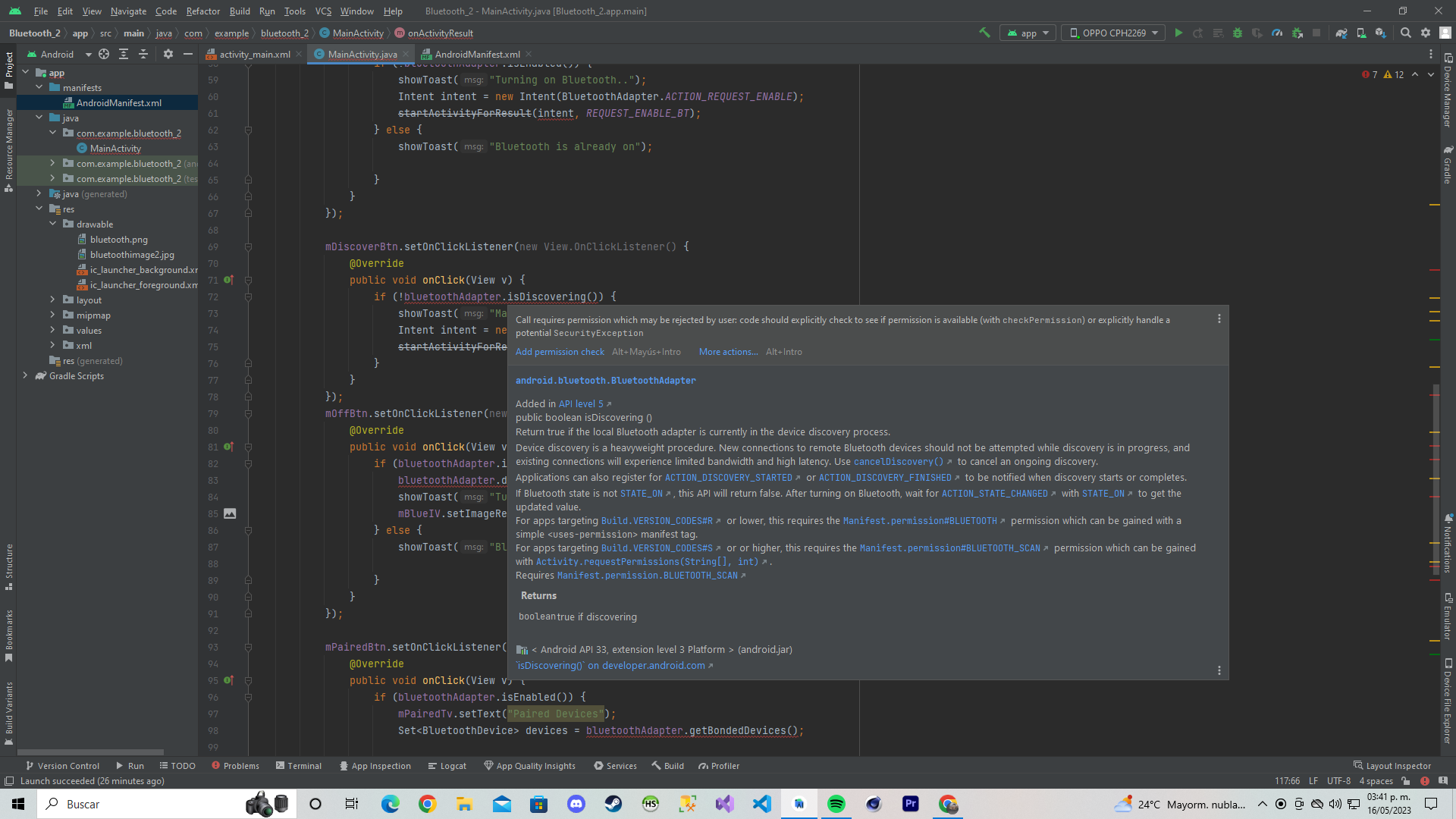
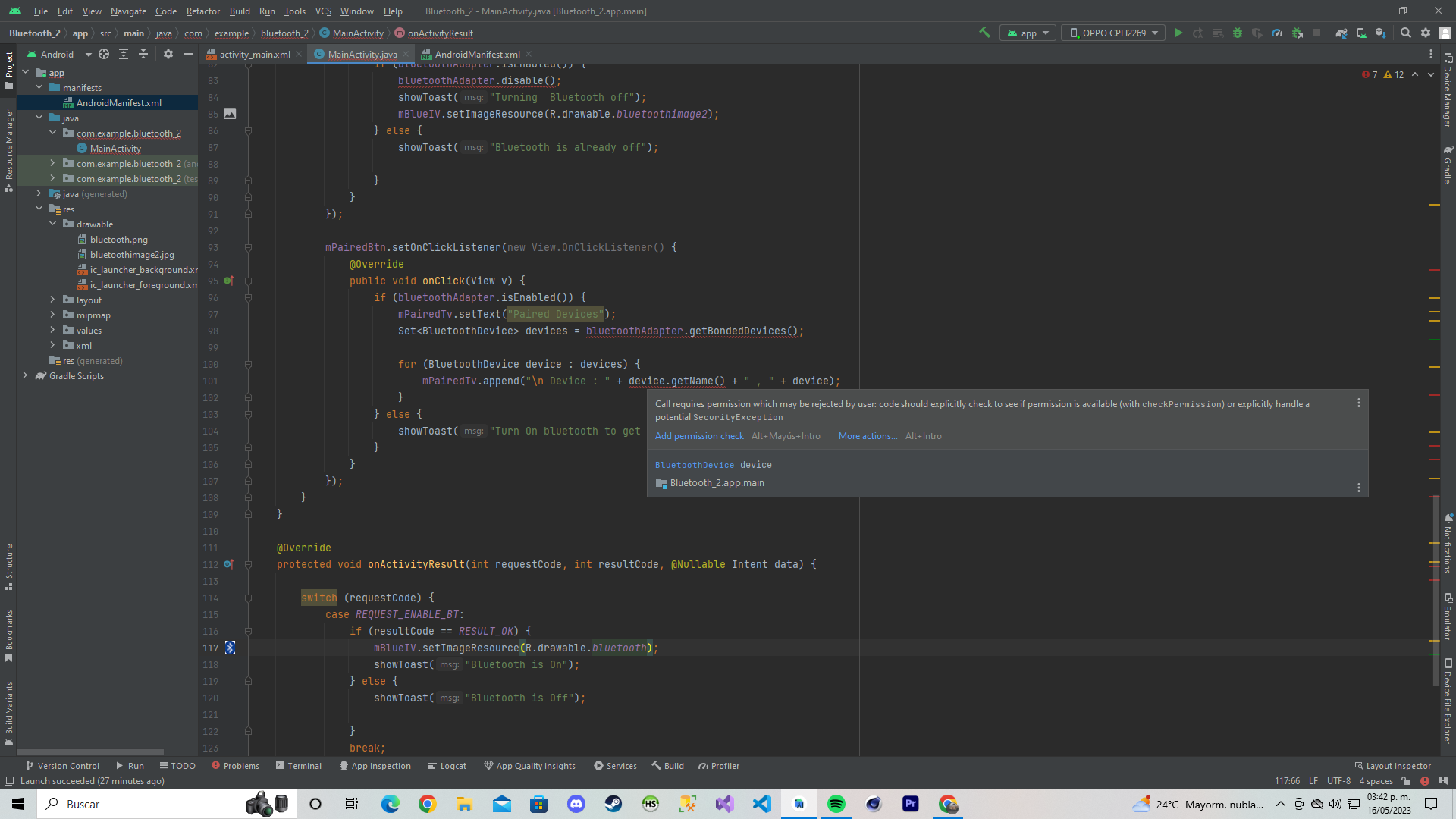
checkSelfPermission. Si das clic en el link de Add permission check se arreglará. Es bastante molesto pero me parece que se puede desactivar con anotaciones.