Mi problema es que Unity no lee ni procesa toda la información de otro software, que en este caso es Anylogic, como se puede ver en las fotos, el print de ambos software no coincide, print que muestra la informacion enviada (por Anylogic) y la recibida (por Unity), también muestro el código UDP en Unity, si es necesario también puedo enviar el código UDP realizado en Anylogic.
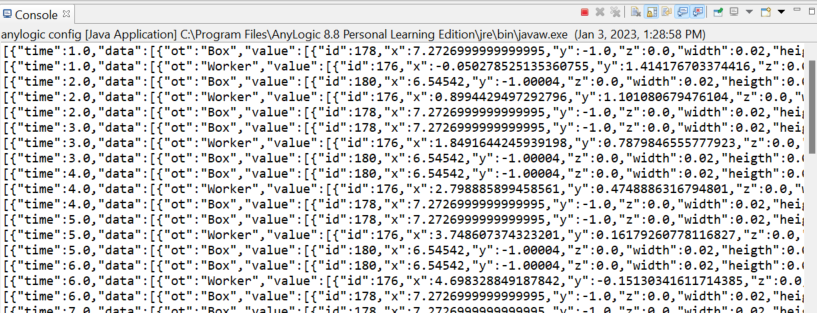
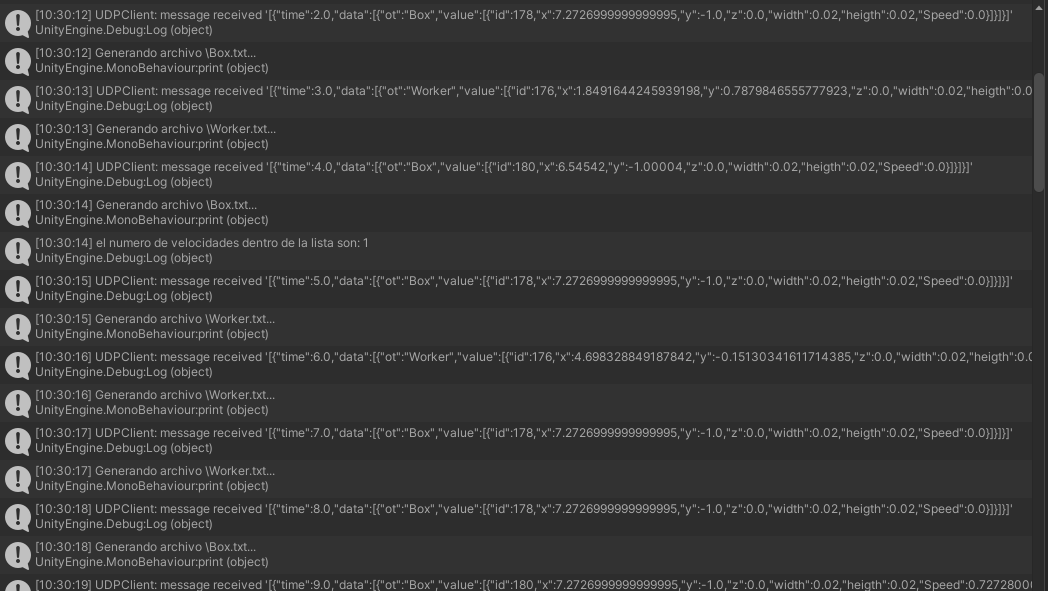
hat using UnityEngine;
using System.Collections;
using System;
using System.Text;
using System.Net;
using System.Net.Sockets;
using System.Threading;
using System.Collections.Generic;
using System.Globalization;
using UnityEditor;
using static JSONReader;
[Serializable]
public class RealTimeItem
{
public GameObject Object;
public int NetID;
public Vector3 Position;
public Vector3 Target;
public float TimeReach;
public float TimeReachNext;
public bool change;
public Agente agent;
}
public class UDPClient : MonoBehaviour
{
public List<RealTimeItem> items;
public static UDPClient instance;
public int portListen = 4444;
public string ipSend = "";
public int portSend = 5555;
public GameObject[] notifyObjects;
public string messageToNotify;
private string received = "";
private UdpClient client;
private Thread receiveThread;
private IPEndPoint remoteEndPoint;
private IPAddress ipAddressSend;
public float TimeStamp = 1;
public bool SetData(Agente ag)
{
if (getObjWithID(ag.id) == null) return false;
RealTimeItem itemUse = items[GetID(ag.id)];
int id = Convert.ToInt32(ag.id);
GameObject obj = getObjWithID(id);
/*
if (ag.coordenadas.Count > (ag.coordenadas.Count - 2))
{
itemUse.Position = ag.coordenadas[ag.coordenadas.Count - 2];
}
*/
itemUse.Position = ag.coordenadas[ag.coordenadas.Count - 1];
itemUse.Target = ag.coordenadas[ag.coordenadas.Count - 1];
itemUse.TimeReach = ag.tiempos[ag.tiempos.Count - 1];
itemUse.TimeReachNext = ag.tiempos[ag.tiempos.Count - 1];
itemUse.change = true;
// Debug.LogError("Checking: " + itemUse.NetID + "|||AGID: " + ag.id);
// obj.transform.position = itemUse.Position;
return true;
}
private void FixedUpdate()
{
foreach(var xItem in items)
{
// xItem.Object.transform.position = Vector3.MoveTowards(xItem.Object.transform.position, xItem.Position, TimeStamp * Time.deltaTime);
// xItem.Object.transform.LookAt(xItem.Target);
}
}
public int GetID(int SearchID)
{
foreach (var item in items)
{
if (item.NetID.Equals(SearchID)) return items.IndexOf(item);
}
return 0;
}
public GameObject getObjWithID(int SearchID)
{
foreach (var item in items)
{
if (item.NetID.Equals(SearchID)) return item.Object;
}
return null;
}
public void Awake ()
{
instance = this;
//Check if the ip address entered is valid. If not, sendMessage will broadcast to all ip addresses
IPAddress ip;
if (IPAddress.TryParse (ipSend, out ip)) {
remoteEndPoint = new IPEndPoint (ip, portSend);
} else {
remoteEndPoint = new IPEndPoint (IPAddress.Broadcast, portSend);
}
//Initialize client and thread for receiving
client = new UdpClient (portListen);
receiveThread = new Thread (new ThreadStart (ReceiveData));
receiveThread.IsBackground = true;
receiveThread.Start ();
}
void Update ()
{
//Check if a message has been recibed
if (received != ""){
Debug.Log("UDPClient: message received \'" + received + "\'");
//Notify each object defined in the array with the message received
foreach (GameObject g in notifyObjects)
{
g.SendMessage(messageToNotify, received, SendMessageOptions.DontRequireReceiver);
}
//Clear message
received = "";
}
}
//Call this method to send a message from this app to ipSend using portSend
public void SendValue (string valueToSend)
{
try {
if (valueToSend != "") {
//Get bytes from string
byte[] data = Encoding.UTF8.GetBytes (valueToSend);
// Send bytes to remote client
client.Send (data, data.Length, remoteEndPoint);
Debug.Log ("UDPClient: send \'" + valueToSend + "\'");
//Clear message
valueToSend = "";
}
} catch (Exception err) {
Debug.LogError ("Error udp send : " + err.Message);
}
}
//This method checks if the app receives any message
public void ReceiveData ()
{
while (true) {
try {
// Bytes received
IPEndPoint anyIP = new IPEndPoint (IPAddress.Any, 0);
byte[] data = client.Receive (ref anyIP);
// Bytes into text
string text = "";
text = Encoding.UTF8.GetString (data);
received = text;
} catch (Exception err) {
Debug.Log ("Error:" + err.ToString ());
}
}
}
//Exit UDP client
public void OnDisable ()
{
if (receiveThread != null) {
receiveThread.Abort ();
receiveThread = null;
}
client.Close ();
Debug.Log ("UDPClient: exit");
}
}
No probé cambiando nada hasta este momento, porque soy inexperto en esta área, pero funcionaba bien hasta que puse una biblioteca en Anylogic, tal vez ese sea el problema, pero no estoy seguro, así que cualquier cosa será bienvenido, y mis resultados esperados son que se procese toda la información por segundo y se lea toda y como debería de ser.
ACTUALIZACIÓN
En la función ReceiveData luego de la línea received = text; se colocó el print Debug.Log("UDPClient: message received \'" + received + "\'"); y este mismo se borró de la funcion Update, Y se descubrió que los print coinciden totalmente, ahora la pregunta y la duda de este post es, donde está el error que no permite la actualización de los datos siendo que estos son leídos por el Unity de manera correcta.