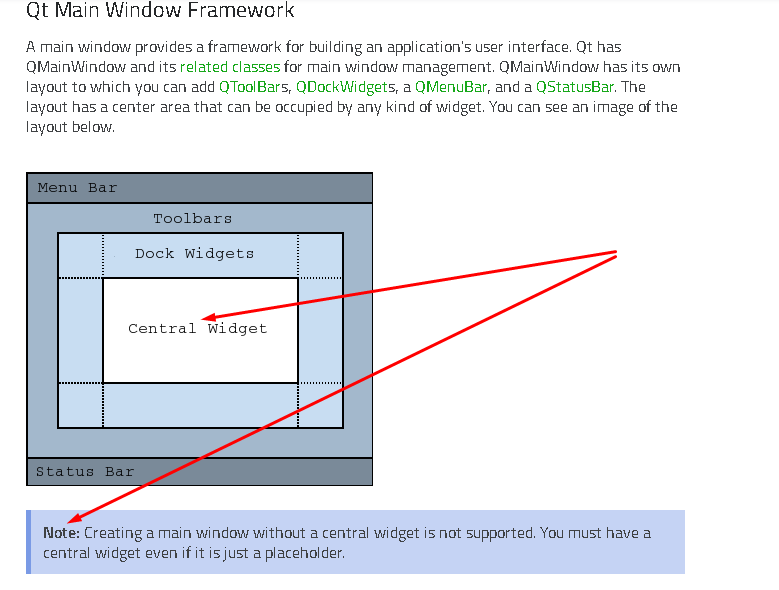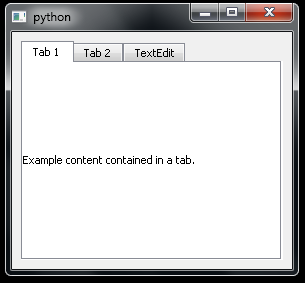Estoy trabajando con PyQt, con el tipo de ventana QMainWindow, al usar un tabWidget no me da error en absoluto pero cuando ejecuto el programa no me lo muestra. Sin embargo cuando cambio QMainWindow por QWidget y ejecuto, si lo muestra. Este es el script de prueba:
from PyQt5.QtCore import *
from PyQt5.QtWidgets import *
from PyQt5.QtGui import *
import sys
class Window(QWidget):
def __init__(self):
QWidget.__init__(self)
layout = QGridLayout()
self.setLayout(layout)
label1 = QLabel("Example content contained in a tab.")
label2 = QLabel("More example text in the second tab")
textEdit = QTextEdit()
tabwidget = QTabWidget()
tabwidget.addTab(label1, "Tab 1")
tabwidget.addTab(label2, "Tab 2")
tabwidget.addTab(textEdit, "TextEdit")
layout.addWidget(tabwidget, 0, 0)
app = QApplication(sys.argv)
screen = Window()
screen.show()
sys.exit(app.exec_())
Con cambiar class Window(QWidget) por class Window(QMainWindow) ya no muestra el tabWidget en la app.
Como puedo solucionarlo? Gracias de antemano.