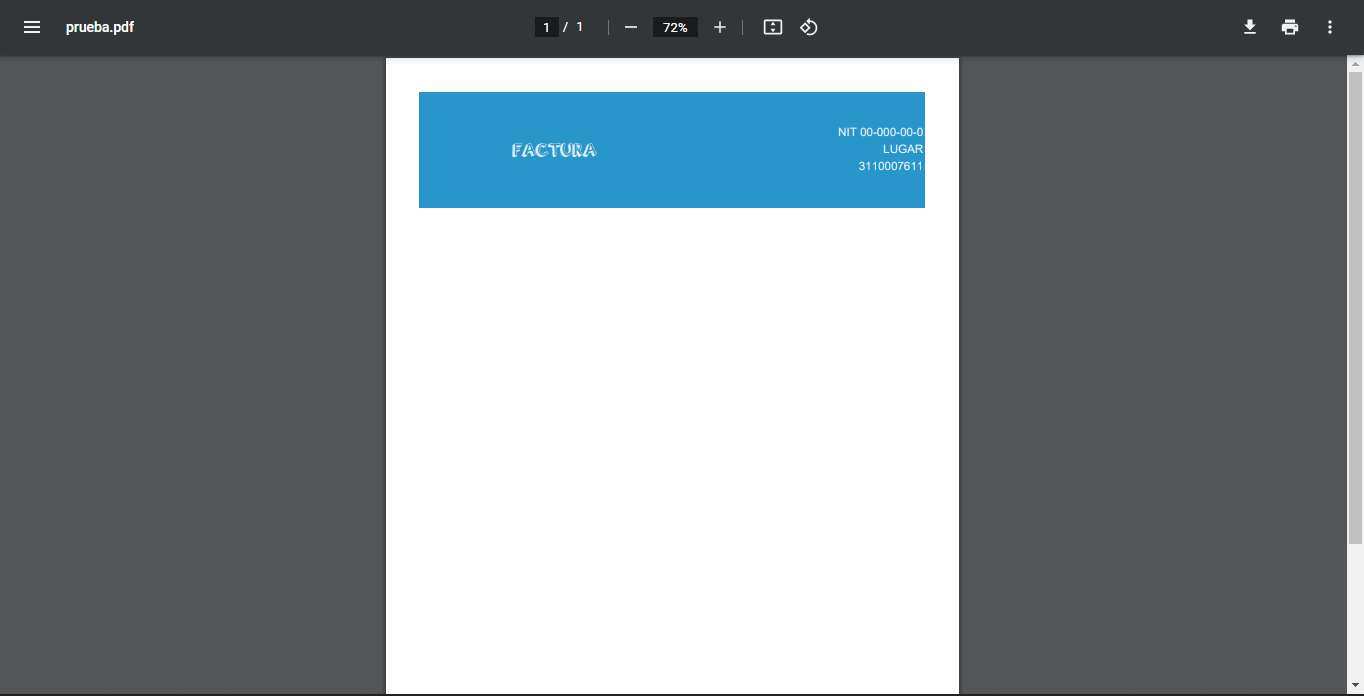soy nuevo desarrollando con itext y estoy intentando crear varias tablas para generar una factura. llevo varios dias estancando con este proyecto para aprender a usar itext, también intente con jasperreport pero se me hizo mucho mas complicado.
Por favor si alguien puede indicarme la la forma de poder insertar mas de una tabla estaria muy agradecido
a continuación inserto el fragmento de código
public class Main {
public static final String DEST = "./prueba.pdf";
public static void main(String[] args) throws Exception{
File file = new File(DEST);
file.getParentFile().mkdirs();
new Main().manipulatePdf(DEST);
}
private void manipulatePdf(String DEST) throws Exception {
String dest=DEST;
PdfDocument pdfDoc = new PdfDocument(new PdfWriter(dest));
Document doc = new Document(pdfDoc);
float columnWidth[] = {40,170,280};
Table table = new Table(columnWidth);
Cell cell1 = new Cell();
Cell cell2 = new Cell();
table.setBackgroundColor(new DeviceRgb(40,150,202));
table.setFontColor(new DeviceRgb(255,255,255));
table.addCell(cell1);
table.addCell(cell2);
table.setHeight(120f);
cell1.add(new Paragraph("FACTURA"))
.setTextAlignment(TextAlignment.LEFT)
.setVerticalAlignment(VerticalAlignment.MIDDLE)
.setMargin(20f)
.setMarginBottom(20f)
.setFontSize(20f)
.setBorder(Border.NO_BORDER)
.setFont(fue);
cell2.add(new Paragraph("NIT 00-000-00-0\nLUGAR\n3110007611"))
.setTextAlignment(TextAlignment.RIGHT)
.setVerticalAlignment(VerticalAlignment.MIDDLE)
.setMarginTop(30f)
.setMarginBottom(30f)
.setBorder(Border.NO_BORDER)
.setMarginRight(10f);
con el siguiente fragmento intento agregar otra tabla pero cuando ejecuto el programa solo me muestra la primera tabla que cree.
float coluWidth[] = {80,200,80,200};
Table infoCliente = new Table(coluWidth);
Cell cell4 = new Cell();
infoCliente.setBackgroundColor(new DeviceRgb(255,255,255));
infoCliente.addCell(cell4);
infoCliente.setHeight(120f);
cell4.add(new Paragraph("Informacion del cliente"))
.setTextAlignment(TextAlignment.CENTER)
.setVerticalAlignment(VerticalAlignment.BOTTOM)
.setMarginTop(30f)
.setMarginBottom(30f);
System.out.println("doc creado");
doc.add(table);
doc.close();
}
}
adjunto imagen del pdf a continuación: