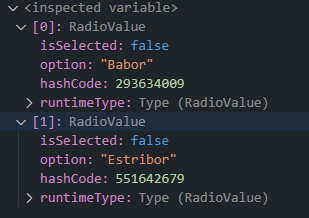Tengo un RadioListTile que al ser llamada me selecciona todas las opciones que tengo disponible cuando quiero que este inicialice sin seleccionar una opción. Ademas de que no se puede deseleccionar las opciones.
class RadioButtonListTile extends StatefulWidget {
RadioButtonListTile({
Key? key,
required this.options,
required this.label,
}) : super(key: key);
List<RadioValue> options;
final String label;
@override
_RadioButtonListTileState createState() => _RadioButtonListTileState();
}
class _RadioButtonListTileState extends State<RadioButtonListTile> {
@override
Widget build(BuildContext context) {
return Column(
children: List.generate(widget.options.length, (index) {
final option = widget.options[index];
return RadioListTile<bool>(
title: Text(option.option),
value: false,
groupValue: widget.options[index].isSelected,
onChanged: (bool? value) {
setState(() {
widget.options[index].isSelected = value!;
});
},
);
}),
);
}
}
Estos son los datos que le paso al widget