Tengo una aplicación integrada en Cordova que funciona moviendo los mosaicos para formar palabras. En el navegador se ve correctamente como puedes ver en el ejemplo que muestro código.
El problema surge cuando ejecuto la aplicación en un dispositivo, ya que como el bloque de letras es muy ancho, no se muestra completamente en la pantalla, lo que da una mala impresión al usuario. Vea la captura de pantalla.
Puede ver lo que estoy tratando de decir haciendo que el navegador sea muy estrecho o si tienen un complemento en el navegador para simular dispositivos.
En el dispositivo, esto se corrige girando el dispositivo horizontalmente, y se puede reproducir perfectamente, pero la primera impresión no es buena ya que no se puede ver todo el bloque de piezas.
Mi pregunta es si de alguna manera se puede lograr que al abrir la App se muestre el bloque completo en el dispositivo en posición Vertical, y luego rotar el dispositivo para jugar, pero que la primera impresión sea vertical y se muestre todo el código Cómo ¿Puedo conseguir esto?
¿Cómo puedo mostrar en la pantalla vertical y hacer que muestre todo el bloque de mosaicos?
¿Cómo ajustar la pantalla vertical y horizontal en un dispositivo?
EDITO LA PREGUNTA:
Como bien me sugirió el usuario @PabloLozano , hice pruebas con CSS @media query, incluso he seguido dos cursos de CSS.
Pero por más que lo intento, no consigo corregir el error y que la pagina se adapte al dispositivo móvil, lo más probable es que no este haciendo las cosas mal pero he probado con media query, con Grid y sigue sin funcionar.
display: grid;
grid-template-columns: auto auto auto;
Tambien he usado lo siguiente:
.cajon {
display: grid;
grid-auto-rows: 22rem;
grid-template-columns: repeat(auto-fill, minmax(15rem, 1fr));
}
Sin embargo el bloque de letras sigue saliendo de la pantalla en dispositivos, como se ve en el código. ¿ Que estoy haciendo mal ?
var wordArr, mixedArr, // arrays that hold the original and jumbled letters
timeLimit = 30 * 1000, // in millisec
timeLeft,
timeInt,
currentTile, // updated when you pickup a tile
emptySlot; // holds the X position of the empty slot
gsap.timeline() // set initial states
.set('.app', { width: 900, height: '100%', background: '#333', left: '50%', x: '-50%', userSelect: 'none' })
.set('.slot', { width: 112, height: 112, borderRadius: 20, background: 'rgba(60,250,60,0.8)', top: 50, left: 100, x: (i) => i * 118 })
.set('.tile', { width: 100, height: 100, top: 56, left: 106, x: (i) => i * 118, color: 'rgba(20,10,10,0.8)', fontSize: 87, lineHeight: '104px', textAlign: 'center' })
.set('.tileFront', { pointerEvents: 'none', width: 100, height: 100, borderRadius: 17, overflow: 'hidden', backgroundSize: 'cover', backgroundImage: 'url(images/fichasMio.png)' })
.set('.tileShade', { pointerEvents: 'none', width: 100, height: 100, backgroundSize: 'cover', backgroundImage: 'url(images/fichas0.png)', y: 2, scale: 1.1, opacity: 0.8 })
.set('.timeTxt', { left: 715, top: 200, fontSize: 34, opacity: 0 })
.set('.timePlus', { left: 715, top: 240, fontSize: 24, opacity: 0 })
.set('.playBtn', { left: 650, top: 200, fontSize: 32, lineHeight: '50px', backgroundColor: 'rgba(255,255,255,1)', color: '#565656', borderRadius: 9, width: 150, height: 50, textAlign: 'center', cursor: 'pointer', overflow: 'hidden' })
.set('.playTxt', { width: '100%', userSelect: 'none' })
.set('.correctHead', { left: 100, top: 200, fontSize: 34, opacity: 0 })
.set('.correctList', { left: 100, top: 240, fontSize: 24, opacity: 0.6 })
.set('#container', { opacity: 1 })
Draggable.create('.tile', { onPress: (t) => { pickup(t) }, onDrag: drag, onRelease: drop }); // make tiles draggable
$('.playBtn').on('click', () => { // event handlers for 'play' button (which becomes 'replay')
gsap.timeline({ defaults: { duration: 0.2 }, onComplete: deal })
.to('.playBtn', { autoAlpha: 0 }, 0)
.to('.correctHead, .timeTxt', { opacity: 1 })
})
$('.playBtn').on('mouseenter', () => {
if (gsap.isTweening('.playTxt')) return;
gsap.timeline({ defaults: { duration: 0.25 } })
.to('.playTxt', { opacity: 0, y: -30, ease: 'back.in(4)' })
.to('.playTxt', { duration: 0.001, y: 35 })
.to('.playTxt', { opacity: 1, y: 0, ease: 'back.out' })
})
function deal() {
wordArr = words.splice(gsap.utils.random(0, words.length - 1, 1), 1).toString().toUpperCase().split('') // pull a random word, convert to upper case, then separate chars into an array
mixedArr = gsap.utils.shuffle(gsap.utils.shuffle(gsap.utils.shuffle([...wordArr]))) // create a second array and triple shuffle its contents
gsap.timeline()
.set('.tileFront', { innerHTML: (i) => mixedArr[i], userSelect: 'none' })
.fromTo('.tile', { x: (i) => i * 118, opacity: 0 }, { duration: 0.1, opacity: 1, stagger: 0.06, ease: 'power1.inOut' }, 0)
.fromTo('.tile', { y: 50, rotation: 0.05 }, { duration: 0.3, y: 0, rotation: 0, stagger: 0.06, ease: 'power4.out' }, 0)
.to('.slot', { duration: 0.1, background: 'rgba(0,0,0,0.5)' }, 0)
.call(function () {
for (var i = 1; i <= 6; i++) Draggable.get('#t' + i).enable(); //enable tile dragging (disabled on correct answer + time-out)
checkAnswer(); //check to see if any tiles are already in the correct slot
}, null, 0.4);
if (timeInt == undefined) { //start timer
timeLeft = timeLimit;
timeInt = setInterval(updateTime, 10);
// clear correct answers (needed for replay)
$('.correctN').html(0);
$('.correctList').html('');
}
}
function pickup(t) { // on press, set vars and animate tile lifting up
currentTile = t.target;
emptySlot = gsap.getProperty(currentTile, 'x');
gsap.timeline({ defaults: { duration: 0.2, overwrite: true, ease: 'power3.out' } })
.to($(currentTile).children('.tileFront')[0], { scale: 1.1 }, 0)
.to($(currentTile).children('.tileShade')[0], { y: 30, opacity: 0.4, scale: 1 }, 0)
}
function drag() {
for (var i = 1; i <= 6; i++) { // loop through all 6 tiles...
if (currentTile.id.substr(-1) != String(i)) { // and only hit-test against the other tiles
var t = '#t' + i;
if (!gsap.isTweening(t)) { // also, only hit-test when tile is stationary
if (Draggable.hitTest(currentTile, t, 30)) { // if at least 30px are overlapping...
gsap.timeline()
.to(t, { duration: 0.1, y: () => gsap.getProperty(currentTile, 'y') < 0 ? 66 : -66, ease: 'slow(0.7,0.7)', repeat: 1, yoyo: true, zIndex: 100 }, 0)
.to(t, { duration: 0.2, x: emptySlot, ease: 'power2.inOut' }, 0); // move tile to empty slot,
emptySlot = gsap.getProperty(t, 'x'); // then update emptySlot
}
}
}
}
}
function drop() { // on release, put current tile in the empty slot
gsap.timeline({ defaults: { duration: 0.1, overwrite: true, ease: 'power1.in' }, onComplete: () => { if (timeInt != undefined) checkAnswer() } })
.to(currentTile, { x: emptySlot, y: 0 }, 0)
.to($(currentTile).children('.tileFront')[0], { scale: 1 }, 0)
.to($(currentTile).children('.tileShade')[0], { y: 2, opacity: 0.8, scale: 1.1 }, 0)
}
function checkAnswer() {
var arr = new Array(600); // make an array with enough space to place each char at an index based on each tile's X position
for (var i = 1; i <= 6; i++) arr.splice(gsap.getProperty('#t' + i, 'x'), 1, $('#t' + i).children('.tileFront').html()); // then populate that array
for (var j = 0; j < 6; j++) { // turn correct slots green
if (wordArr.join('').charAt(j) == arr.join('').charAt(j)) gsap.to('#s' + (j + 1), { duration: 0.33, ease: 'bounce.out', background: 'rgba(60,250,60,0.8)' });
else gsap.to('#s' + (j + 1), { duration: 0.3, background: 'rgba(0,0,0,0.5)' });
}
if (wordArr.join('') == arr.join('')) { // compare original word and current answer by converting arrays to strings
currentTile = emptySlot = undefined
for (var i = 1; i <= 6; i++) Draggable.get('#t' + i).disable(); // disable all tiles
var n = Number($('.correctN').html());
$('.correctN').html(n += 1); // add to correct number tally
$('.correctList').append(arr.join('') + '<br>'); // add to list of correct words
timeLeft += 3000; // 3-sec bonus
gsap.timeline({ onComplete: deal }) // success animation, then deal() new letter tiles
.to('.timePlus', { duration: 0.1, opacity: 1, yoyo: true, repeat: 1, repeatDelay: 0.4 }, 0)
.fromTo('.timePlus', { scale: 0, rotation: 0.1 }, { duration: 0.3, scale: 1, rotation: 0, ease: 'back.out(3)' }, 0)
.to('.slot', { duration: 0.2, background: 'rgba(0,0,0,0.5)', overwrite: true }, 0)
.to('.tile', { duration: 0.35, scale: 1.16, ease: 'back.inOut(7)' }, 0.1)
.to('.tile', { duration: 0.2, opacity: 0, scale: 1, ease: 'power1.inOut' }, 0.8)
}
}
function updateTime() {
if (timeLeft > 0) {
timeLeft -= 10;
var mil = Math.floor(timeLeft % 1000 / 10);
var sec = Math.floor(timeLeft / 1000);
if (mil < 10) mil = "0" + mil;
if (sec < 10) sec = "0" + sec;
var t = sec + ":" + mil;
gsap.set('.timeTxt', { innerHTML: t });
}
else { // Game over
clearInterval(timeInt);
timeInt = currentTile = emptySlot = undefined;
for (var i = 1; i <= 6; i++) Draggable.get('#t' + i).disable(); // disable all tiles
gsap.timeline({ defaults: { duration: 0.001, overwrite: true } })
// auto-solve the last word
.to('.slot', { duration: 0.2, ease: 'power1.inOut', background: 'rgba(60,250,60,0.8)' }, 0)
.to('.tile', { scale: 1, y: 0, x: (i) => i * 118 }, 0.1)
.to('.tileFront', { scale: 1, innerHTML: (i) => wordArr[i], userSelect: 'none' }, 0.1)
.to('.tileShade', { y: 2, opacity: 0.8, scale: 1.1 }, 0.1)
// hide timer + display replay button
.to('.timeTxt', { duration: 0.3, opacity: 0 }, 0)
.to('.playTxt', { duration: 0.3, innerHTML: 'Replay', userSelect: 'none' }, 0)
.to('.playBtn', { duration: 0.3, autoAlpha: 1, ease: 'power1.inOut' }, 0.3)
}
}html, body, #container {
/* display: grid;
grid-template-columns: auto auto auto; */
display:block; float:left;
width:100%;
height:100%;
background:#444;
color:#fff;
font-family: 'Signika Negative', sans-serif;
overflow:hidden;
}
div {
/* display: grid;
grid-template-columns: auto auto auto; */
position: absolute;
}
/* .cajon {
display: grid;
grid-auto-rows: 22rem;
grid-template-columns: repeat(auto-fill, minmax(15rem, 1fr));
} */
/* html, body, div #container {
width:100%;
height:100%;
display: grid;
grid-auto-rows: 22rem ;
grid-template-columns: repeat(auto-fill, minmax(15rem, 1fr));
color: rgb(82, 72, 72);
} */
/* Escritorio extra grande
/* @media only screen and (min-width: 1200px){
html, body, #container {
width:100%;
height:100%;
background:#444;
color:#fff;
font-family: 'Signika Negative', sans-serif;
overflow:hidden;
}
div { position: absolute; }
}
/ Escritorio grande
@media only screen and (min-width: 992px) and (max-width: 1199px){
html, body, #container {
width:100%;
height:100%;
background:#444;
color:#fff;
font-family: 'Signika Negative', sans-serif;
overflow:hidden;
}
div { position: absolute; }
}
/Escritorio pequeño / tablet
@media only screen and (min-width: 768px) and (max-width: 991px){
html, body, #container {
width:100%;
height:100%;
background:#444;
color:#fff;
font-family: 'Signika Negative', sans-serif;
overflow:hidden;
}
div { position: absolute; }
}
Tablets y phablets
@media only screen and (min-width: 576px) and (max-width: 767px){
html, body, #container {
width:100%;
height:100%;
background:#444;
color:#fff;
font-family: 'Signika Negative', sans-serif;
overflow:hidden;
}
div { position: absolute; }
}
Teléfonos
@media only screen and (max-width: 575px){
html, body, #container {
width:100%;
height:100%;
background:#444;
color:#fff;
font-family: 'Signika Negative', sans-serif;
overflow:hidden;
}
} */
@media only screen and (max-width: 600px) {
.app .slot {
grid-template-columns: auto;
}
}
@media only screen and (max-width: 300px) {
.app .slot {
grid-template-columns: auto;
}
}
@media only screen and (max-width: 300px) {
.tile {
grid-template-columns: auto;
}
}<html>
<head>
<meta charset="utf-8">
<meta name="format-detection" content="telephone=no">
<meta name="msapplication-tap-highlight" content="no">
<meta name="viewport" content="initial-scale=1, width=device-width, viewport-fit=cover">
<meta name="color-scheme" content="light dark">
<script src="https://cdnjs.cloudflare.com/ajax/libs/gsap/3.3.1/gsap.min.js"></script>
<script src="https://cdnjs.cloudflare.com/ajax/libs/zepto/1.2.0/zepto.min.js"></script>
<script src="https://cdnjs.cloudflare.com/ajax/libs/gsap/3.3.1/Draggable.min.js"></script>
<script src="https://fonts.googleapis.com/css2?family=Signika+Negative:wght@600&display=swap"></script>
<link rel="stylesheet" href="css/encuentra.css">
<title>Encuentra las Palbras</title>
</head>
<body>
<form action="index.html">
<button class="button secondary-button ">Menu</button>
</form>
<div id="container" style="opacity:0">
<div class="app">
<div class="timeTxt">30:00</div>
<div class="timePlus">+3 sec</div>
<div class="playBtn">
<div class="playTxt">Play</div>
</div>
<div class="correctHead">Correct: <span class="correctN">0</span></div>
<div class="correctList"></div>
<div class="slot" id="s1"></div>
<div class="slot" id="s2"></div>
<div class="slot" id="s3"></div>
<div class="slot" id="s4"></div>
<div class="slot" id="s5"></div>
<div class="slot" id="s6"></div>
<div class="tile" id="t1">
<div class="tileShade"></div>
<div class="tileFront">M</div>
</div>
<div class="tile" id="t2">
<div class="tileShade"></div>
<div class="tileFront">I</div>
</div>
<div class="tile" id="t3">
<div class="tileShade"></div>
<div class="tileFront">X</div>
</div>
<div class="tile" id="t4">
<div class="tileShade"></div>
<div class="tileFront"><img width="100" height="100"
src="data:image/png;base64,iVBORw0KGgoAAAANSUhEUgAAAMgAAADIBAMAAABfdrOtAAAAJFBMVEUAAABHcEwAAAAAAAAAAAAAAAAAAAAAAAAAAAAAAAAAAAAAAADmfSdFAAAADHRSTlPMAMCvnBx0M2BLC4rujjL5AAAErklEQVR4Ae3ahY/jRhQG8Cfb8l0U0VPioMDFJcFiSVCmVOQtVxSXW1Fd5ub4xHtMIpeZuX9c0er6azzezOzMlOYJD3/rz/DGnkdsoRziEIc45B+KOMQhDnGIQxziEIc45L3cAtJesYH4iQWEFmwglNpAAhsIbdhA6JgNJLSB0MgG4icWEFqwgVBqAwlmQQZ33/3O3e888GEuRXz4zttU1MYMSPviotbWfshmesafvnFt9eKLYyrKO7Yz0qLt8n/Y2bgQE2GFcgjR5Uk9MXiQpusLSYSCWiX6kirKT+SQeiX6nCprThahMBci+0lQ+2QRccd7mkTVlEbox2rjIxLXSBrxsiqjG9cg/j5JRNAmxlRT84kEIr7y3xYLeOz1SO2VHy3XIRusgNCc6MoSX1wSiOD4+1RXqSQiOJRJnbHAiggeSq/O8BNVBA9lqw65nndEeo/+UT99vYyHkgjvQ/+Obx999ADeVGIEq4u94hr+szax5/ye5JCKOiaF8KD0lIUVwnVUqqtwIXElyyGMfe+LytM+z4AEuSzCUfln3stFPQU9DZGUpRH8obPi+JahPQGywAoI30nbtchcOsXFGQDEz1QQOMnNqZskyBEZsRoy/Gs2UVy+FgAJWQnB5nTZdvjFfQeId0wZ6UBe8GxMEdlgZYS3F1d+Do+UkAEJeBdIG46kJWjKbUp3g/By+ZyMS8cFSINVEWy1+6AlXoan7pgqgr3WZ+a3RGvRASsjcBXvgasg0PVRDbtlimlpQrAT+tiujmlGeDKdVpN1I+0irR52Y71IFE+llelCIK85eO6HrAuBvPZBWisGkCgOsLlnBhCeLDLzMqalHRkeg85yvRGEIS0vMYYswxLMCAJpmUIgLVPIANIyhAyhuRtCtvB9TT+CaTXYEAJpGUIgrdwUEsWQlhmkDWl19xlBJpBWa49uBNIq1hO+dgTSKlZfX+hGIK1iPdHQj3QJ08JnpCakBWn18I7UhYwxLXwSa0L6kNYfqy8v14zgS0kPu6MuBF9KNrFz6UHgpaS0Vs20IpuYVvW6vp+znrdfgrVqoHOyoFOdFtEXGicLJpBWJPwisaCK4Glv4qVGqbbJgi34qgaXQYhIkCsi8IHwGP7G1PeuK1WRMaaF3/L8BBDvmBryNuErHOZFe3VMFsAH86xiW2NDw2TBuGpnC7YwfwTEz+SRZwjSqtqY8J4sI9SQRu6q3naIYvj9b3Y1WfAKlash3D65LZGdLIju/qNeeOkrgton3gi65IkX7n4bP1HVI62LPS+OPeGGpmBLS3WyACudeU8rVEaaErtzP6oiqcQ+o5+oIaHUjumcGjJ1MgfX1Sn7VJA5YVPWMFmAG1cSgY3kkVS85NMzWSBueN1lMbI3kUSaws4ca5ssCDIW1bsiZcRyiLhvixXZyQJvH9fV+8ui20QC8esN5u6X1XeVBLKU8U41uBDvarJg/Yd8plG1h1cB+WKWyYKjv9a5c+deeA6IuopeOnv0hPxkgXwN4Wo0PKK4weaRILeApGweabB5xE8sINezeSRk84h3zAKyweaRJltAUgtIg80jncwC0s3NI1gOcYhDHOIQhzjEIQ5xiEMc4hDj9Qv4E/e/tIWihwAAAABJRU5ErkJggg==">
</div>
<div class="tile" id="t5">
<div class="tileShade"></div>
<div class="tileFront">U</div>
</div>
<div class="tile" id="t6">
<div class="tileShade"></div>
<div class="tileFront">P</div>
</div>
</div>
</div>
</body>
</html>
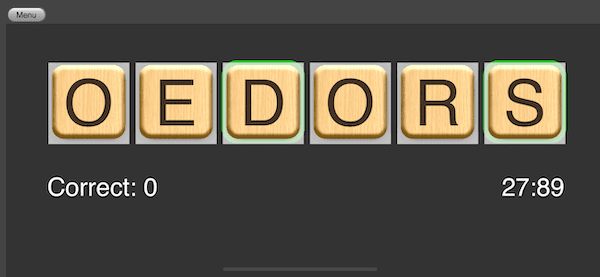
@media (max-width: 600px) { ...}para declarar estilos cuando las pantallas son estrechas, busca información sobre "CSS media query"grid,flexu otro y, además, primero deberías solucionar solo con CSS y después intentar hacer los efectos con Javascript.gsap.timeline(). Haz el ajuste o cambio en esos.setpara ver qué talposition: absolutelas fichas de letras se descolocan por toda la pantalla. Respecto a js,gsap.timeline(), no se como modificarlo, como dice Narciso Aifuz ese puede ser el problema. Ese código no es mio