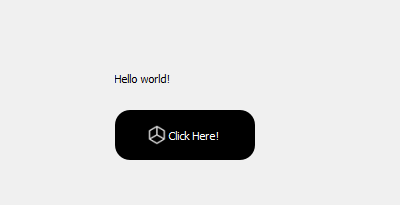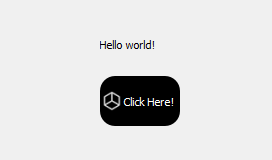Quiero que al darle yo clic al boton, haga mas grande, y de hecho lo hace, pero tambien quiero que despues de darle clic y ya este grande, se encoja al tamaño original, esto lo hago llamando a la funcion animate_button, pero no lo encoge despues de agrandarlo.
El archivo interactua con el archivo principal el cual es self.iu, pero el boton con el que estoy trabajando es independiente, lo hice desde el codigo.
from PyQt5 import QtCore
from PyQt5.QtGui import QIcon, QPixmap
import PyQt5.QtWidgets as wid
import sys, gui
class MainApp(wid.QMainWindow):
def __init__(self):
super(MainApp, self).__init__()
self.ui = gui.Ui_MainWindow()
self.ui.setupUi(self)
# Creating a ico from coding in a python file, we can select the icon path
self.pushButton = wid.QPushButton(self.ui.centralwidget)
self.pushButton.setText('Click Here!')
self.pushButton.setGeometry(QtCore.QRect(120,140,80,50))
self.pushButton.setStyleSheet('background-color: black; color: white; border-radius: 15px;')
El boton aparece con un icono pero puedes quitarlo para no tener problemas
# Two differentes ways to create the icon of button
image = QPixmap('./Icons/cil-3d.png')
#self.pushButton.setIcon(QIcon('./Icons/cil-3d.png'))
self.pushButton.setIcon(QIcon(image))
self.pushButton.setIconSize(QtCore.QSize(20,20))
self.pushButton.clicked.connect(self.animate_button)
Aqui esta la funcion que se encarga de animar le boton, primero comprueba que el anchor del boton sea 80, si lo es, lo incrementara a 140, sino lo volveria a poner en 80, pero no funciona esta segunda parte.
def animate_button(self):
width = self.pushButton.width()
if width == 80:
n_width = 140
else:
n_width = 80
print(f'Width = {width} and n_width = {n_width}')
self.animation = QtCore.QPropertyAnimation(self.pushButton, b'minimumWidth')
self.animation.setDuration(250)
self.animation.setStartValue(width)
self.animation.setEndValue(n_width)
self.animation.setEasingCurve(QtCore.QEasingCurve.InOutQuart)
self.animation.start()
print('Started!')
if __name__ == '__main__':
app = wid.QApplication(sys.argv)
application = MainApp()
application.show()
sys.exit(app.exec())