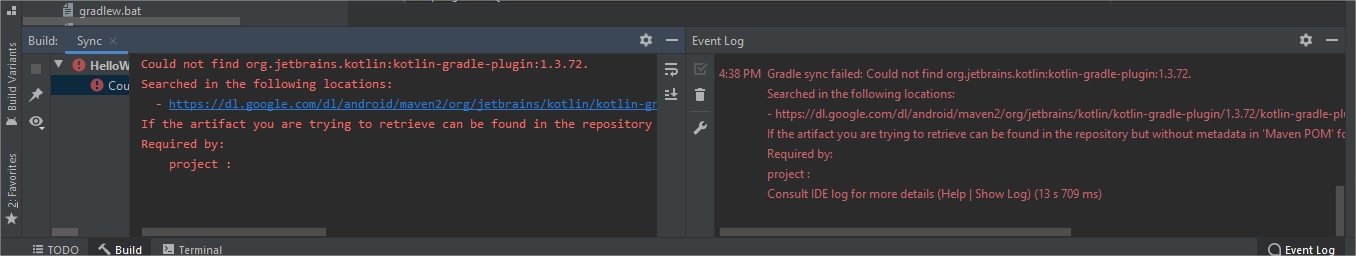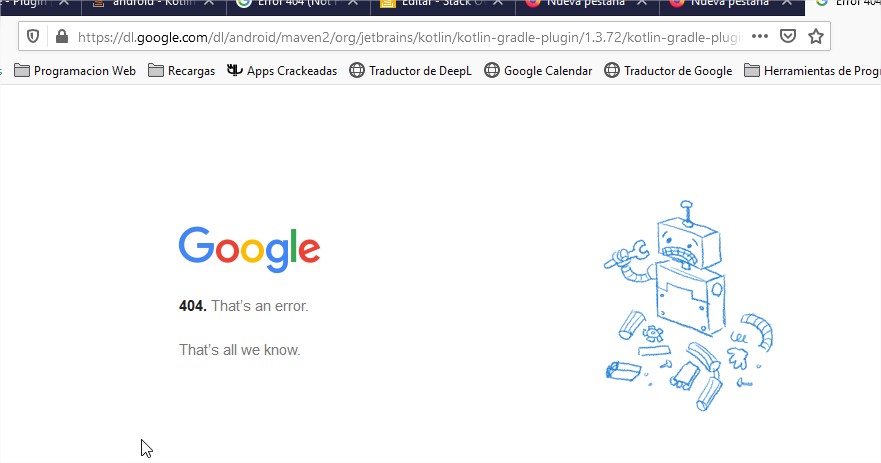He intentado compilar un proyecto en Android Studio 4.0.1 con Kotlin y me lanza el siguiente error:
Could not find org.jetbrains.kotlin:kotlin-gradle-plugin:1.3.72.
Searched in the following locations:
- https://dl.google.com/dl/android/maven2/org/jetbrains/kotlin/kotlin-gradle-plugin/1.3.72/kotlin-gradle-plugin-1.3.72.pom
If the artifact you are trying to retrieve can be found in the repository but without metadata in 'Maven POM' format, you need to adjust the 'metadataSources { ... }' of the repository declaration.
Required by:
project :
al abrir el navegador y pegar esta URL me notifica que el plugin no ha sido encontrado mostrandome el error 404 de google