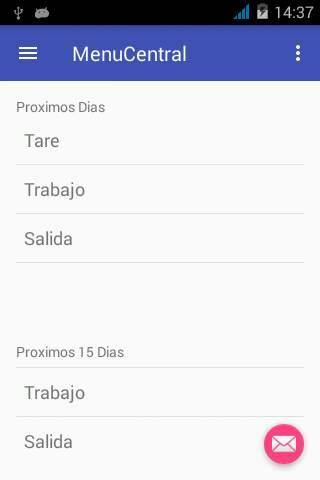Mi problema radica en lo siguiente, tengo 3 listview en un fragment, lo cual me corre bastante bien, la cuestión esta en que cuando lleno los ListView respectivamente, se nota que carga todo pero no se ve en mi pantalla, se hace un miniScroll en el último ListView, no quiero que sea así, quisiera que el scroll sea general y que los ListView tengan el tamaño y ya. Adiciono el código de las actividades relacionadas y una vista.
MenuCetral.java (es un simple navigation drawer donde en la seccion de "inicio" debe reflejar el fragment con los listview)
public class MenuCentral extends AppCompatActivity
implements NavigationView.OnNavigationItemSelectedListener {
@Override
protected void onCreate(Bundle savedInstanceState) {
super.onCreate(savedInstanceState);
setContentView(R.layout.activity_menu_central);
Toolbar toolbar = (Toolbar) findViewById(R.id.toolbar);
setSupportActionBar(toolbar);
FragmentManager fragmentManager = getSupportFragmentManager();
fragmentManager.beginTransaction().replace(R.id.contenedor,new InicioF()).commit();
FloatingActionButton fab = (FloatingActionButton) findViewById(R.id.fab);
fab.setOnClickListener(new View.OnClickListener() {
@Override
public void onClick(View view) {
Snackbar.make(view, "Replace with your own action", Snackbar.LENGTH_LONG)
.setAction("Action", null).show();
}
});
DrawerLayout drawer = (DrawerLayout) findViewById(R.id.drawer_layout);
ActionBarDrawerToggle toggle = new ActionBarDrawerToggle(
this, drawer, toolbar, R.string.navigation_drawer_open, R.string.navigation_drawer_close);
drawer.setDrawerListener(toggle);
toggle.syncState();
NavigationView navigationView = (NavigationView) findViewById(R.id.nav_view);
navigationView.setNavigationItemSelectedListener(this);
}
@Override
public void onBackPressed() {
DrawerLayout drawer = (DrawerLayout) findViewById(R.id.drawer_layout);
if (drawer.isDrawerOpen(GravityCompat.START)) {
drawer.closeDrawer(GravityCompat.START);
} else {
super.onBackPressed();
}
}
@Override
public boolean onCreateOptionsMenu(Menu menu) {
// Inflate the menu; this adds items to the action bar if it is present.
getMenuInflater().inflate(R.menu.menu_central, menu);
return true;
}
@Override
public boolean onOptionsItemSelected(MenuItem item) {
// Handle action bar item clicks here. The action bar will
// automatically handle clicks on the Home/Up button, so long
// as you specify a parent activity in AndroidManifest.xml.
int id = item.getItemId();
//noinspection SimplifiableIfStatement
if (id == R.id.action_settings) {
return true;
}
return super.onOptionsItemSelected(item);
}
@SuppressWarnings("StatementWithEmptyBody")
@Override
public boolean onNavigationItemSelected(MenuItem item) {
// Handle navigation view item clicks here.
int id = item.getItemId();
FragmentManager fragmentManager = getSupportFragmentManager();
if (id == R.id.nav_camera) {
fragmentManager.beginTransaction().replace(R.id.contenedor,new InicioF()).commit();
} else if (id == R.id.nav_gallery) {
fragmentManager.beginTransaction().replace(R.id.contenedor,new ProfesoresF()).commit();
} else if (id == R.id.nav_slideshow) {
fragmentManager.beginTransaction().replace(R.id.contenedor,new CalendarioF()).commit();
} else if (id == R.id.nav_manage) {
fragmentManager.beginTransaction().replace(R.id.contenedor,new AjustesF()).commit();
} else if (id == R.id.nav_share) {
fragmentManager.beginTransaction().replace(R.id.contenedor,new PerfilF()).commit();
} else if (id == R.id.nav_send) {
}
DrawerLayout drawer = (DrawerLayout) findViewById(R.id.drawer_layout);
drawer.closeDrawer(GravityCompat.START);
return true;
}
}
InicioF.java (fragmento que me esta sacando canas verdes, en el esta los 3 listview)
public class InicioF extends Fragment {
@Override
public View onCreateView(LayoutInflater inflater, ViewGroup container,
Bundle savedInstanceState) {
View view = inflater.inflate(R.layout.fragment_inicio, container, false);
String[] menuDias = { "Tare",
"Trabajo",
"Salida"};
String[] menu15Das = { "Tare",
"Trabajo",
"Salida"};
String[] menumes = { "Tare",
"Trabajo",
"Salida"};
//adaptadores
//adaptador dias
ListView listdias = (ListView) view.findViewById(R.id.menudias);
ArrayAdapter<String> listavistadias = new ArrayAdapter<String>(
getActivity(),
android.R.layout.simple_list_item_1,menuDias);
listdias.setAdapter(listavistadias);
//adaptador 15dias
ListView lista15dias = (ListView) view.findViewById(R.id.menu15dias);
ArrayAdapter<String> listavista15dias = new ArrayAdapter<String>(
getActivity(),
android.R.layout.simple_list_item_1,menu15Das);
lista15dias.setAdapter(listavista15dias);
//adaptador mes
ListView listames = (ListView) view.findViewById(R.id.menumes);
ArrayAdapter<String> listavistames =new ArrayAdapter<String>(
getActivity(),
android.R.layout.simple_list_item_1,menumes);
listames.setAdapter(listavistames);
return view ;
}
}
fragment_inicio.xml (diseño el cual esta vinculado el InicioF.java)
<FrameLayout xmlns:android="http://schemas.android.com/apk/res/android"
xmlns:tools="http://schemas.android.com/tools"
android:layout_width="match_parent"
android:layout_height="match_parent"
tools:context="company.viral.organizadorjec.Fragment.InicioF">
<LinearLayout
android:orientation="vertical"
android:layout_width="match_parent"
android:layout_height="match_parent">
<LinearLayout
android:orientation="vertical"
android:layout_width="match_parent"
android:layout_height="match_parent"
android:layout_weight="1">
<TextView
android:text="Proximos Dias"
android:layout_width="match_parent"
android:layout_height="wrap_content"/>
<ListView
android:layout_width="match_parent"
android:layout_height="match_parent"
android:id="@+id/menudias"/>
</LinearLayout>
<LinearLayout
android:orientation="vertical"
android:layout_width="match_parent"
android:layout_height="match_parent"
android:layout_weight="2">
<TextView
android:text="Proximos 15 Dias"
android:layout_width="match_parent"
android:layout_height="wrap_content"/>
<ListView
android:layout_width="match_parent"
android:layout_height="match_parent"
android:id="@+id/menu15dias"/>
</LinearLayout>
<LinearLayout
android:orientation="vertical"
android:layout_width="match_parent"
android:layout_height="match_parent"
android:layout_weight="3">
<TextView
android:text="Proximo Mes"
android:layout_width="match_parent"
android:layout_height="wrap_content"/>
<ListView
android:layout_width="match_parent"
android:layout_height="match_parent"
android:id="@+id/menumes"/>
</LinearLayout>
</LinearLayout>
</FrameLayout>
imagen explicativa
si carga los datos pero no puedo verlo por q no se genera un scroll de hecho, en "próximos 15 días" sale TARE, y en ese lugar minimante se genera un scroll pero para la lista mes no se ve