Cordial saludo a todos.
Tengo un pequeño código en Python en el cual estoy capturando unos campos para agregarlos abajo en un Treeview, y me gustaría por favor saber como hacer lo siguiente (soy principiante en esto):
Lograr que lo que se ingrese en el campo "name" (Entry) de mi formulario quede siempre en mayúscula. He tratado de usar la función "upper()", pero me sale error.
Así mismo que lo que se capture en el campo "precio", quede con su separador de miles y el formato de moneda respectivo, y así se refleje igual abajo en la tabla.
Les dejo mi código y copia de la base de datos de prueba Aqui. Gracias.
from tkinter import ttk
from tkinter import *
import sqlite3
# ------------- APLICACION DE PRODUCTOS--------------
# 1 - CREACION CLASE PRODUCT PARA MANEJAR TODAS LAS VENTANAS Y METODOS DE LA APLICACION DE PRODUCTOS
class Product:
# 8 - CREAR VARIABLE PARA BD
db_name = 'database.db'
# 4 - DEFINIMOS EL CONSTRUCTOR Y TOMAMOS EL PARAMETRO QUE NOS ESTAN PASANDO AL INICIAR LA VENTANA
def __init__(self, window):
# 6 - CREAR PROPIEDAD U OBJETO PARA ALMACENAR LA VENTANA QUE ESTA RECIBIENDO EL CONSTRUCTOR
self.win = window
self.win.title('Aplicacion de Productos')
self.interfaz_inicial()
# BOTON AGREGAR PRODUCTO
ttk.Button(frame, text='AGREGAR PRODUCTO', command=self.add_product).grid(row = 5, columnspan = 2, ipadx=40, pady = 10)
# LABEL PARA MENSAJES DE SALIDA
self.message = Label(text = '')
self.message.grid(row = 6, column = 0, columnspan = 5, sticky = W + E, padx = 150)
# TABLA
frame2 = LabelFrame(self.win, text=' LISTADO DE PRODUCTOS: ')
frame2.grid(row = 7, column = 0, columnspan = 3, padx = 20, pady = 15)
self.tree = ttk.Treeview(frame2, height = 10, columns=("#1", "#2", "#"))
self.tree.grid(row = 7, column = 0, columnspan = 2, padx = 20, pady = 10)
self.tree.heading("#0", text="Nombre", anchor = CENTER)
self.tree.heading("#1", text="Precio", anchor = CENTER)
self.tree.heading("#2", text="Stock", anchor = CENTER)
self.tree.heading("#3", text="Seccion", anchor = CENTER)
# SCROLL VERTICAL TREEVIEW
scrolvert = Scrollbar(frame2, command = self.tree.yview)
scrolvert.grid(row=7, column=2, sticky="nsew")
self.tree.config(yscrollcommand=scrolvert.set)
# SCROLL HORIZONTAL TREEVIEW
scrolhoriz = Scrollbar(frame2, command = self.tree.xview, orient='horizontal')
scrolhoriz.grid(row=12, column=0, columnspan=2, sticky="news")
self.tree.config(xscrollcommand=scrolhoriz.set)
# BOTONES
ttk.Button(text='EDIT', command=self.edit_product).grid(row = 13, column = 0, columnspan=2, ipadx = 50, pady = 10)
ttk.Button(text='DELETE', command=self.del_product).grid(row = 13, column = 1, columnspan=2, ipadx = 50, pady = 10)
self.get_products()
# 7 - CREACION INTERFAZ GRAFICA
def interfaz_inicial(self):
global frame
# FUNCION PARA TRANSFORMAR A MAYUSCULA
# FRAME CONTENEDOR
frame = LabelFrame(self.win, text=' REGISTRAR UN NUEVO PRODUCTO: ')
frame.grid(row = 0, column = 0, columnspan = 3, pady = 15, ipadx = 5, ipady = 5)
# INPUT NAME
Label(frame, text=' Nombre: ').grid(row = 1, column = 0, padx = 20, pady = 5, sticky = W)
#self.name = Entry(frame, width=45)
self.name = UpperEntry(frame, width=45)
self.name.grid(row = 1, column = 1, sticky = W)
self.name.focus()
# INPUT PRECIO
Label(frame, text=' Precio: ').grid(row = 2, column = 0, padx = 20, pady = 5, sticky = W)
#self.price = Entry(frame, width=25)
#self.price = UpperEntry(frame, width=25)
self.price = CurrencyEntry(frame, width=25)
self.price.grid(row = 2, column = 1, sticky = W)
# INPUT STOCK
Label(frame, text=' Stock: ').grid(row = 3, column = 0, padx = 20, pady = 5, sticky = W)
#self.stock = Entry(frame, width=25)
self.stock = UpperEntry(frame, width=25)
self.stock.grid(row = 3, column = 1, sticky = W)
# INPUT SECCION
Label(frame, text=' Seccion: ').grid(row = 4, column = 0, padx = 20, pady = 5, sticky = W)
#self.section = Entry(frame, width=45)
self.section = UpperEntry(frame, width=45)
self.section.grid(row = 4, column = 1, sticky = W)
# BOTON AGREGAR PRODUCTO
ttk.Button(frame, text='AGREGAR PRODUCTO', command=self.add_product).grid(row = 5, columnspan = 2, ipadx=40, pady = 10)
# 9 - CREAR METODO PARA CONECTAR Y HACER CONSULTAS A LA BASE DE DATOS
def run_query(self, query, parameters = ()):
with sqlite3.connect(self.db_name) as conn:
cursor = conn.cursor()
result = cursor.execute(query,parameters)
conn.commit()
return result
# 10 - OBTENER DATOS DE LA TABLA product
def get_products(self):
#limpiando treeview
records = self.tree.get_children()
for element in records:
self.tree.delete(element)
# ejeutando consulta
query = 'SELECT * FROM product ORDER BY name DESC'
db_rows = self.run_query(query)
# llenando data
for row in db_rows:
#print(row)
self.tree.insert('',0,text = row[1], values = (row[2], row[3], row[4]))
# 11 - VALIDAR CAMPOS
def validation(self):
return len(self.name.get()) != 0 and len(self.price.get()) != 0 and len(self.stock.get()) != 0 and len(self.section.get()) != 0
# 12 - AGREGAR PRODUCTOS
def add_product(self):
if self.validation():
query = 'INSERT INTO product VALUES (NULL, ?, ?, ?, ?)'
parameters = (self.name.get(), self.price.get(), self.stock.get(), self.section.get())
self.run_query(query, parameters)
self.message['text'] = 'El Producto {} ha sido agregado!!'.format(self.name.get())
self.message['font'] = ('Consolas',11)
self.message['bg'] ='#d4edda'
self.message['fg'] ='#116158'
# LIMPIAR CAMPOS
self.name.delete(0, END)
self.price.delete(0, END)
self.stock.delete(0, END)
self.section.delete(0, END)
self.name.focus()
else:
self.message['text'] = 'Todos los campos son requeridos...'
self.message['font'] = ('Consolas',11)
self.message['bg'] ='#f7d7da'
self.message['fg'] ='#89312f'
self.name.focus()
self.get_products()
# 13 - ELIMINAR PRODUCTOS
def del_product(self):
self.message['text'] = ''
try:
self.tree.item(self.tree.selection())['text'][0]
except IndexError as e:
self.message['text'] = 'Por favor selecciona un registro'
self.message['font'] = ('Consolas',11)
self.message['bg'] ='#f7d7da'
self.message['fg'] ='#89312f'
self.name.focus()
return
self.message['text'] = ''
name = self.tree.item(self.tree.selection())['text']
query = 'DELETE FROM product WHERE name = ?'
self.run_query(query, (name,))
self.message['text'] = 'El Producto {} ha sido eliminado!!'.format(name)
self.message['font'] = ('Consolas',11)
self.message['bg'] ='#d4edda'
self.message['fg'] ='#116158'
self.name.focus()
self.get_products()
# 14 - EDITAR PRODUCTOS
def edit_product(self):
self.message['text'] = ''
nuevo = Entry()
try:
self.tree.item(self.tree.selection())['text'][0]
except IndexError as e:
self.message['text'] = 'Por favor selecciona un registro'
self.message['font'] = ('Consolas',11)
self.message['bg'] ='#f7d7da'
self.message['fg'] ='#89312f'
self.name.focus()
return
name1 = self.tree.item(self.tree.selection())['text']
Entry(frame, textvariable = StringVar(frame, value=name1)).grid(row = 1, column = 1, sticky = W)
# 2 - LANZAR APLICACION
class UpperEntry(Entry):
def __init__(self, parent, *args, **kwargs):
self._var = kwargs.get("textvariable") or StringVar(parent)
super().__init__(parent, *args, **kwargs)
self.configure(textvariable=self._var)
self._to_upper()
def config(self, cnf=None, **kwargs):
self.configue(cnf, **kwargs)
def configure(self, cnf=None, **kwargs):
var = kwargs.get("textvariable")
if var is not None:
var.trace_add('write', self._to_upper)
self._var = var
super().config(cnf, **kwargs)
def __setitem__(self, key, item):
if key == "textvariable":
item.trace_add('write', self._to_upper)
self._var = item
super.__setitem__(key, item)
def _to_upper(self, *args):
self._var.set(self._var.get().upper())
class CurrencyEntry(Frame):
def __init__(
self, parent, *args,
currency_symbol="€", thousand_sep=".", decimal_sep=",", **kwargs
):
super().__init__(parent, *args, **kwargs)
self.configure(
highlightbackground="#000000", highlightcolor="#000000",
highlightthickness=1, relief=FLAT
)
self._int_var = StringVar(self)
self._dec_var = StringVar(self)
vcmd_int = (self.register(self.on_validate_int), '%S')
vcmd_dec = (self.register(self.on_validate_dec), '%S')
self._thousand_sep = thousand_sep
self._decimal_sep = decimal_sep
self._int_entry = Entry(
self, textvariable=self._int_var,
validate="key", validatecommand=vcmd_int,
borderwidth=0, relief=FLAT, justify='right',
width=15, highlightthickness=0
)
self._int_entry.pack(side="left", fill="x")
self._dec_label = Label(
self, text=decimal_sep, relief=FLAT, highlightthickness=0
)
self._dec_entry = Entry(
self, textvariable=self._dec_var,
validate="key", validatecommand=vcmd_dec,
borderwidth=0, relief=FLAT, width=2,
highlightthickness=0
)
self._sym_label = Label(
self, text=currency_symbol, relief=FLAT, highlightthickness=0
)
self._sym_label.pack(side="left")
self._int_last_index = True
self._dec_first_index = False
self._int_entry.bind('<KeyRelease>', self._on_int_release)
self._dec_entry.bind('<KeyRelease>', self._on_dec_release)
def on_validate_int(self, char):
if char not in "0123456789" and char != self._decimal_sep:
return False
return True
def on_validate_dec(self, char):
if char not in "0123456789":
return False
return True
def _on_int_release(self, event):
if self._int_entry.index(INSERT) == self._int_entry.index(END):
if self._int_last_index and event.keysym == "Right":
self._last_index = False
self._dec_entry.focus_set()
else:
self._int_last_index = True
else:
self._int_last_index = False
text = self._int_var.get().replace(self._thousand_sep, "")
if self._decimal_sep in text:
int_, dec = text.split(self._decimal_sep)
self._int_var.set(int_)
self._sym_label.pack_forget()
self._dec_label.pack(side="left")
self._dec_entry.pack(side="left")
self._sym_label.pack(side="left")
self._dec_var.set(dec[:2])
self._dec_entry.focus_set()
self.set_thousand_sep()
def _on_dec_release(self, event):
key = event.keysym
if key == "Left" and self._dec_entry.index(INSERT) == 0:
if self._dec_first_index:
self._dec_first_index = False
self._int_entry.focus_set()
else:
self._dec_first_index = True
elif key == "BackSpace" and self._dec_entry.index(INSERT) == 0:
if self._dec_first_index:
self._dec_label.pack_forget()
if self._dec_var.get() and int(self._dec_var.get()):
self._int_var.set(
self._int_var.get() + self._dec_var.get()
)
self._dec_var.set("")
self._dec_entry.pack_forget()
self.set_thousand_sep()
self._int_entry.focus_set()
self._last_index = True
self._dec_first_index = True
else:
self._dec_first_index = False
def set_thousand_sep(self):
if not (text:= self._int_var.get()):
return
sep = self._thousand_sep
new_text = (f'{int(text.replace(self._thousand_sep, "")):,}'
.replace(",", self._thousand_sep)
)
self._int_var.set(new_text)
if (dif:= new_text.count(sep) - text.count(sep)) > 0:
self._int_entry.icursor(self._int_entry.index(INSERT) + dif)
def get(self):
return decimal.Decimal(
(f"{self._int_var.get().replace(self._thousand_sep, '')}"
f".{self._dec_var.get()}")
)
if __name__ == "__main__":
window = Tk()
# 3 - PASARLE LA VENTANA CREADA A LA CLASE PRODUCT COMO PARAMETRO(INSTANCIAR)
aplication = Product(window)
# 5 - EJECUTAR VENTANA
window.mainloop()
----ESTRUCTURA TABLA product (nombre base de datos: database.db)
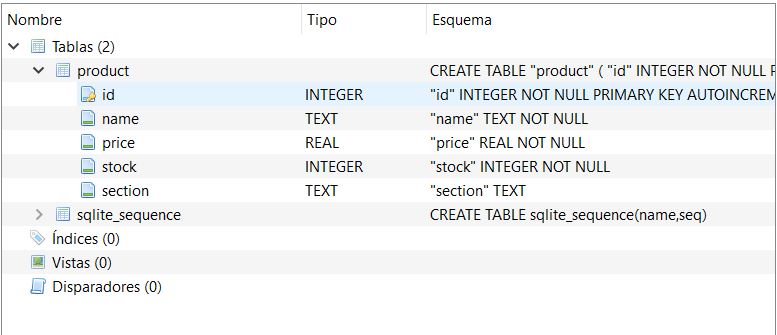
NUEVO ERROR:
Exception in Tkinter callback
Traceback (most recent call last):
File "C:\Users\PERSONAL\AppData\Local\Programs\Python\Python38\lib\tkinter\__init__.py", line 1883, in __call__
return self.func(*args)
File "index5.py", line 127, in add_product
if self.validation():
File "index5.py", line 122, in validation
return len(self.name.get()) != 0 and len(self.price.get()) != 0 and len(self.stock.get()) != 0 and len(self.section.get()) != 0
File "index5.py", line 332, in get
return decimal.Decimal(
NameError: name 'decimal' is not defined
***Repl Closed***
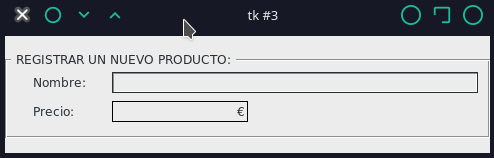
-$45.23,$-45.23,-45.23 €,45.23 -€,(45.23) €, etc, etc, etc). Si fuera un formato preestablecido sin depender de la localización también es simple p.e$+-valor. El tema de la separación de miles y separador de decimales si es fácil de resolver dependiendo de la localización, el tema de la moneda es más complejo.