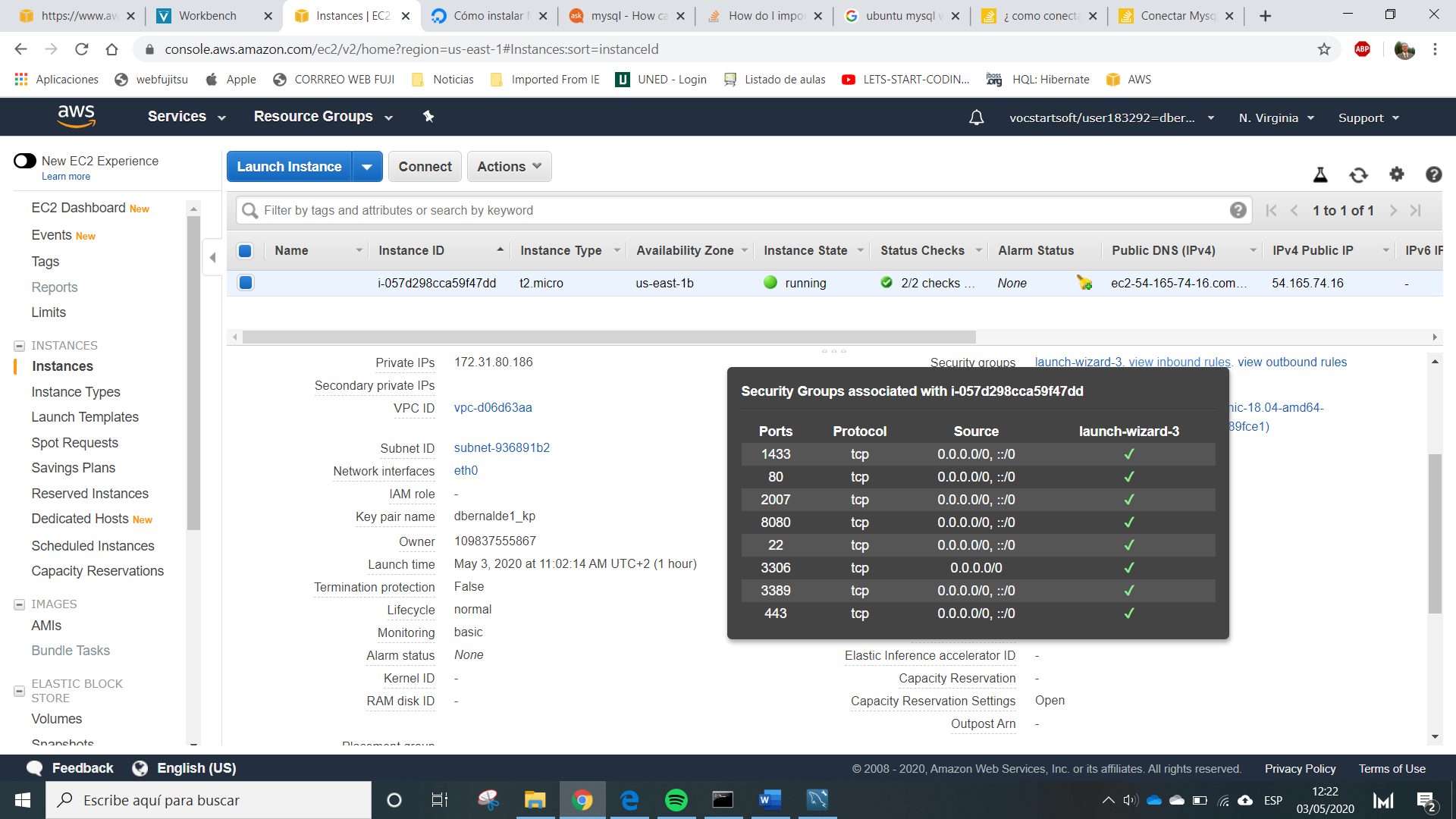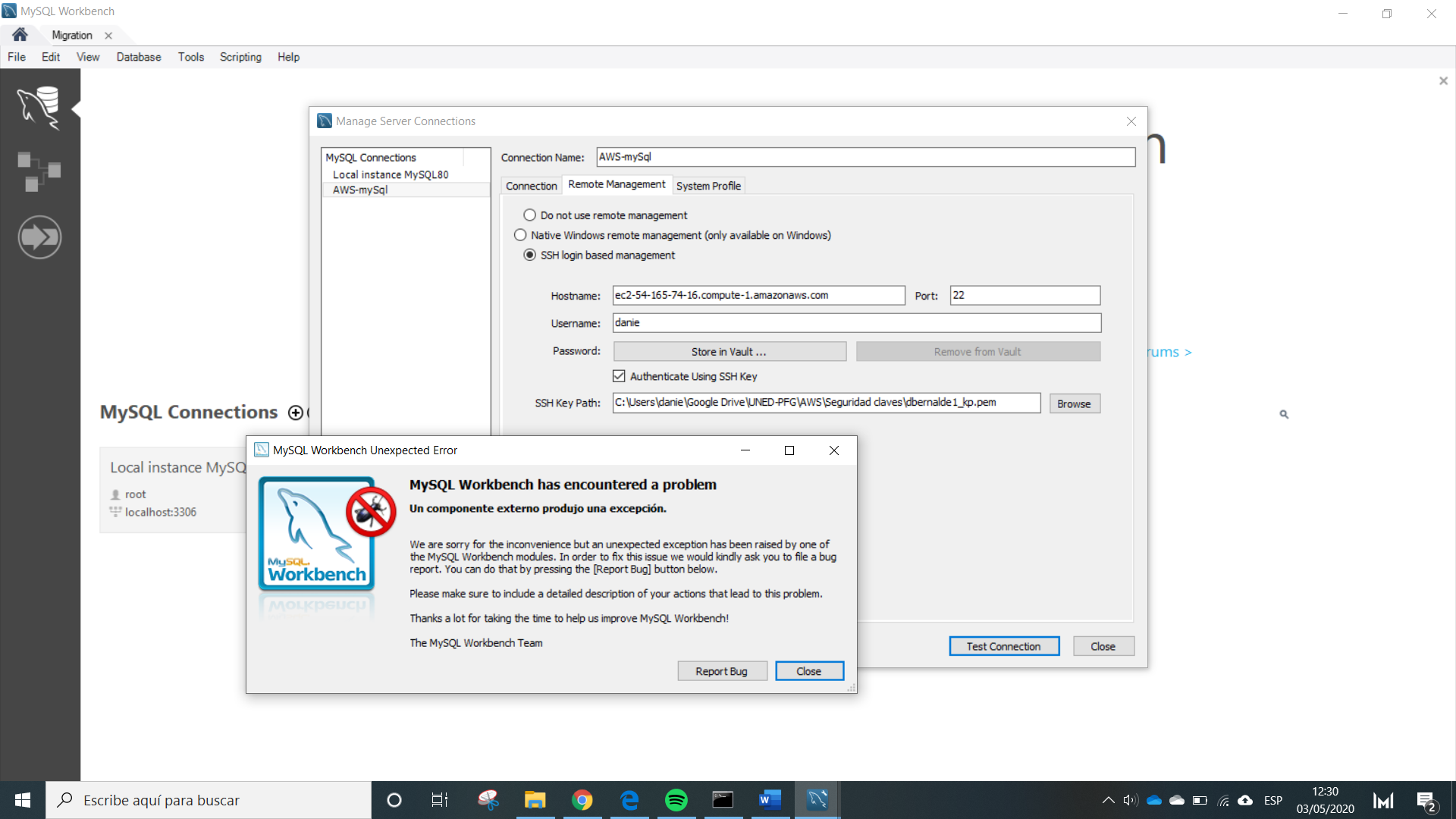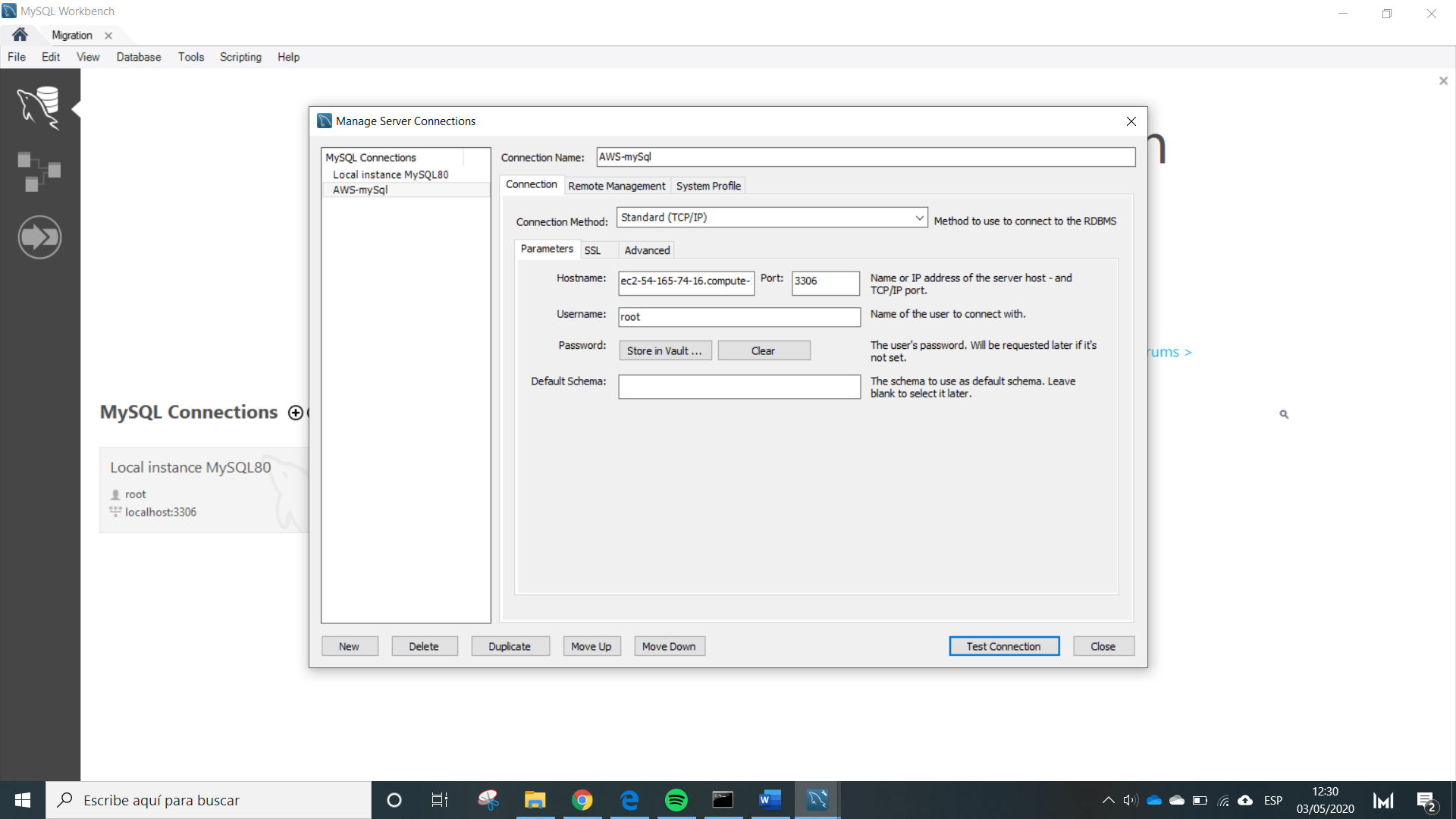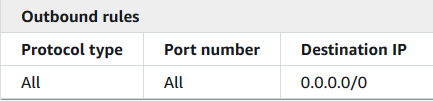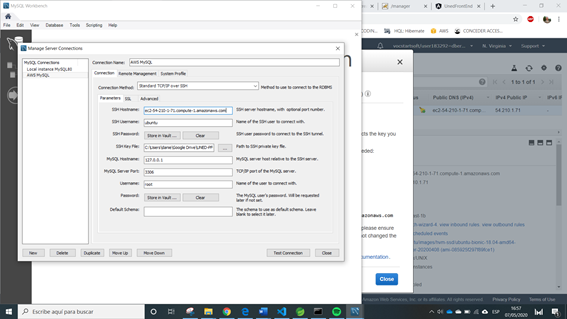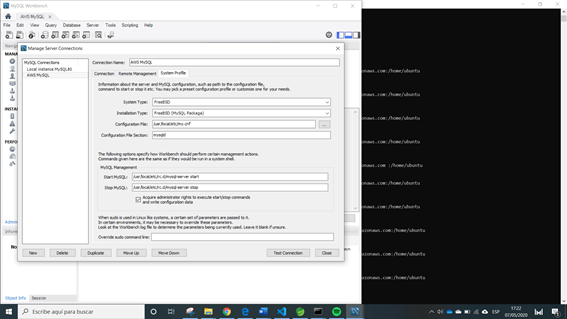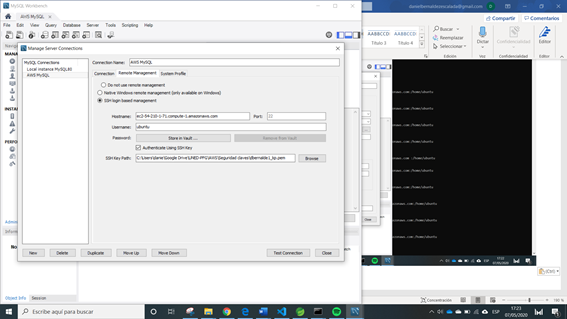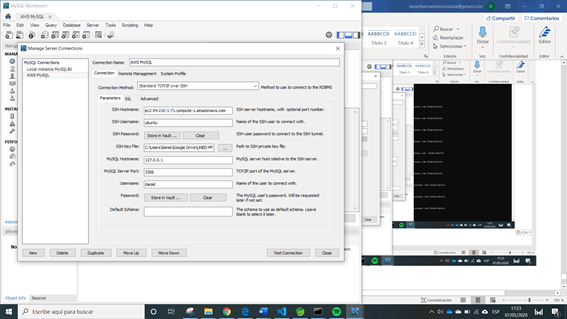Dentro de AWS he instalado un servidor Ubuntu y una BBDD de MySql,
root@ip-172-31-80-186:~# ls -a
. .. .bash_logout .bashrc .cache .gnupg .mysql_history .profile .ssh .sudo_as_admin_successful
root@ip-172-31-80-186:~# systemctl status mysql.service
● mysql.service - MySQL Community Server
Loaded: loaded (/lib/systemd/system/mysql.service; enabled; vendor preset: enabled)
Active: active (running) since Sun 2020-05-03 09:15:52 UTC; 1h 1min ago
Main PID: 2644 (mysqld)
Tasks: 29 (limit: 1152)
CGroup: /system.slice/mysql.service
└─2644 /usr/sbin/mysqld --daemonize --pid-file=/run/mysqld/mysqld.pid
May 03 09:15:51 ip-172-31-80-186 systemd[1]: Starting MySQL Community Server...
May 03 09:15:52 ip-172-31-80-186 systemd[1]: Started MySQL Community Server.
root@ip-172-31-80-186:~# mysql -u root -p
Enter password:
Welcome to the MySQL monitor. Commands end with ; or \g.
Your MySQL connection id is 12
Server version: 5.7.29-0ubuntu0.18.04.1 (Ubuntu)
Copyright (c) 2000, 2020, Oracle and/or its affiliates. All rights reserved.
Oracle is a registered trademark of Oracle Corporation and/or its
affiliates. Other names may be trademarks of their respective
owners.
Type 'help;' or '\h' for help. Type '\c' to clear the current input statement.
mysql>
Tengo la rules inbounds correctas, creo....
Ahora en con workBench intento conectarme a la instancia remota, pero no puedo. Lo configuro así,
Gracias por vuestra ayuda. No se como acceder a la base datos MySql en mi servidor Ubuntu dentro de mi maquina virtual AWS EC2.
Un saludo
Amplio gracias a la respuesta dada:
No puedo navegar por directorio de mi servidor Ubuntu dentro de AWS. Si pongo sudo nano /etc/mysql/my.cnf sale :
#
# The MySQL database server configuration file.
#
# You can copy this to one of:
# - "/etc/mysql/my.cnf" to set global options,
# - "~/.my.cnf" to set user-specific options.
#
# One can use all long options that the program supports.
# Run program with --help to get a list of available options and with
# --print-defaults to see which it would actually understand and use.
#
# For explanations see
# http://dev.mysql.com/doc/mysql/en/server-system-variables.html
#
# * IMPORTANT: Additional settings that can override those from this file!
# The files must end with '.cnf', otherwise they'll be ignored.
#
!includedir /etc/mysql/conf.d/
!includedir /etc/mysql/mysql.conf.d/
si pongo ls -a:
root@ip-172-31-80-186:~# ls -a
. .. .bash_logout .bashrc .cache .gnupg .mysql .mysql_history .profile .ssh .sudo_as_admin_successful
root@ip-172-31-80-186:~#
root@ip-172-31-80-186:/etc/mysql# ls
conf.d debian-start debian.cnf my.cnf my.cnf.fallback mysql.cnf mysql.conf.d
¿Cual debo editar y que debo poner?. Los he abierto y ninguno pone las lineas que me indicas.
Gracias por molestarte en responder. No se como llegar a el fichero que me indicas en la respuesta y no veo las lineas que me indicas marcadas.