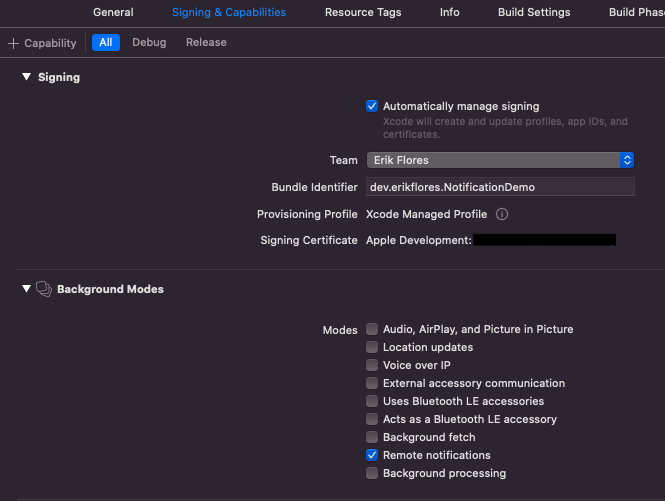Tengo actualmente una app de chat tanto en android(java) como en iOS(swift) y ambas funcionan con la misma base de datos en Firebase. necesito ayuda para configurar las notificaciones push en segundo plano ya que lo he intentado y nada.
Si envio un mensaje con un usuario android a un usuario iOS no llegan las notificaciones cuando la app ios esta en segundo plano, pero de android a android, de ios a ios y de ios a android si llegan.
De android a ios solo llegan si el usuario ios esta dentro de la app, pero necesito que lleguen las notificaciones ios cuando la app este cerrada o en segundo plano.
en iOS ya tengo configurados los certificados necesarios de apple y el proyecto firebase
necesito de su apoyo.
Adjunto el codigo fuente:
AppDelegate.swift
@UIApplicationMain
class AppDelegate: UIResponder, UIApplicationDelegate {
let gcmMessageIDKey = "gcm.message_id"
var window: UIWindow?
func application(_ application: UIApplication, didFinishLaunchingWithOptions launchOptions: [UIApplication.LaunchOptionsKey: Any]?) -> Bool {
// Override point for customization after application launch.
FirebaseApp.configure()
// [START set_messaging_delegate]
Messaging.messaging().delegate = self
// [END set_messaging_delegate]
// Register for remote notifications. This shows a permission dialog on first run, to
// show the dialog at a more appropriate time move this registration accordingly.
// [START register_for_notifications]
if #available(iOS 10.0, *) {
// For iOS 10 display notification (sent via APNS)
UNUserNotificationCenter.current().delegate = self
let authOptions: UNAuthorizationOptions = [.alert, .badge, .sound]
UNUserNotificationCenter.current().requestAuthorization(
options: authOptions,
completionHandler: {_, _ in })
} else {
let settings: UIUserNotificationSettings =
UIUserNotificationSettings(types: [.alert, .badge, .sound], categories: nil)
application.registerUserNotificationSettings(settings)
}
application.registerForRemoteNotifications()
// [END register_for_notifications]
//let pushManager = PushNotificationManager(userID: Auth.auth().currentUser!.uid)
//pushManager.registerForPushNotifications()
GMSPlacesClient.provideAPIKey("AIzaSyAUapKf62FHGkHVbpc6HY8R7qncJ83-R10")
GMSServices.provideAPIKey("AIzaSyAUapKf62FHGkHVbpc6HY8R7qncJ83-R10")
IQKeyboardManager.shared.enable = true
GADMobileAds.sharedInstance().start(completionHandler: nil)
return true
}
func application(_ application: UIApplication, didReceiveRemoteNotification userInfo: [AnyHashable: Any]) {
// If you are receiving a notification message while your app is in the background,
// this callback will not be fired till the user taps on the notification launching the application.
// TODO: Handle data of notification
// With swizzling disabled you must let Messaging know about the message, for Analytics
Messaging.messaging().appDidReceiveMessage(userInfo)
// Print message ID.
if let messageID = userInfo[gcmMessageIDKey] {
print("Message ID: \(messageID)")
}
// Print full message.
print(userInfo)
}
func application(_ application: UIApplication, didReceiveRemoteNotification userInfo: [AnyHashable: Any],
fetchCompletionHandler completionHandler: @escaping (UIBackgroundFetchResult) -> Void) {
// If you are receiving a notification message while your app is in the background,
// this callback will not be fired till the user taps on the notification launching the application.
// TODO: Handle data of notification
// With swizzling disabled you must let Messaging know about the message, for Analytics
// Messaging.messaging().appDidReceiveMessage(userInfo)
// Print message ID.
if let messageID = userInfo[gcmMessageIDKey] {
print("Message ID: \(messageID)")
}
// Print full message.
print(userInfo)
completionHandler(UIBackgroundFetchResult.newData)
}
func application(_ application: UIApplication, didFailToRegisterForRemoteNotificationsWithError error: Error) {
print("Unable to register for remote notifications: \(error.localizedDescription)")
}
// This function is added here only for debugging purposes, and can be removed if swizzling is enabled.
// If swizzling is disabled then this function must be implemented so that the APNs token can be paired to
// the FCM registration token.
func application(_ application: UIApplication, didRegisterForRemoteNotificationsWithDeviceToken deviceToken: Data) {
print("APNs token retrieved: \(deviceToken)")
// With swizzling disabled you must set the APNs token here.
Messaging.messaging().apnsToken = deviceToken
}
}
@available(iOS 10, *)
extension AppDelegate : UNUserNotificationCenterDelegate {
// Receive displayed notifications for iOS 10 devices.
func userNotificationCenter(_ center: UNUserNotificationCenter,
willPresent notification: UNNotification,
withCompletionHandler completionHandler: @escaping (UNNotificationPresentationOptions) -> Void) {
let userInfo = notification.request.content.userInfo
// With swizzling disabled you must let Messaging know about the message, for Analytics
Messaging.messaging().appDidReceiveMessage(userInfo)
// Print message ID.
if let messageID = userInfo[gcmMessageIDKey] {
print("Message ID: \(messageID)")
}
// Print full message.
print(userInfo)
// Change this to your preferred presentation option
completionHandler([.alert, .badge, .sound])
}
func userNotificationCenter(_ center: UNUserNotificationCenter,
didReceive response: UNNotificationResponse,
withCompletionHandler completionHandler: @escaping () -> Void) {
let userInfo = response.notification.request.content.userInfo
// Print message ID.
if let messageID = userInfo[gcmMessageIDKey] {
print("Message ID: \(messageID)")
}
// Print full message.
print(userInfo)
completionHandler()
}
}
extension AppDelegate : MessagingDelegate {
func messaging(_ messaging: Messaging, didReceiveRegistrationToken fcmToken: String) {
print("Firebase registration token: \(fcmToken)")
let dataDict:[String: String] = ["token": fcmToken]
let ref = Database.database().reference()
let uid = Auth.auth().currentUser?.uid ?? ""
if uid != "" {
ref.child("Tokens").child(uid).updateChildValues(dataDict)
}
NotificationCenter.default.post(name: Notification.Name("FCMToken"), object: nil, userInfo: dataDict)
}
Messaging.messaging().shouldEstablishDirectChannel to true.
func messaging(_ messaging: Messaging, didReceive remoteMessage: MessagingRemoteMessage) {
print("Received data message: \(remoteMessage.appData)")
}
}
La funcion que uso para enviar la notificacion:
func sendPushNotification(payloadDict: [String: Any]) {
let url = URL(string: "https://fcm.googleapis.com/fcm/send")!
var request = URLRequest(url: url)
request.setValue("application/json", forHTTPHeaderField: "Content-Type")
// get your **server key** from your Firebase project console under **Cloud Messaging** tab
request.setValue("key= aqui va mi server key", forHTTPHeaderField: "Authorization")
request.httpMethod = "POST"
request.httpBody = try? JSONSerialization.data(withJSONObject: payloadDict, options: [])
let task = URLSession.shared.dataTask(with: request) { data, response, error in
guard let data = data, error == nil else {
print(error ?? "")
return
}
if let httpStatus = response as? HTTPURLResponse, httpStatus.statusCode != 200 {
print("statusCode should be 200, but is \(httpStatus.statusCode)")
print(response ?? "")
}
print("Notification sent successfully.")
let responseString = String(data: data, encoding: .utf8)
print(responseString ?? "")
}
task.resume()
}
y asi es como llamo esa funcion:
let notifPayload: [String: Any] = ["to": self.token!, "notification": ["title": self.usernamelbl.text!,"body": self.msgtf.text! ,"badge":1,"sound":"default"]]
self.sendPushNotification(payloadDict: notifPayload)
Saludos.