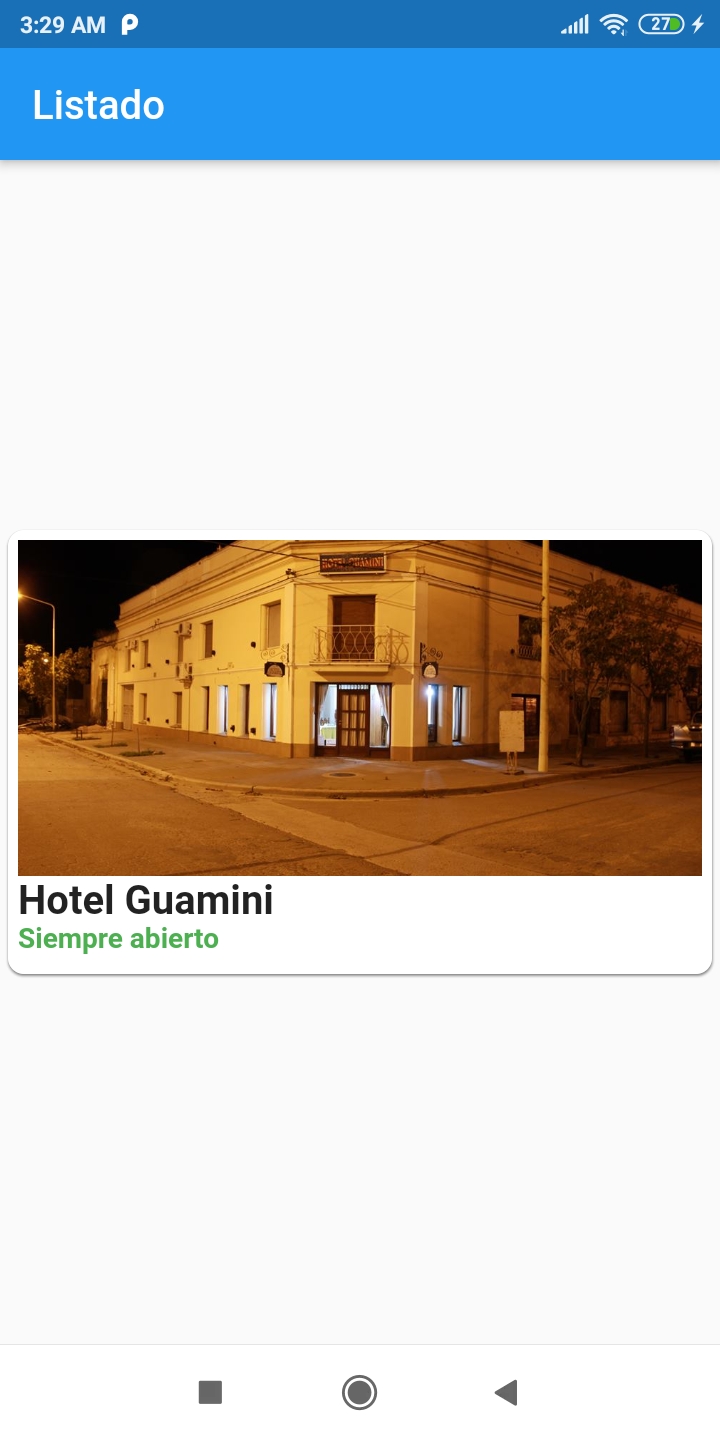como andan?
Tenia en mi app un listView, pero hace poco vi el widget ListWheelScrollView y no dude en pasarlo a él.
Es una lista de negocios que se traen de la base de datos en json.
Para la lista, tenia el siguiente codigo:
itemCount: snapshot.data.length, //DONDE snapshot trae toda la info.
itemBuilder: (context, index) {
Negocio negocio = snapshot.data[index]; //INSTANCIAMOS LA LISTA NEGOCIO
return NegocioItem(negocio: negocio);
});
Bien, el problema que se me presento es como paso esto al widget ListWheelScrollView.
Por el momento solamente tengo:
body: FutureBuilder<List<Negocio>>(
future: list,
builder: (context, snapshot) {
if (snapshot.hasData) {
Negocio negocio = snapshot.data[!!ACA DEBERIA DE IR EL INDEX];
return ListWheelScrollView(
itemExtent: 200,
children: <Widget>[
NegocioItem(negocio: negocio),
],
);
## Título ##
} else if (snapshot.hasError) {
//return pantalla_sindatos();
return Text("${snapshot.error}");
}
// By default, show a loading spinner
return Center(
child: ColorLoader3(
radius: 20.0,
dotRadius: 5.0,
),
);
},
),
No se como "construir" el index, para pasar cada elemento de la lista.
por las dudas dejo mi clase NegocioItem:
class NegocioItem extends StatelessWidget {
@required
final Negocio negocio;
NegocioItem({this.negocio});
@override
Widget build(BuildContext context) {
return GestureDetector(
child: Card(
shape: RoundedRectangleBorder(
borderRadius: BorderRadius.circular(8),
),
color: Colors.white,
child: Padding(
padding: EdgeInsets.all(5),
child: Column(
crossAxisAlignment: CrossAxisAlignment.start,
children: <Widget>[
Container(
child: Image.network(
negocio.imageUrl,
fit: BoxFit.cover,
),
width: MediaQuery.of(context).size.width,
height: MediaQuery.of(context).size.height / 4,
decoration: BoxDecoration(
borderRadius: BorderRadius.circular(8),
),
),
Text(
negocio.title,
style: TextStyle(fontWeight: FontWeight.bold, fontSize: 20),
),
Text(
negocio.horario,
style: TextStyle(
color: getColor(negocio.horario),
fontWeight: FontWeight.bold),
),
],
),
),
),
onTap: () {
},
);
}
}
muchas gracias de antemano a todos.