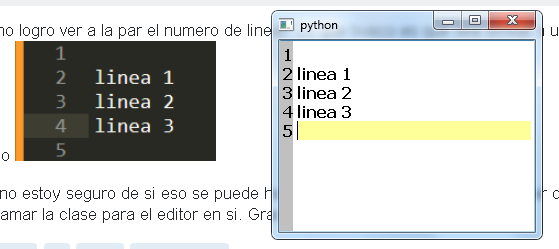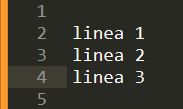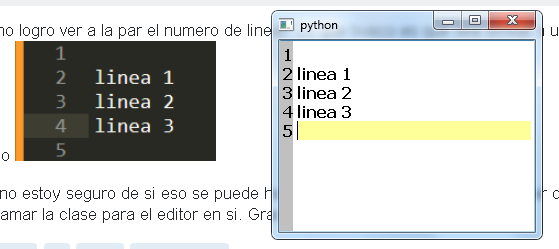Si programa la GUI desde un código limpio, se ve así:
from PyQt5.QtCore import Qt, QRect, QSize
from PyQt5.QtWidgets import (QWidget, QPlainTextEdit, QTextEdit,
QMainWindow, QAction, qApp, QApplication)
from PyQt5.QtGui import QColor, QPainter, QTextFormat, QKeySequence, QFont
class LineNumberArea(QWidget):
def __init__(self, editor):
super().__init__(editor)
self.codeEditor = editor
def sizeHint(self):
return QSize(self.editor.lineNumberAreaWidth(), 0)
def paintEvent(self, event):
self.codeEditor.lineNumberAreaPaintEvent(event)
class PlainTextEdit(QPlainTextEdit):
def __init__(self, parent=None):
super().__init__(parent)
self.lineNumberArea = LineNumberArea(self)
self.blockCountChanged.connect(self.updateLineNumberAreaWidth)
self.updateRequest.connect(self.updateLineNumberArea)
self.cursorPositionChanged.connect(self.highlightCurrentLine)
self.updateLineNumberAreaWidth(0)
def lineNumberAreaWidth(self):
digits = 1
max_value = max(1, self.blockCount())
while max_value >= 10:
max_value /= 10
digits += 1
space = 3 + self.fontMetrics().width('9') * digits
return space
def updateLineNumberAreaWidth(self, _):
self.setViewportMargins(self.lineNumberAreaWidth(), 0, 0, 0)
def updateLineNumberArea(self, rect, dy):
if dy:
self.lineNumberArea.scroll(0, dy)
else:
self.lineNumberArea.update(0, rect.y(), self.lineNumberArea.width(), rect.height())
if rect.contains(self.viewport().rect()):
self.updateLineNumberAreaWidth(0)
def resizeEvent(self, event):
super().resizeEvent(event)
cr = self.contentsRect()
self.lineNumberArea.setGeometry(QRect(cr.left(), cr.top(), self.lineNumberAreaWidth(), cr.height()))
def highlightCurrentLine(self):
extraSelections = []
if not self.isReadOnly():
selection = QTextEdit.ExtraSelection()
lineColor = QColor(Qt.yellow).lighter(160)
selection.format.setBackground(lineColor)
selection.format.setProperty(QTextFormat.FullWidthSelection, True)
selection.cursor = self.textCursor()
selection.cursor.clearSelection()
extraSelections.append(selection)
self.setExtraSelections(extraSelections)
def lineNumberAreaPaintEvent(self, event):
painter = QPainter(self.lineNumberArea)
painter.fillRect(event.rect(), Qt.lightGray)
block = self.firstVisibleBlock()
blockNumber = block.blockNumber()
top = self.blockBoundingGeometry(block).translated(self.contentOffset()).top()
bottom = top + self.blockBoundingRect(block).height()
height = self.fontMetrics().height()
while block.isValid() and (top <= event.rect().bottom()):
if block.isVisible() and (bottom >= event.rect().top()):
number = str(blockNumber + 1)
painter.setPen(Qt.black)
painter.drawText(0, top, self.lineNumberArea.width(), height, Qt.AlignRight, number)
block = block.next()
top = bottom
bottom = top + self.blockBoundingRect(block).height()
blockNumber += 1
if __name__ == '__main__':
import sys
app = QApplication(sys.argv)
app.setFont(QFont("Times", 12, QFont.Bold))
codeEditor = PlainTextEdit()
codeEditor.show()
sys.exit(app.exec_())