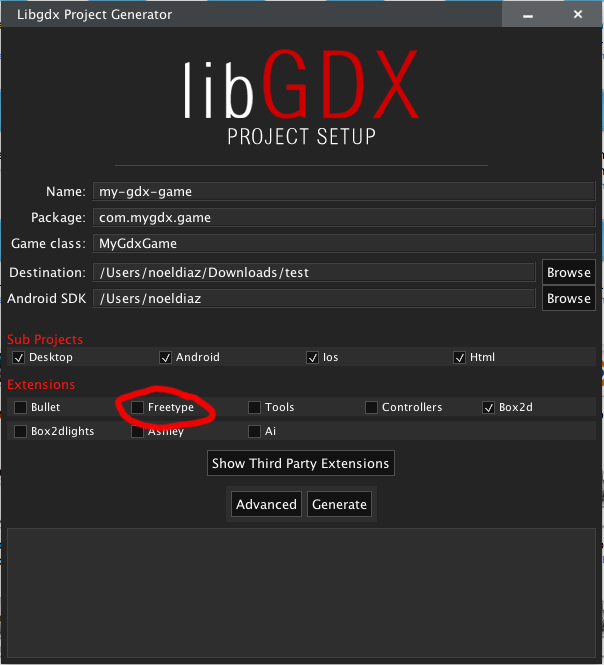Estoy haciendo un videojuego y necesito poner texto "GAME OVER" por ejemplo. He conseguido poner el texto en pantalla pero la fuente de letra es la por defecto de LibGDX y quiero cambiarla pero al intentar cambiarla usando
font = new BitmapFont(Gdx.files.internal("Chocolate_DRINK_DEMO.ttf"))
me da el error " Error loading font file". Este es el código de la clase que uso para poner texto en pantalla:
BitmapFont font;
GlyphLayout glyphLayout;
String text;
float x;
float y;
public ScreenText(float x, float y) {
font = new BitmapFont(Gdx.files.internal("Chocolate_DRINK_DEMO.ttf"));
font.setColor(Color.WHITE);
font.getData().setScale(10);
glyphLayout = new GlyphLayout();
this.x = x;
this.y = y;
text = "";
}
public void setText(String text) {
glyphLayout.setText(font, text);
this.text = text;
}
public void draw(SpriteBatch batch) {
font.draw(batch, text, x - glyphLayout.width / 2, y - glyphLayout.height / 2);
}