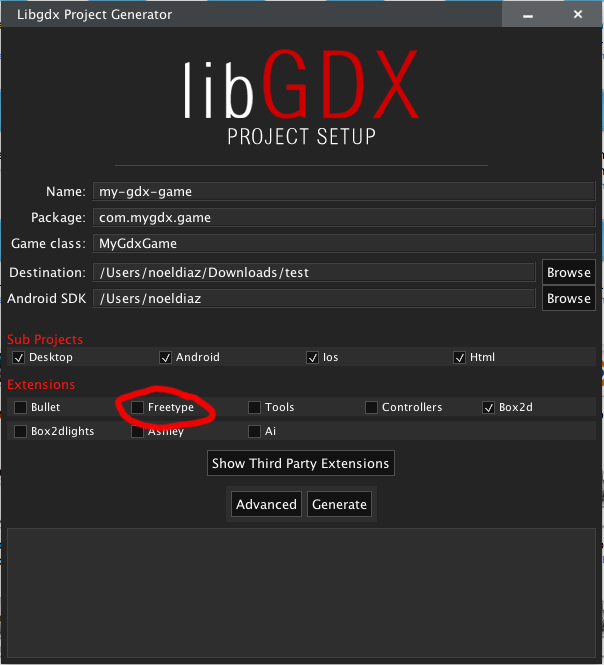La forma más fácil para generar fonts ttf es utilizando la extensión freetype la cual puedes importar marcando la casilla freetype al generar el proyecto
Si no marcaste esta casilla al generar el proyecto tendrás que importarlo manualmente en el build.gradle
project(":core") {
apply plugin: "java"
dependencies {
...
...
implementation "com.badlogicgames.gdx:gdx-freetype:$gdxVersion"
}
}
Creas el generador y lo utilizas para generar fuentes de distintos tamaños o colores.
private FreeTypeFontGenerator generator;
public ScreenText(float x, float y) {
...
...
generator generator = new FreeTypeFontGenerator(Gdx.files.internal("Chocolate_DRINK_DEMO.ttf"));
BitmapFont font = crearFont(12,Color.WHITE);
}
public BitmapFont crearFont(int size,Color color){
FreeTypeFontGenerator.FreeTypeFontParameter parameter = new FreeTypeFontGenerator.FreeTypeFontParameter();
parameter.size = size;
parameter.incremental = true;
//Si quieres añadirle un borde
//parameter.borderColor = Color.BLACK;
//parameter.borderWidth = 0.55f;
BitmapFont font = generator.generateFont(parameter);
font.setColor(color);
font.getRegion().getTexture().setFilter(Texture.TextureFilter.Linear, Texture.TextureFilter.Linear);
return font;
}
Notas:
- Los
BitmapFonts sonDisposabley tienes que tienes que disponerlos cuando no los necesitesfont.dispose(); - Para evitar crear tantos
fontspuedes crearlos de color blancoColor.WHITEtodos y luego si necesitas otro color y usas unLabelpuedes cambiarle el colorlabel.getStyle().fontColor = Color.REDde esta manera si el juego necesitas 3 fonts de distintos tamaños solo tendrias que crear 3 fonts