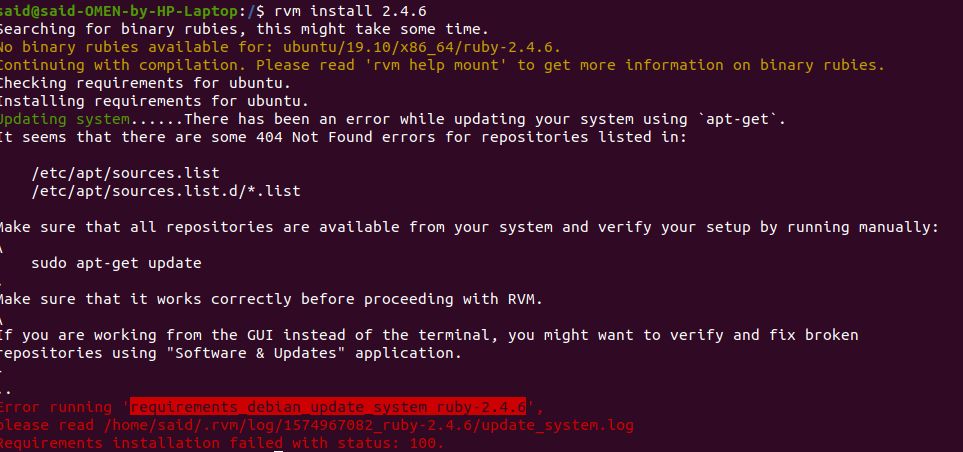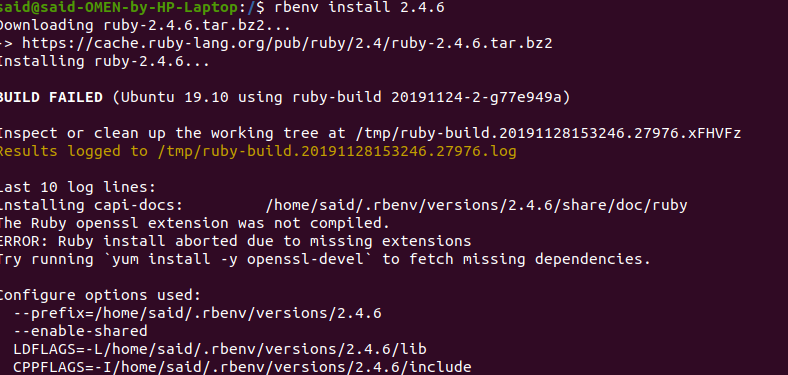Hola no tengo mucha experiencia con linux ni ruby pero por trabajo debo usarlos, mi problema es que me piden la version de ruby 2.4.6 y no hay caso en instalarlo, me da ese error
intente de ambas formas alguien con mas experiencia que me ayude
aun no me resulta, siguen saliendo estos errores con
$ sudo apt-get update
$ sudo apt-get upgrade
$ rvm install 2.4.6
sudo apt-get update
Ign:1 http://dl.google.com/linux/chrome/deb stable InRelease
Obj:2 http://dl.google.com/linux/chrome/deb stable Release
Obj:3 https://brave-browser-apt-release.s3.brave.com eoan InRelease
Obj:4 https://deb.nodesource.com/node_12.x eoan InRelease
Obj:6 https://dl.yarnpkg.com/debian stable InRelease
Obj:7 http://cl.archive.ubuntu.com/ubuntu eoan InRelease
Ign:8 http://ppa.launchpad.net/brightbox/ruby-ng/ubuntu eoan InRelease
Des:9 http://cl.archive.ubuntu.com/ubuntu eoan-updates InRelease [97,5 kB]
Ign:10 http://security.ubuntu.com/ubuntu bionic'security InRelease
Des:11 http://security.ubuntu.com/ubuntu eoan-security InRelease [97,5 kB]
Obj:12 http://ppa.launchpad.net/rael-gc/rvm/ubuntu eoan InRelease
Des:13 http://cl.archive.ubuntu.com/ubuntu eoan-backports InRelease [88,8 kB]
Err:14 http://ppa.launchpad.net/brightbox/ruby-ng/ubuntu eoan Release
404 Not Found [IP: 91.189.95.83 80]
Err:15 http://security.ubuntu.com/ubuntu bionic'security Release
404 Not Found [IP: 91.189.88.173 80]
Leyendo lista de paquetes... Hecho
E: El repositorio «http://ppa.launchpad.net/brightbox/ruby-ng/ubuntu eoan Release» no tiene un fichero de Publicación.
N: No se puede actualizar de un repositorio como este de forma segura y por tanto está deshabilitado por omisión.
N: Vea la página de manual apt-secure(8) para los detalles sobre la creación de repositorios y la configuración de usuarios.
E: El repositorio «http://security.ubuntu.com/ubuntu bionic'security Release» no tiene un fichero de Publicación.
N: No se puede actualizar de un repositorio como este de forma segura y por tanto está deshabilitado por omisión.
N: Vea la página de manual apt-secure(8) para los detalles sobre la creación de repositorios y la configuración de usuarios
sudo apt-get upgrade
Leyendo lista de paquetes... Hecho
Creando árbol de dependencias
Leyendo la información de estado... Hecho
Calculando la actualización... Hecho
Los siguientes paquetes se han retenido:
ruby
Se actualizarán los siguientes paquetes:
grub-common grub-efi-amd64-bin grub-efi-amd64-signed grub-pc grub-pc-bin grub2-common libnss-systemd libpam-systemd libpython3.7
libpython3.7-minimal libpython3.7-stdlib libsystemd0 libudev1 python3.7 python3.7-minimal systemd systemd-sysv udev
18 actualizados, 0 nuevos se instalarán, 0 para eliminar y 1 no actualizados.
Se necesita descargar 15,8 MB de archivos.
Se utilizarán 58,4 kB de espacio de disco adicional después de esta operación.
¿Desea continuar? [S/n] s
Des:1 http://cl.archive.ubuntu.com/ubuntu eoan-updates/main amd64 udev amd64 242-7ubuntu3.2 [1.202 kB]
Des:2 http://cl.archive.ubuntu.com/ubuntu eoan-updates/main amd64 libudev1 amd64 242-7ubuntu3.2 [76,5 kB]
Des:3 http://cl.archive.ubuntu.com/ubuntu eoan-updates/main amd64 systemd-sysv amd64 242-7ubuntu3.2 [9.368 B]
Des:4 http://cl.archive.ubuntu.com/ubuntu eoan-updates/main amd64 libnss-systemd amd64 242-7ubuntu3.2 [126 kB]
Des:5 http://cl.archive.ubuntu.com/ubuntu eoan-updates/main amd64 libpam-systemd amd64 242-7ubuntu3.2 [130 kB]
Des:6 http://cl.archive.ubuntu.com/ubuntu eoan-updates/main amd64 systemd amd64 242-7ubuntu3.2 [3.439 kB]
Des:7 http://cl.archive.ubuntu.com/ubuntu eoan-updates/main amd64 libsystemd0 amd64 242-7ubuntu3.2 [260 kB]
Des:8 http://cl.archive.ubuntu.com/ubuntu eoan-updates/main amd64 python3.7 amd64 3.7.5-2~19.10 [301 kB]
Des:9 http://cl.archive.ubuntu.com/ubuntu eoan-updates/main amd64 libpython3.7 amd64 3.7.5-2~19.10 [1.483 kB]
Des:10 http://cl.archive.ubuntu.com/ubuntu eoan-updates/main amd64 libpython3.7-stdlib amd64 3.7.5-2~19.10 [1.731 kB]
Des:11 http://cl.archive.ubuntu.com/ubuntu eoan-updates/main amd64 python3.7-minimal amd64 3.7.5-2~19.10 [1.766 kB]
Des:12 http://cl.archive.ubuntu.com/ubuntu eoan-updates/main amd64 libpython3.7-minimal amd64 3.7.5-2~19.10 [546 kB]
Des:13 http://cl.archive.ubuntu.com/ubuntu eoan-updates/main amd64 grub2-common amd64 2.04-1ubuntu12.1 [588 kB]
Des:14 http://cl.archive.ubuntu.com/ubuntu eoan-updates/main amd64 grub-pc amd64 2.04-1ubuntu12.1 [124 kB]
Des:15 http://cl.archive.ubuntu.com/ubuntu eoan-updates/main amd64 grub-pc-bin amd64 2.04-1ubuntu12.1 [969 kB]
Des:16 http://cl.archive.ubuntu.com/ubuntu eoan-updates/main amd64 grub-efi-amd64-signed amd64 1.128.1+2.04-1ubuntu12.1 [467 kB]
Des:17 http://cl.archive.ubuntu.com/ubuntu eoan-updates/main amd64 grub-efi-amd64-bin amd64 2.04-1ubuntu12.1 [700 kB]
Des:18 http://cl.archive.ubuntu.com/ubuntu eoan-updates/main amd64 grub-common amd64 2.04-1ubuntu12.1 [1.859 kB]
Descargados 15,8 MB en 4s (4.201 kB/s)
Preconfigurando paquetes ...
(Leyendo la base de datos ... 229167 ficheros o directorios instalados actualmente.)
Preparando para desempaquetar .../udev_242-7ubuntu3.2_amd64.deb ...
Desempaquetando udev (242-7ubuntu3.2) sobre (242-7ubuntu3) ...
Preparando para desempaquetar .../libudev1_242-7ubuntu3.2_amd64.deb ...
Desempaquetando libudev1:amd64 (242-7ubuntu3.2) sobre (242-7ubuntu3) ...
Configurando libudev1:amd64 (242-7ubuntu3.2) ...
(Leyendo la base de datos ... 229167 ficheros o directorios instalados actualmente.)
Preparando para desempaquetar .../systemd-sysv_242-7ubuntu3.2_amd64.deb ...
Desempaquetando systemd-sysv (242-7ubuntu3.2) sobre (242-7ubuntu3) ...
Preparando para desempaquetar .../libnss-systemd_242-7ubuntu3.2_amd64.deb ...
Desempaquetando libnss-systemd:amd64 (242-7ubuntu3.2) sobre (242-7ubuntu3) ...
Preparando para desempaquetar .../libpam-systemd_242-7ubuntu3.2_amd64.deb ...
Desempaquetando libpam-systemd:amd64 (242-7ubuntu3.2) sobre (242-7ubuntu3) ...
Preparando para desempaquetar .../systemd_242-7ubuntu3.2_amd64.deb ...
Desempaquetando systemd (242-7ubuntu3.2) sobre (242-7ubuntu3) ...
Preparando para desempaquetar .../libsystemd0_242-7ubuntu3.2_amd64.deb ...
Desempaquetando libsystemd0:amd64 (242-7ubuntu3.2) sobre (242-7ubuntu3) ...
Configurando libsystemd0:amd64 (242-7ubuntu3.2) ...
(Leyendo la base de datos ... 229167 ficheros o directorios instalados actualmente.)
Preparando para desempaquetar .../00-python3.7_3.7.5-2~19.10_amd64.deb ...
Desempaquetando python3.7 (3.7.5-2~19.10) sobre (3.7.5~rc1-2) ...
Preparando para desempaquetar .../01-libpython3.7_3.7.5-2~19.10_amd64.deb ...
Desempaquetando libpython3.7:amd64 (3.7.5-2~19.10) sobre (3.7.5~rc1-2) ...
Preparando para desempaquetar .../02-libpython3.7-stdlib_3.7.5-2~19.10_amd64.deb ...
Desempaquetando libpython3.7-stdlib:amd64 (3.7.5-2~19.10) sobre (3.7.5~rc1-2) ...
Preparando para desempaquetar .../03-python3.7-minimal_3.7.5-2~19.10_amd64.deb ...
Desempaquetando python3.7-minimal (3.7.5-2~19.10) sobre (3.7.5~rc1-2) ...
Preparando para desempaquetar .../04-libpython3.7-minimal_3.7.5-2~19.10_amd64.deb ...
Desempaquetando libpython3.7-minimal:amd64 (3.7.5-2~19.10) sobre (3.7.5~rc1-2) ...
Preparando para desempaquetar .../05-grub2-common_2.04-1ubuntu12.1_amd64.deb ...
Desempaquetando grub2-common (2.04-1ubuntu12.1) sobre (2.04-1ubuntu12) ...
Preparando para desempaquetar .../06-grub-pc_2.04-1ubuntu12.1_amd64.deb ...
Desempaquetando grub-pc (2.04-1ubuntu12.1) sobre (2.04-1ubuntu12) ...
Preparando para desempaquetar .../07-grub-pc-bin_2.04-1ubuntu12.1_amd64.deb ...
Desempaquetando grub-pc-bin (2.04-1ubuntu12.1) sobre (2.04-1ubuntu12) ...
Preparando para desempaquetar .../08-grub-efi-amd64-signed_1.128.1+2.04-1ubuntu12.1_amd64.deb ...
Desempaquetando grub-efi-amd64-signed (1.128.1+2.04-1ubuntu12.1) sobre (1.128+2.04-1ubuntu12) ...
Preparando para desempaquetar .../09-grub-efi-amd64-bin_2.04-1ubuntu12.1_amd64.deb ...
Desempaquetando grub-efi-amd64-bin (2.04-1ubuntu12.1) sobre (2.04-1ubuntu12) ...
Preparando para desempaquetar .../10-grub-common_2.04-1ubuntu12.1_amd64.deb
...
Desempaquetando grub-common (2.04-1ubuntu12.1) sobre (2.04-1ubuntu12) ...
Configurando systemd (242-7ubuntu3.2) ...
Instalando una nueva versión del fichero de configuración /etc/dhcp/dhclient-enter-hooks.d/resolved ...
[/usr/lib/tmpfiles.d/elasticsearch.conf:1] Line references path below legacy directory /var/run/, updating /var/run/elasticsearch → /run/elasticsearch; please update the tmpfiles.d/ drop-in file accordingly.
[/usr/lib/tmpfiles.d/speech-dispatcher.conf:1] Line references path below legacy directory /var/run/, updating /var/run/speech-dispatcher → /run/speech-dispatcher; please update the tmpfiles.d/ drop-in file accordingly.
[/usr/lib/tmpfiles.d/speech-dispatcher.conf:2] Line references path below legacy directory /var/run/, updating /var/run/speech-dispatcher/.cache → /run/speech-dispatcher/.cache; please update the tmpfiles.d/ drop-in file accordingly.
[/usr/lib/tmpfiles.d/speech-dispatcher.conf:3] Line references path below legacy directory /var/run/, updating /var/run/speech-dispatcher/.speech-dispatcher → /run/speech-dispatcher/.speech-dispatcher; please update the tmpfiles.d/ drop-in file accordingly.
[/usr/lib/tmpfiles.d/speech-dispatcher.conf:4] Line references path below legacy directory /var/run/, updating /var/run/speech-dispatcher/.cache/speech-dispatcher → /run/speech-dispatcher/.cache/speech-dispatcher; please update the tmpfiles.d/ drop-in file accordingly.
[/usr/lib/tmpfiles.d/speech-dispatcher.conf:5] Line references path below legacy directory /var/run/, updating /var/run/speech-dispatcher/log → /run/speech-dispatcher/log; please update the tmpfiles.d/ drop-in file accordingly.
Configurando libpython3.7-minimal:amd64 (3.7.5-2~19.10) ...
Configurando grub-common (2.04-1ubuntu12.1) ...
update-rc.d: warning: start and stop actions are no longer supported; falling back to defaults
Configurando udev (242-7ubuntu3.2) ...
update-initramfs: deferring update (trigger activated)
Configurando python3.7-minimal (3.7.5-2~19.10) ...
Configurando grub-efi-amd64-bin (2.04-1ubuntu12.1) ...
Configurando systemd-sysv (242-7ubuntu3.2) ...
Configurando libpython3.7-stdlib:amd64 (3.7.5-2~19.10) ...
Configurando libpython3.7:amd64 (3.7.5-2~19.10) ...
Configurando grub2-common (2.04-1ubuntu12.1) ...
Configurando libnss-systemd:amd64 (242-7ubuntu3.2) ...
Configurando grub-pc-bin (2.04-1ubuntu12.1) ...
Configurando grub-pc (2.04-1ubuntu12.1) ...
Sourcing file `/etc/default/grub'
Sourcing file `/etc/default/grub.d/init-select.cfg'
Generating grub configuration file ...
Found linux image: /boot/vmlinuz-5.3.0-23-generic
Found initrd image: /boot/initrd.img-5.3.0-23-generic
Found linux image: /boot/vmlinuz-5.3.0-22-generic
Found initrd image: /boot/initrd.img-5.3.0-22-generic
Found Windows Boot Manager on /dev/sda2@/EFI/Microsoft/Boot/bootmgfw.efi
Found Ubuntu 19.10 (19.10) on /dev/sdb3
Adding boot menu entry for EFI firmware configuration
done
Configurando libpam-systemd:amd64 (242-7ubuntu3.2) ...
Configurando python3.7 (3.7.5-2~19.10) ...
Configurando grub-efi-amd64-signed (1.128.1+2.04-1ubuntu12.1) ...
Instalando para plataforma x86_64-efi.
Instalación terminada. No se notificó ningún error.
Procesando disparadores para libc-bin (2.30-0ubuntu2) ...
Procesando disparadores para man-db (2.8.7-3) ...
Procesando disparadores para dbus (1.12.14-1ubuntu2) ...
Procesando disparadores para install-info (6.6.0.dfsg.1-2ubuntu2) ...
Procesando disparadores para desktop-file-utils (0.24-1ubuntu1) ...
Procesando disparadores para mime-support (3.63ubuntu1) ...
Procesando disparadores para gnome-menus (3.32.0-1ubuntu1) ...
Procesando disparadores para initramfs-tools (0.133ubuntu10) ...
update-initramfs: Generating /boot/initrd.img-5.3.0-23-generic