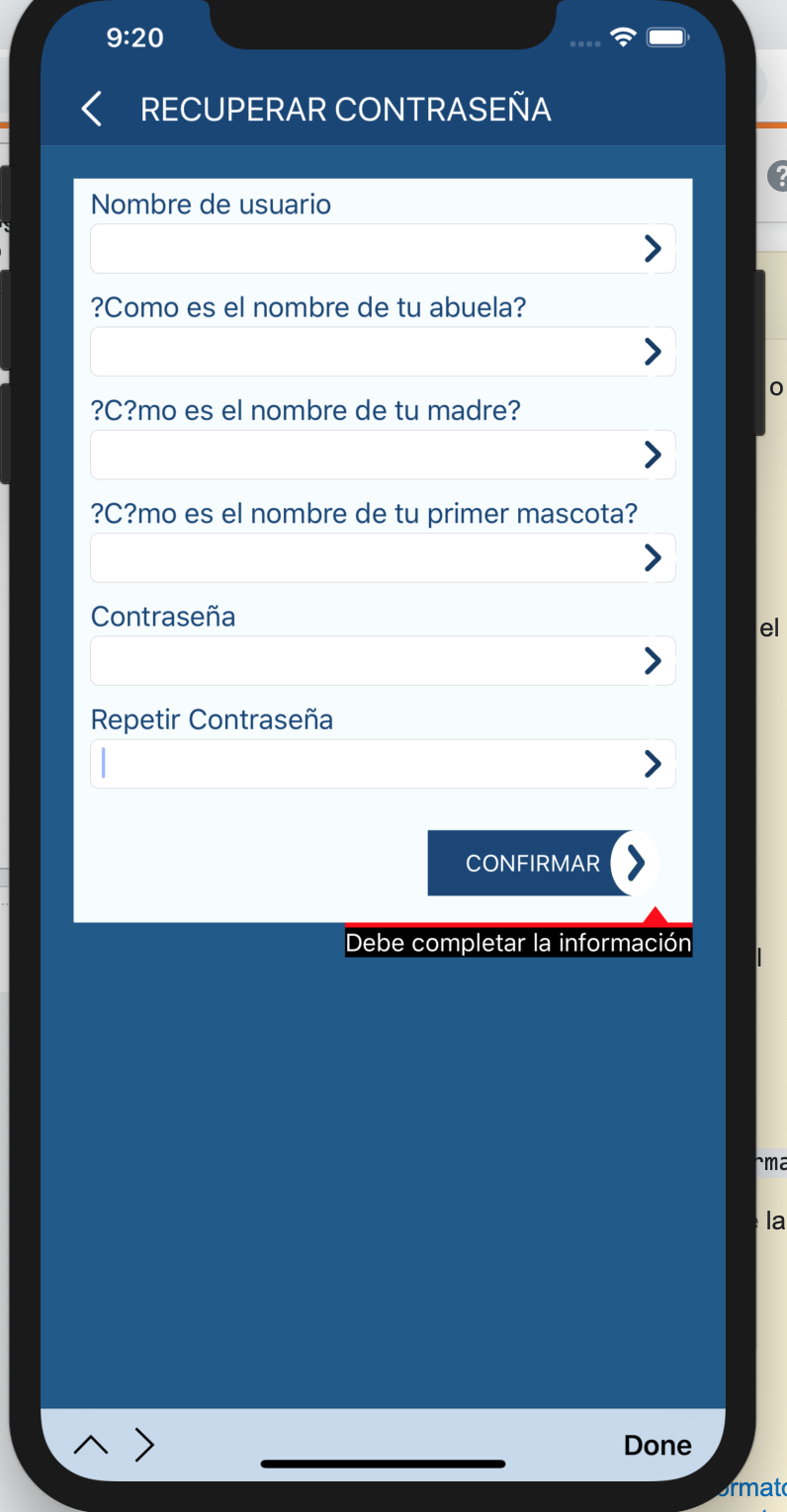Tengo la siguiente extension
private var rightViews = NSMapTable<UITextField, UIView>(keyOptions: NSPointerFunctions.Options.weakMemory, valueOptions: NSPointerFunctions.Options.strongMemory)
private var errorViews = NSMapTable<UITextField, UIView>(keyOptions: NSPointerFunctions.Options.weakMemory, valueOptions: NSPointerFunctions.Options.strongMemory)
extension UITextField {
// Add/remove error message
func setError(_ string: String? = nil, show: Bool = true) {
if let rightView = rightView, rightView.tag != 999 {
rightViews.setObject(rightView, forKey: self)
}
// Remove message
guard string != nil else {
if let rightView = rightViews.object(forKey: self) {
self.rightView = rightView
rightViews.removeObject(forKey: self)
} else {
self.rightView = nil
}
if let errorView = errorViews.object(forKey: self) {
errorView.isHidden = true
errorViews.removeObject(forKey: self)
}
return
}
// Create container
let container = UIView()
container.translatesAutoresizingMaskIntoConstraints = false
// Create triangle
let triagle = TriangleTop()
triagle.backgroundColor = .clear
triagle.translatesAutoresizingMaskIntoConstraints = false
container.addSubview(triagle)
// Create red line
let line = UIView()
line.backgroundColor = .red
line.translatesAutoresizingMaskIntoConstraints = false
container.addSubview(line)
// Create message
let label = UILabel()
label.text = string
label.textColor = .white
label.numberOfLines = 0
label.font = UIFont.systemFont(ofSize: 15)
label.backgroundColor = .black
label.setContentCompressionResistancePriority(UILayoutPriority(rawValue: 250), for: .horizontal)
label.translatesAutoresizingMaskIntoConstraints = false
container.addSubview(label)
// Set constraints for triangle
triagle.heightAnchor.constraint(equalToConstant: 10).isActive = true
triagle.widthAnchor.constraint(equalToConstant: 15).isActive = true
triagle.topAnchor.constraint(equalTo: container.topAnchor, constant: -10).isActive = true
triagle.trailingAnchor.constraint(equalTo: container.trailingAnchor, constant: -15).isActive = true
// Set constraints for line
line.heightAnchor.constraint(equalToConstant: 3).isActive = true
line.topAnchor.constraint(equalTo: triagle.bottomAnchor, constant: 0).isActive = true
line.leadingAnchor.constraint(equalTo: container.leadingAnchor, constant: 0).isActive = true
line.trailingAnchor.constraint(equalTo: container.trailingAnchor, constant: 0).isActive = true
// Set constraints for label
label.topAnchor.constraint(equalTo: line.bottomAnchor, constant: 0).isActive = true
label.bottomAnchor.constraint(equalTo: container.bottomAnchor, constant: 0).isActive = true
label.leadingAnchor.constraint(equalTo: container.leadingAnchor, constant: 0).isActive = true
label.trailingAnchor.constraint(equalTo: container.trailingAnchor, constant: 0).isActive = true
if !show {
container.isHidden = true
}
// superview!.superview!.addSubview(container)
// UIApplication.shared.keyWindow!.addSubview(container)
self.addSubview(container)
// Set constraints for container
container.widthAnchor.constraint(lessThanOrEqualTo: superview!.widthAnchor, multiplier: 1).isActive = true
container.trailingAnchor.constraint(equalTo: superview!.trailingAnchor, constant: 0).isActive = true
container.topAnchor.constraint(equalTo: superview!.bottomAnchor, constant: 0).isActive = true
// Hide other error messages
let enumerator = errorViews.objectEnumerator()
while let view = enumerator!.nextObject() as! UIView? {
view.isHidden = true
}
// Add right button to textField
let errorButton = UIButton(type: .custom)
errorButton.tag = 999
errorButton.setImage(UIImage(named: "ic_error"), for: .normal)
errorButton.frame = CGRect(x: 0, y: 0, width: frame.size.height, height: frame.size.height)
errorButton.addTarget(self, action: #selector(errorAction), for: .touchUpInside)
rightView = errorButton
rightViewMode = .always
// Save view with error message
errorViews.setObject(container, forKey: self)
}
La cual me genera
El cual me lo coloca al final de la vista como se puede apreciar
lo que deseo es poder dejar cada error abajo de cada caja envez de ponerlo a lo ultimo de la view
Se que este problema esta aca
self.addSubview(container)
Como podria yo modificar este extesion para que se coloque debajo de cada caja envez de colocarse debajo de la view, desde ya gracais