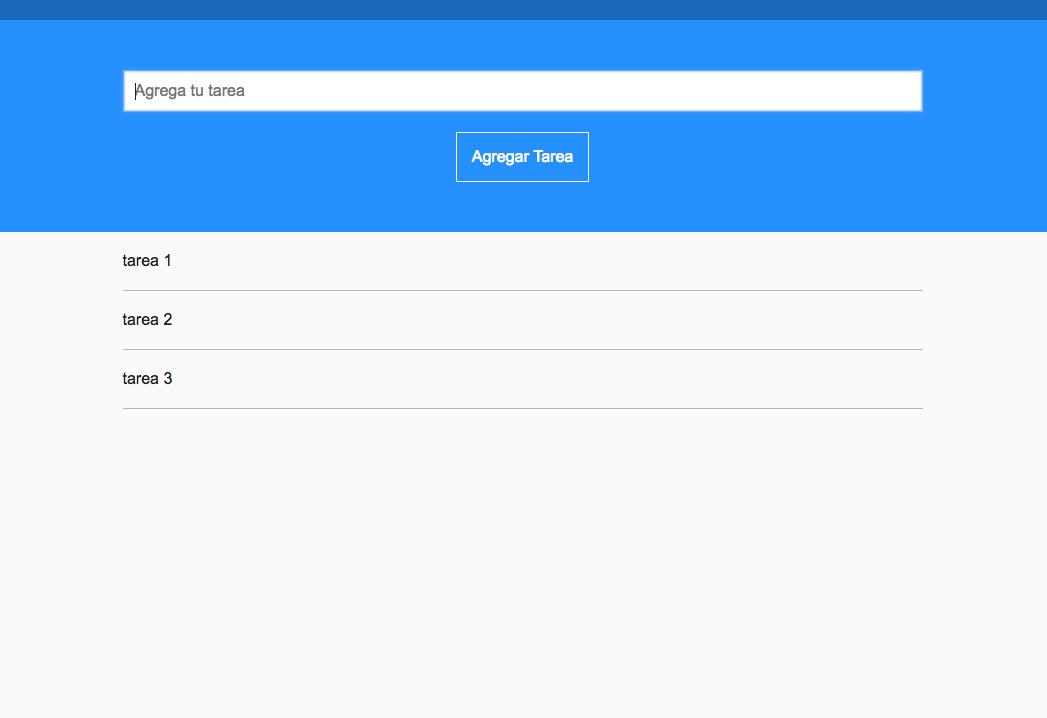Estoy practicando javascript y creando un gestor de listas de tareas.
tengo mi campo input, que al presionar el botón o dar enter pasa el value del input a una lista de tareas más abajo. Lo que quiero y no se como hacer, es: que al dar enter o click en el botón compare lo que está en el value del input con los elementos que ya están en la lista y si ya existe un elemento con la misma cadena de texto me envie una alerta.
Muchas gracias :)
//variables
var lista = document.getElementById("lista"),
tareaInput = document.getElementById("tareaInput"),
btnNuevaTarea = document.getElementById("btn-agregar");
//funciones
var agregarTarea = function(){
var tarea = tareaInput.value,
nuevaTarea = document.createElement("li"),
enlace = document.createElement("a"),
contenido = document.createTextNode(tarea);
if (tarea === "") {
tareaInput.setAttribute("placeholder", "agrega una tarea valida");
tareaInput.className = "error";
document.getElementById("contenedor_principal").classList.add("bg_red");
return false;
}
//funcion revisar repetidos
//agregamos el contenido a los enlaces
enlace.appendChild(contenido);
//le establecemos un atributo href
enlace.setAttribute("href", "#");
//agregar enlace a la nueva tarea que es un elemento LI
//ponemos elemento a dentro de li
nuevaTarea.appendChild(enlace);
//agregamos nueva tarea a la lista
lista.appendChild(nuevaTarea);
//limpiar input al click al boton
tareaInput.value = "";
//ciclo eventos borrando elementos de la lista
for (var i = 0; i <= lista.children.length -1 ; i++)
{
lista.children[i].addEventListener("click", function() {
this.parentNode.removeChild(this);
});
}
};
var comprobarInput = function() {
tareaInput.className= "";
tareaInput.setAttribute("placeholder", "agrega tu tarea");
document.getElementById("contenedor_principal").classList.remove("bg_red");
};
var eliminarTarea = function (){
this.parentNode.removeChild(this);
};
//eventos
//agregar tarea
//agregar nueva tarea al hacer click al botón, o al presionar la tecla enter
btnNuevaTarea.addEventListener("click", agregarTarea);
addEventListener('keypress', function (e) {
var key = e.which || e.keyCode;
if (key === 13) { // 13 is enter
agregarTarea();
}
});
//comprobar input
tareaInput.addEventListener("click", comprobarInput);
//ciclo eventos borrando elementos de la lista
for (var i = 0; i <= lista.children.length -1 ; i++)
{
//recorrer la lista desde el cero
lista.children [i].addEventListener("click", eliminarTarea);
}
* {
margin: 0;
padding: 0;
-webkit-box-sizing: border-box;
-moz-box-sizing: border-box;
box-sizing: border-box;
}
body {
background: #FAFAFA;
font-family: arial, helvetica, sans-serif;
font-size: 16px;
}
.wrap {
margin: auto;
max-width: 800px;
width: 90%;
}
.principal {
background: #198CFF;
border-top: 20px solid #1066BB;
color: #fff;
padding: 50px 0;
width: 100%;
}
.principal .formulario {
color: #212121;
text-align: center;
}
.principal .formulario input[type=text] {
margin-bottom: 20px;
padding: 10px;
width: 100%;
}
.principal .formulario input[type=text].error {
color: #F86969!important;
-webkit-transition: all .3s ease-out;
-moz-transition: all .3s ease-out;
-o-transition: all .3s ease-out;
transition: all .3s ease-out;
}
.principal .formulario .boton {
background: none;
border: 1px solid #Fff;
color: #fff;
display: inline-block;
font-size: 16px;
padding: 15px;
}
.principal .formulario .boton:hover {
border: 1px solid #fff;
}
/* - Tareas - */
.tareas .lista {
list-style: none;
}
.tareas .lista li {
border-bottom: 1px solid #B6B6B6;
}
.tareas .lista li a {
color: #212121;
display: block;
padding: 20px 0;
text-decoration: none;
}
.tareas .lista li a:hover {
text-decoration: line-through;
}
.bg_red {
background:#F86969;
border-top: 20px solid #F86969;
-webkit-transition: all .3s ease-out;
-moz-transition: all .3s ease-out;
-o-transition: all .3s ease-out;
transition: all .3s ease-out;
}<!DOCTYPE html>
<html lang="en">
<head>
<meta charset="UTF-8">
<meta name="viewport" content="width=device-width, user-scalable=no, initial-scale=1.0, maximum-scale=1.0, minimum-scale=1.0">
<link rel="stylesheet" href="css/estilos.css">
<link rel="stylesheet" href="https://necolas.github.io/normalize.css/3.0.2/normalize.css">
<title>Lista de Tareas</title>
</head>
<body>
<div class="principal" id="contenedor_principal">
<div class="wrap">
<form class="formulario" action="">
<input type="text" id="tareaInput" placeholder="Agrega tu tarea" autofocus>
<input type="button" class="boton" id="btn-agregar" value="Agregar Tarea">
</form>
</div>
</div>
<div class="tareas">
<div class="wrap">
<ul class="lista" id="lista">
</ul>
</div>
</div>
</body>
</html>