Lo que estoy haciendo es tener dos inputs uno a lado del otro con un checkbox que lo que hace es convertir el tipo de text a password y un botón de agregar una nueva fila.
Y al darle click en add row se agrega en la parte de abajo:
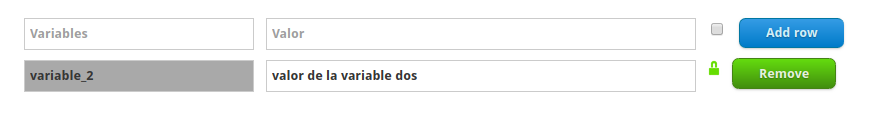
Pero el problema es que quiero que el segundo input pueda ser intercambiado entre texto y password y cuando se agregue abajo se quede con el tipo que le asigne.
¿Cómo puedo lograr esto con Jquery?
Parte de mi HTML es este:
<div class="span-23 margin_bot margin_top_b text_form_fieldname">
<div class="margin_bot" id="itemRows2">
<input class="input_text input_size text_input span-6" type="text" name="add_qty" size="4" placeholder="Variables"/>
<input id="password" class="input_text input_size text_input margin_bot span-11" type="text" name="add_name" placeholder="Valor" />
<span class="float_left margin_right">
<input type="checkbox" onchange="document.getElementById('password').type = this.checked ? 'password' : 'text'">
</span>
<input onclick="addRow2(this.form);" class="button blue margin_bot" type="button" value="Add row" />
</div>
</div>
Y mis funciones de Jquery son estas:
var row2Num = 0;
function addRow2(frm) {
row2Num ++;
var row = '<p id="rowNum'+row2Num+'"><input class="input_text input_size text_input span-6" type="text" name="qty[]" size="4" value="'+frm.add_qty.value+'" placeholder="Variable" disabled><input class="input_text input_size text_input span-11" type="text" name="'+frm.add_qty.value+'" value="'+frm.add_name.value+'" placeholder="Valor"><span class="float_left margin_right"><a class="link_pointer" onclick=""><img alt="Ocultar" src="/static/img/icon_locked.png" title="Ocultar"></a></span><input class="delete-row button green" type="button" value="Remove" onclick="removeRow('+row2Num+');"></p>';
jQuery('#itemRows2').append(row);
frm.add_qty.value = '';
frm.add_name.value = '';
}
function removeRow(rnum) {
jQuery('#rowNum'+rnum).remove();
}
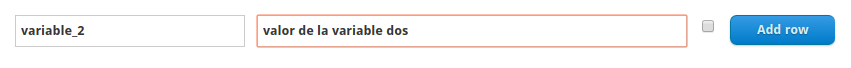
<input type="checkbox" onchange="document.getElementById('password').type = this.checked ? 'password' : 'text'">realmente te funciona? <b/r> porque no lo cambian por<input type="checkbox" onchange="this.checked ? 'password' : 'text' ">