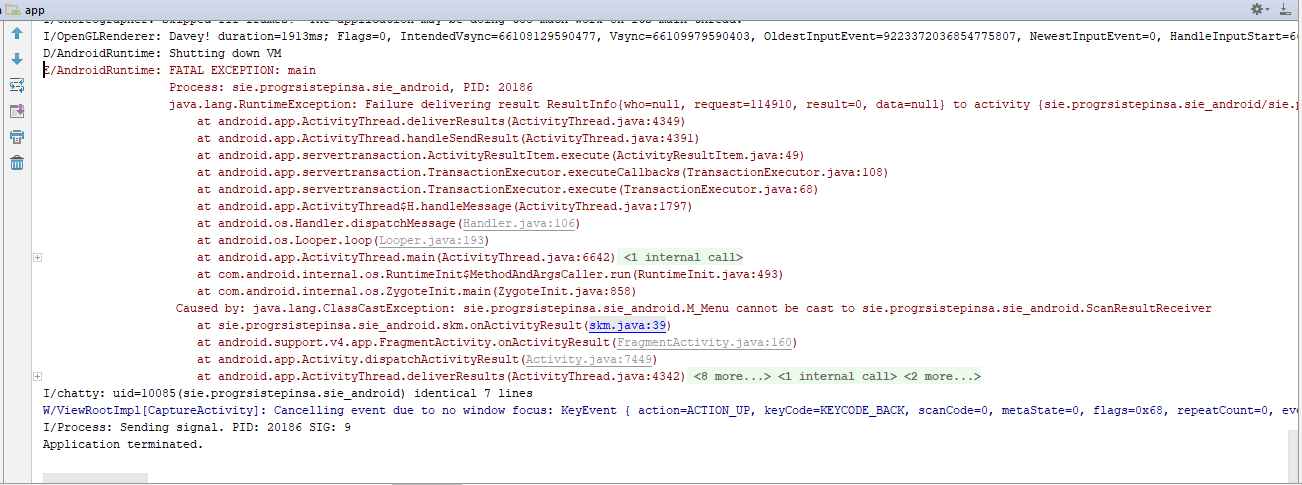soy nuevo en esto de Android y ahora estoy haciendo un Scanner QR pero solo utilizo puros fragments y eh revisado en todo internet como hacerlo, logre que salga la camara y capture la imagen del código pero no me muestra ningun resultado, siempre sale en blanco y no se por que... ayuda por favor.
Les dejo aca el Código que estoy haciendo (el ultimo de todos) por que intente muchos pero ninguno me devuelve el resultado de la lectura
1.- En un fragmento (Frg_Asistencia) llamo a otro fragmento(SKM) este ultimo va a servir de pantalla y mandara el mensaje de vuelta a (Frg_Asistencia)
--Frg_Asistencia:
@Override
public View onCreateView(LayoutInflater inflater, ViewGroup container,
Bundle savedInstanceState) {
JAsisRH = inflater.inflate ( R.layout.frg__asistencia, container, false );
System.out.println ( "aaaaaaaaaaaaaaaaaaaaaaaRECURSOS HUMANOS:" + Tim );
FotoR = (TextView) JAsisRH.findViewById ( R.id.tvFotoR );
NombreR = (TextView) JAsisRH.findViewById ( R.id.tvNombreR );
PuestoR = (TextView) JAsisRH.findViewById ( R.id.tvPuestoR );
AreaR = (TextView) JAsisRH.findViewById ( R.id.tvAreaR );
ContenidoR = (TextView) JAsisRH.findViewById ( R.id.tvContenidoR );
PersonalR = (EditText) JAsisRH.findViewById ( R.id.etCodPersonalR );
CodeQR = (Button) JAsisRH.findViewById ( R.id.btnCodEpiR );
Buscar = (Button) JAsisRH.findViewById ( R.id.btnBuscarR );
CodeQR.setOnClickListener ( new View.OnClickListener () {
@Override
public void onClick(View view) {
bnsacam= new skm ();
FragmentTransaction transaction = getFragmentManager().beginTransaction();
transaction.replace(R.id.content_main, bnsacam);
transaction.addToBackStack(null);
transaction.commit();
}
} );
return JAsisRH;
}
2.- Fragmento SKM (captura la imagen -QR):
public class skm extends Fragment {
private String codeFormat,codeContent;
private final String noResultErrorMsg = "No scan data received!";
@Override
public void onCreate(@Nullable Bundle savedInstanceState) {
super.onCreate ( savedInstanceState );
IntentIntegrator integrator = new IntentIntegrator(this.getActivity()).forSupportFragment(this);
// use forSupportFragment or forFragment method to use fragments instead of activity
integrator.setDesiredBarcodeFormats(IntentIntegrator.QR_CODE_TYPES);
integrator.setCameraId(0); // especificar una camara
integrator.initiateScan();
System.out.println ("00000000000000001111111111111111");
}
/**
* function handle scan result
* @param requestCode scanned code
* @param resultCode result of scanned code
* @param intent intent
*/
@Override
public void onActivityResult(int requestCode, int resultCode, Intent intent) {
IntentResult scanningResult = IntentIntegrator.parseActivityResult(requestCode, resultCode, intent);
ScanResultReceiver parentActivity = (ScanResultReceiver) getContext ();
if (scanningResult != null) {
//we have a result
System.out.println ("00000000000000002222222222222222");
codeContent = scanningResult.getContents();
codeFormat = scanningResult.getFormatName();
// send received data
parentActivity.scanResultData(codeFormat,codeContent);
}else{
// send exception
parentActivity.scanResultData(new NoScanResultException(noResultErrorMsg));
System.out.println ("000000000000000033333333333333333");
}
}
}
3.- Hago una interface que me servira como un puente para que se conecte y mande la respuesta del mensaje (ScanResultReceiver):
public interface ScanResultReceiver {
/**
* function to receive scanresult
* @param codeFormat format of the barcode scanned
* @param codeContent data of the barcode scanned
*/
public void scanResultData(String codeFormat, String codeContent);
public void scanResultData(NoScanResultException noScanData);
}
4.- Creo una clase (NoScanResultException):
public class NoScanResultException extends Exception {
public NoScanResultException() {}
public NoScanResultException(String msg) { super(msg); }
public NoScanResultException(Throwable cause) { super(cause); }
public NoScanResultException(String msg, Throwable cause) { super(msg, cause); }
}
5.- Regresando al primer Fragmento donde quiero que se muestre la respuesta -- en la parte superior implemento y coloco:
@Override
public void scanResultData(String codeFormat, String codeContent) {
ContenidoR.setText(codeContent);
System.out.println ("00000000000000004444444444444444444");
Toast.makeText (getActivity (),"llegueeeeeeeeeeeee",Toast.LENGTH_LONG ).show ();
}
@Override
public void scanResultData(NoScanResultException noScanData) {
System.out.println ("00000000000000005555555555555555555555");
Toast toast = Toast.makeText(getActivity (),
"ERROR: Mensaje no Recibido", Toast.LENGTH_SHORT);
toast.show();
}
Y cuando lo ejecuto si abre la camara, captura la imagen y queda hasta ahi nada más, cuando tiene que devolver el resultado. Si alguien me pudiera ayudar, le estaría muy agradecida, o si tuvieran un código más pequeño, ya que el otro proyecto si lo realice pero en una Actividad y el código en muy pequeño en verdad. Aca también les dejo lo que me sale de error, el cual indica
Caused by: java.lang.ClassCastException: sie.progrsistepinsa.sie_android.M_Menu cannot be cast to sie.progrsistepinsa.sie_android.ScanResultReceiver
y el M_menu es mi unico Activity de toda la app:
E/AndroidRuntime: FATAL EXCEPTION: main Process: sie.progrsistepinsa.sie_android, PID: 20186 java.lang.RuntimeException: Failure delivering result ResultInfo{who=null, request=114910, result=0, data=null} to activity {sie.progrsistepinsa.sie_android/sie.progrsistepinsa.sie_android.M_Menu}: java.lang.ClassCastException: sie.progrsistepinsa.sie_android.M_Menu cannot be cast to sie.progrsistepinsa.sie_android.ScanResultReceiver at android.app.ActivityThread.deliverResults(ActivityThread.java:4349) at android.app.ActivityThread.handleSendResult(ActivityThread.java:4391) at android.app.servertransaction.ActivityResultItem.execute(ActivityResultItem.java:49) at android.app.servertransaction.TransactionExecutor.executeCallbacks(TransactionExecutor.java:108) at android.app.servertransaction.TransactionExecutor.execute(TransactionExecutor.java:68) at android.app.ActivityThread$H.handleMessage(ActivityThread.java:1797) at android.os.Handler.dispatchMessage(Handler.java:106) at android.os.Looper.loop(Looper.java:193) at android.app.ActivityThread.main(ActivityThread.java:6642) at java.lang.reflect.Method.invoke(Native Method) at com.android.internal.os.RuntimeInit$MethodAndArgsCaller.run(RuntimeInit.java:493) at com.android.internal.os.ZygoteInit.main(ZygoteInit.java:858) Caused by: java.lang.ClassCastException: sie.progrsistepinsa.sie_android.M_Menu cannot be cast to sie.progrsistepinsa.sie_android.ScanResultReceiver at sie.progrsistepinsa.sie_android.skm.onActivityResult(skm.java:39) at android.support.v4.app.FragmentActivity.onActivityResult(FragmentActivity.java:160) at android.app.Activity.dispatchActivityResult(Activity.java:7449) at android.app.ActivityThread.deliverResults(ActivityThread.java:4342) at android.app.ActivityThread.handleSendResult(ActivityThread.java:4391) at android.app.servertransaction.ActivityResultItem.execute(ActivityResultItem.java:49) at android.app.servertransaction.TransactionExecutor.executeCallbacks(TransactionExecutor.java:108) at android.app.servertransaction.TransactionExecutor.execute(TransactionExecutor.java:68) at android.app.ActivityThread$H.handleMessage(ActivityThread.java:1797) at android.os.Handler.dispatchMessage(Handler.java:106) at android.os.Looper.loop(Looper.java:193) at android.app.ActivityThread.main(ActivityThread.java:6642) at java.lang.reflect.Method.invoke(Native Method) at com.android.internal.os.RuntimeInit$MethodAndArgsCaller.run(RuntimeInit.java:493) at com.android.internal.os.ZygoteInit.main(ZygoteInit.java:858) I/chatty: uid=10085(sie.progrsistepinsa.sie_android) identical 7 lines W/ViewRootImpl[CaptureActivity]: Cancelling event due to no window focus: KeyEvent { action=ACTION_UP, keyCode=KEYCODE_BACK, scanCode=0, metaState=0, flags=0x68, repeatCount=0, eventTime=66108843, downTime=66107419, deviceId=-1, source=0x101 } I/Process: Sending signal. PID: 20186 SIG: 9 Application terminated.