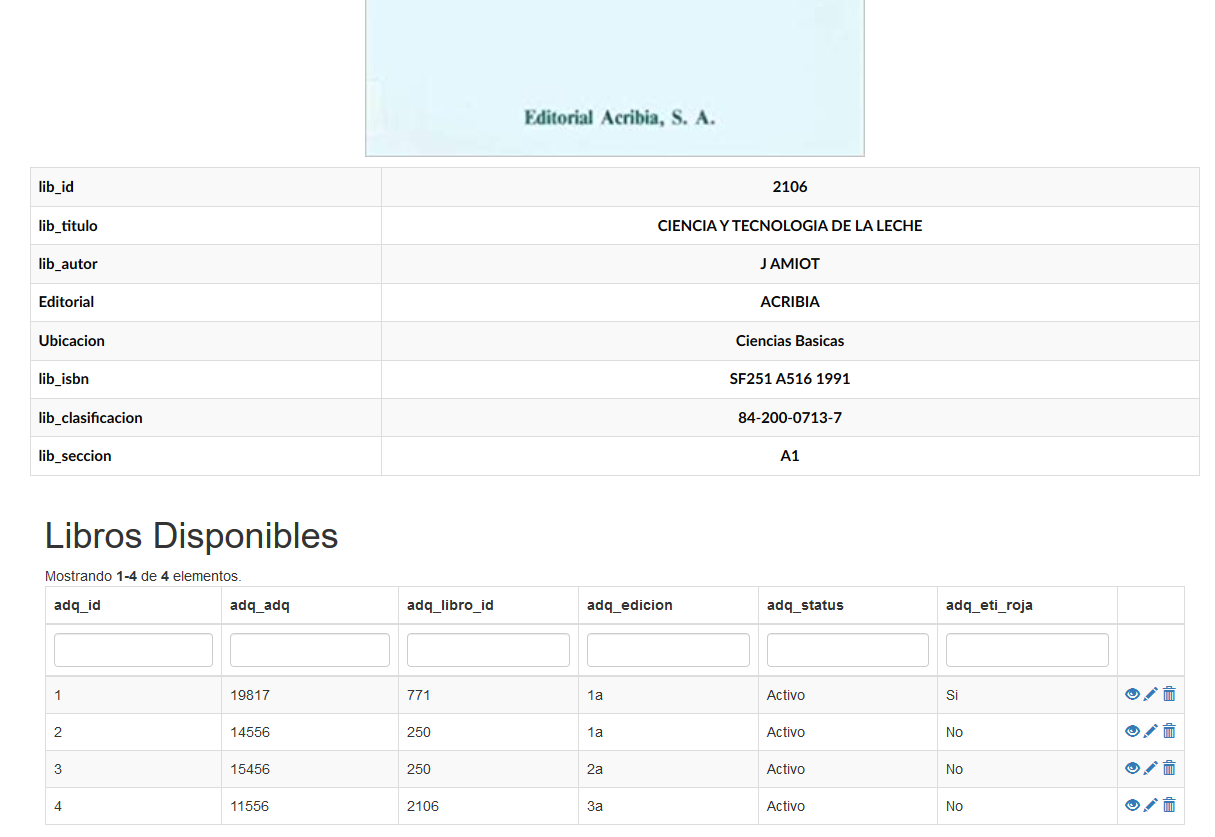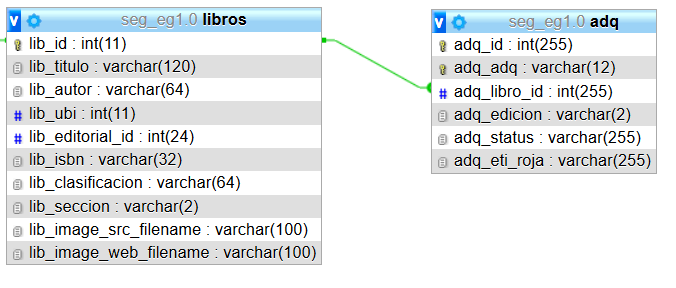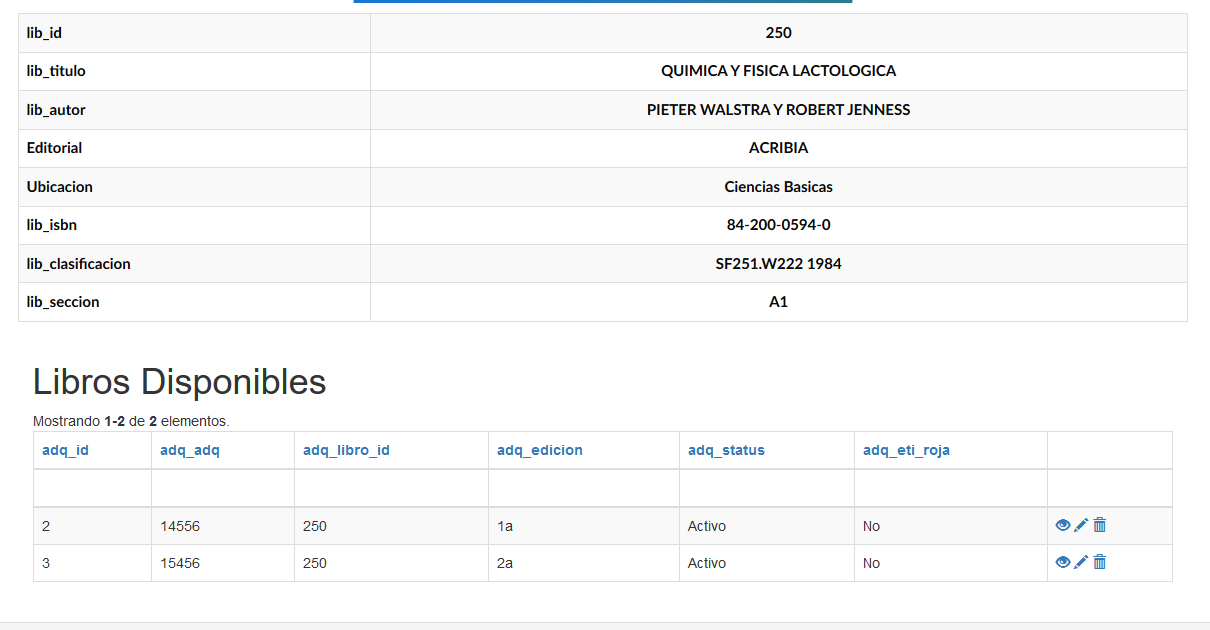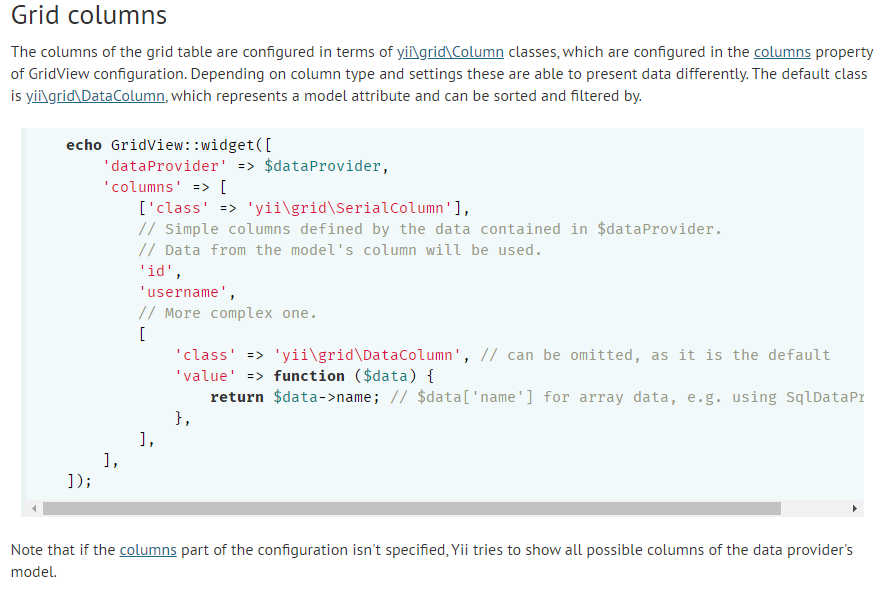Edito(22/08/2018): El problema ya se soluciono agrego el código corregido y funcionando para que pueda ser usado de guía por quien lo necesite, muchas gracias al usuario Sr1871 que fue quien dio la respuesta
Bueno se que tal vez mi consulta puede ser algo tonta pero ya tengo rato intentando y no mas no lo logro. Bueno estoy desarrollando un inventario para una biblioteca con el framework yii2 para todo su manejo, bueno entonces ya hice lo que creo yo son todas las tablas y datos a usar pero en este caso me enfocare libros y adq(asi identifican a los libros en la biblioteca ya que es un dato irrepetible).
Lo que necesito es lo siguiente en mi view de libros yo puedo ver todos los datos del libro y abajo de esos datos quiero que se muestren los datos de adq estos los obtengo de otra tabla, en fin logre traer esos datos pero me muestra todos los adq en general no solo los del libro que quiero revisar
Asi quiero que se vea:
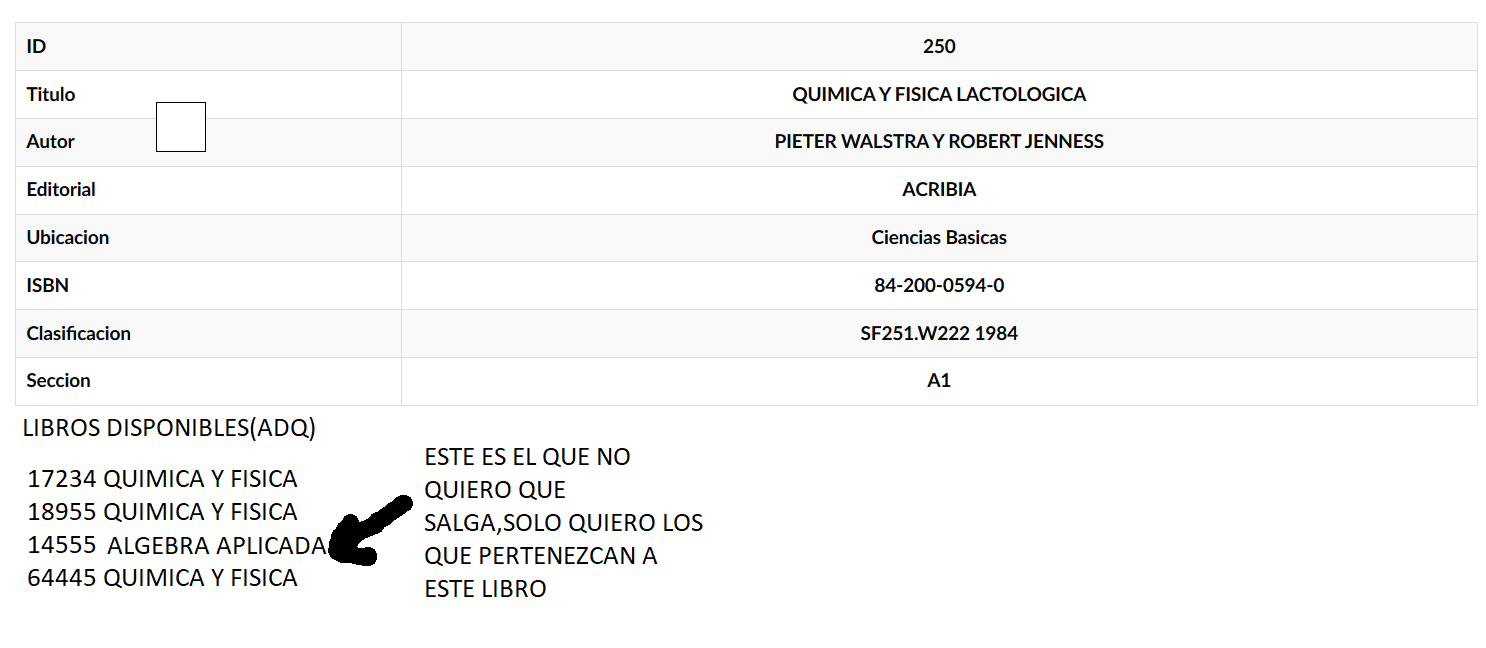 EDITO(21/08/2018): Como puedo hacer que me muestre solo los ADQ de ese libro y en caso de que aun no tenga ninguno registrado me muestre la lista en blanco, si me pueden ayudar para lograr esto, se los agradecería mucho.
EDITO(21/08/2018): Como puedo hacer que me muestre solo los ADQ de ese libro y en caso de que aun no tenga ninguno registrado me muestre la lista en blanco, si me pueden ayudar para lograr esto, se los agradecería mucho.
Funcionando:
View:
<?php
use yii\helpers\Html;
use yii\widgets\DetailView;
use yii\helpers\Url;
use yii\grid\GridView;
/* @var $this yii\web\View */
/* @var $model app\models\Libros */
/* @var $searchModel app\models\LibrosSearch */
/* @var $dataProvider yii\data\ActiveDataProvider */
$this->title = $model->lib_titulo;
$this->params['breadcrumbs'][] = ['label' => 'Libros', 'url' => ['index']];
$this->params['breadcrumbs'][] = $this->title;
?>
<div class="libros-view">
<h1><?= Html::encode($this->title) ?></h1>
<p>
<?= Html::a('Modificar', ['update', 'id' => $model->lib_id], ['class' => 'btn btn-primary']) ?>
<?= Html::a('Borrar', ['delete', 'id' => $model->lib_id], [
'class' => 'btn btn-danger',
'data' => [
'confirm' => 'Are you sure you want to delete this item?',
'method' => 'post',
],
]) ?>
</p>
<div class="row" align="center">
<?php
if ($model->lib_image_web_filename!='') {
echo '<br /><p><img width="500" src="'.Url::to('@web/', true). '/uploads/libros/'.$model->lib_image_web_filename.'"></p>';
}
?>
</div>
<div class="row" style="
text-align: center;
font: normal normal bold 15px/1 'lato';
color: rgba(7,7,7,1);
text-align: center;
">
<?= DetailView::widget([
'model' => $model,
'attributes' => [
'lib_id',
'lib_titulo',
'lib_autor',
//'lib_edicion',
'editorialNombre',
'ubicacionNombre',
'lib_isbn',
'lib_clasificacion',
'lib_seccion',
//'lib_image_src_filename',
//'lib_image_web_filename',
],
]) ?>
</div>
<?php
$this->title = 'Libros Disponibles';
$this->params['breadcrumbs'][] = $this->title;
?>
<div class="adq-index">
<h1><?= Html::encode($this->title) ?></h1>
<?php // echo $this->render('_search', ['model' => $searchModel]); ?>
<?= GridView::widget([
'dataProvider' => $dataProvider,
'filterModel' => $model,
'columns' => [
//['class' => 'yii\grid\SerialColumn'],
'adq_id',
'adq_adq',
'adq_libro_id',
'adq_edicion',
'adq_status',
'adq_eti_roja',
['class' => 'yii\grid\ActionColumn'
],
],
]); ?>
</div>
</div>
Model(Libros.php):
<?php
namespace app\models;
use Yii;
/**
* This is the model class for table "libros".
*
* @property int $lib_id
* @property string $lib_titulo
* @property string $lib_autor
* @property string $lib_edicion
* @property int $lib_ubi
* @property int $lib_editorial_id
* @property string $lib_isbn
* @property string $lib_clasificacion
* @property string $lib_seccion
* @property string $lib_image_src_filename
* @property string $lib_image_web_filename
*
* @property Adq[] $adqs
* @property Editorial $libEditorial
* @property Ubicacion $libUbi
* @property LibrosCarreras[] $librosCarreras
* @property Carreras[] $licCarreras
*/
class Libros extends \yii\db\ActiveRecord
{
const PERMISSIONS_PRIVATE = 10;
const PERMISSIONS_PUBLIC = 20;
public $image;
/**
* @inheritdoc
*/
public static function tableName()
{
return 'libros';
}
/**
* @inheritdoc
*/
public function rules()
{
return [
[['lib_titulo', 'lib_autor', 'lib_ubi', 'lib_isbn', 'lib_clasificacion', 'lib_seccion', 'lib_image_src_filename', 'lib_image_web_filename'], 'required'],
[['lib_ubi', 'lib_editorial_id'], 'integer'],
[['lib_titulo'], 'string', 'max' => 120],
[['lib_autor', 'lib_clasificacion'], 'string', 'max' => 64],
//[['lib_edicion'], 'string', 'max' => 3],
[['lib_isbn'], 'string', 'max' => 32],
[['lib_seccion'], 'string', 'max' => 2],
[['lib_editorial_id'], 'exist', 'skipOnError' => true, 'targetClass' => Editorial::className(), 'targetAttribute' => ['lib_editorial_id' => 'edi_id']],
[['lib_ubi'], 'exist', 'skipOnError' => true, 'targetClass' => Ubicacion::className(), 'targetAttribute' => ['lib_ubi' => 'ubil_id']],
[['lib_image_src_filename', 'lib_image_web_filename'], 'string', 'max' => 100],
[['image'], 'safe'],
[['image'], 'file', 'extensions'=>'jpg, gif, png'],
[['image'], 'file', 'maxSize'=>'1000000'],
[['lib_image_src_filename', 'lib_image_web_filename'], 'string', 'max' => 255], ];
}
/**
* @inheritdoc
*/
public function attributeLabels()
{
return [
'lib_id' => 'lib_id',
'lib_titulo' => 'lib_titulo',
'lib_autor' => 'lib_autor',
//'lib_edicion' => 'Edicion',
'lib_editorial_id' => 'lib_editorial_id',
'lib_isbn' => 'lib_isbn',
'lib_clasificacion' => 'lib_clasificacion',
'lib_ubi' => 'lib_ubi',
'lib_seccion' => 'lib_seccion',
'image' => 'Captura',
'lib_image_src_filename' => Yii::t('app', 'Nombre de Archivo'),
'lib_image_web_filename' => Yii::t('app', 'Nombre del Directorio'),
'editorialNombre' => 'Editorial',
'ubicacionNombre' => 'Ubicacion',
];
}
/**
* @return \yii\db\ActiveQuery
*/
public function getAdqs()
{
return $this->hasMany(Adq::className(), ['adq_libro_id' => 'lib_id'])->where(['<>', 'lib_id', $this->id]);
}
/**
* @return \yii\db\ActiveQuery
*/
/**
* @return \yii\db\ActiveQuery
*/
public function getLibrosCarreras()
{
return $this->hasMany(LibrosCarreras::className(), ['lic_libros_id' => 'lib_id']);
}
/**
* @return \yii\db\ActiveQuery
*/
public function getEditorial0()
{
return $this->hasOne(Editorial::className(), ['edi_id' => 'lib_editorial_id']);
}
public function getEditorialNombre()
{
return $this->editorial0->edi_nombre;
}
public function getLibUbi()
{
return $this->hasOne(Ubicacion::className(), ['ubil_id' => 'lib_ubi']);
}
public function getUbicacionNombre()
{
return $this->libUbi->ubil_nombre; }
}
Controller(LibrosController):
<?php
namespace backend\controllers;
use Yii;
use app\models\Libros;
use app\models\LibrosSearch;
use yii\web\Controller;
use yii\web\NotFoundHttpException;
use yii\filters\VerbFilter;
use yii\web\UploadedFile;
use app\models\Adq;
use app\models\AdqSearch;
use yii\data\ActiveDataProvider;
/**
* LibrosController implements the CRUD actions for Libros model.
*/
class LibrosController extends Controller
{
/**
* @inheritdoc
*/
public function behaviors()
{
return [
'verbs' => [
'class' => VerbFilter::className(),
'actions' => [
'delete' => ['POST'],
],
],
];
}
/**
* Lists all Libros models.
* @return mixed
*/
public function actionIndex()
{
$searchModel = new LibrosSearch();
$dataProvider = $searchModel->search(Yii::$app->request->queryParams);
return $this->render('index', [
'searchModel' => $searchModel,
'dataProvider' => $dataProvider,
]);
}
/**
* Displays a single Libros model.
* @param integer $id
* @return mixed
* @throws NotFoundHttpException if the model cannot be found
*/
public function actionView($id)
{
$model = $this->findModel($id);
$dataProvider = new ActiveDataProvider([
'query' => Adq::find()->where(['adq_libro_id' => $model->lib_id])
]);
return $this->render('view', [
'dataProvider' => $dataProvider,
'model' => $model
]);
}
/**
* Creates a new Libros model.
* If creation is successful, the browser will be redirected to the 'view' page.
* @return mixed
*/
public function actionCreate()
{
$model = new Libros();
if ($model->load(Yii::$app->request->post())) {
$image = UploadedFile::getInstance($model, 'image');
if (!is_null($image)) {
$model->lib_image_src_filename = $image->name;
$ext = end((explode(".", $image->name)));
// generate a unique file name to prevent duplicate filenames
$model->lib_image_web_filename = Yii::$app->security->generateRandomString().".{$ext}";
// the path to save file, you can set an uploadPath
// in Yii::$app->params (as used in example below)
Yii::$app->params['uploadPath'] = Yii::$app->basePath . '/web/uploads/libros/';
$path = Yii::$app->params['uploadPath'] . $model->lib_image_web_filename;
$image->saveAs($path);
}
if ($model->save()) {
return $this->redirect(['view', 'id' => $model->lib_id]);
} else {
var_dump ($model->getErrors()); die();
}
}
return $this->render('create', [
'model' => $model,
]);
}
/**
* Updates an existing Libros model.
* If update is successful, the browser will be redirected to the 'view' page.
* @param integer $id
* @return mixed
* @throws NotFoundHttpException if the model cannot be found
*/
public function actionUpdate($id)
{
$model = $this->findModel($id);
if ($model->load(Yii::$app->request->post())) {
$image = UploadedFile::getInstance($model, 'image');
if (!is_null($image)) {
$model->lib_image_src_filename = $image->name;
$ext = explode(".", $image->name);
$ext_final = end($ext);
// generate a unique file name to prevent duplicate filenames
$model->lib_image_web_filename = Yii::$app->security->generateRandomString().".{$ext_final}";
// the path to save file, you can set an uploadPath
// in Yii::$app->params (as used in example below)
Yii::$app->params['uploadPath'] = Yii::$app->basePath . '/web/uploads/libros/';
$path = Yii::$app->params['uploadPath'] . $model->lib_image_web_filename;
$image->saveAs($path);
}
if ($model->save()) {
return $this->redirect(['view', 'id' => $model->lib_id]);
} else {
var_dump ($model->getErrors()); die();
}
}
return $this->render('create', [
'model' => $model,
]);
}
/**
* Deletes an existing Libros model.
* If deletion is successful, the browser will be redirected to the 'index' page.
* @param integer $id
* @return mixed
* @throws NotFoundHttpException if the model cannot be found
*/
public function actionDelete($id)
{
$this->findModel($id)->delete();
return $this->redirect(['index']);
}
/**
* Finds the Libros model based on its primary key value.
* If the model is not found, a 404 HTTP exception will be thrown.
* @param integer $id
* @return Libros the loaded model
* @throws NotFoundHttpException if the model cannot be found
*/
protected function findModel($id)
{
if (($model = Libros::findOne($id)) !== null) {
return $model;
}
throw new NotFoundHttpException('The requested page does not exist.');
}
}
Search(LibroSearch.php):
<?php
namespace app\models;
use Yii;
use yii\base\Model;
use yii\data\ActiveDataProvider;
use app\models\Libros;
/**
* LibrosSearch represents the model behind the search form of `app\models\Libros`.
*/
class LibrosSearch extends Libros
{
public $editorialNombre;
public $ubicacionNombre;
/**
* @inheritdoc
*/
public function rules()
{
return [
[['lib_id', 'lib_ubi', 'lib_editorial_id'], 'integer'],
[['lib_titulo', 'lib_autor', 'lib_isbn', 'lib_clasificacion', 'lib_seccion', 'lib_image_src_filename', 'lib_image_web_filename'], 'safe'],
[['editorialNombre'],'safe'],
[['ubicacionNombre'],'safe'],
];
}
/**
* @inheritdoc
*/
public function scenarios()
{
// bypass scenarios() implementation in the parent class
return Model::scenarios();
}
/**
* Creates data provider instance with search query applied
*
* @param array $params
*
* @return ActiveDataProvider
*/
public function search($params)
{
$query = Libros::find();
// add conditions that should always apply here
$dataProvider = new ActiveDataProvider([
'query' => $query,
]);
$dataProvider->setSort([
'attributes'=>[
'editorialNombre'=>[
'asc'=>['editorial.edi_nombre'=>SORT_ASC],
'desc'=>['editorial.edi_nombre'=>SORT_DESC],
'label'=>'Editorial Nombre'
]
]
]);
$dataProvider->setSort([
'attributes'=>[
'ubicacionNombre'=>[
'asc'=>['ubicacion.ubil_nombre'=>SORT_ASC],
'desc'=>['ubicacion.ubil_nombre'=>SORT_DESC],
'label'=>'Ubicacion Nombre'
]
]
]);
$this->load($params);
if (!$this->validate()) {
// uncomment the following line if you do not want to return any records when validation fails
// $query->where('0=1');
return $dataProvider;
}
// grid filtering conditions
$query->andFilterWhere([
'lib_id' => $this->lib_id,
'lib_ubi' => $this->lib_ubi,
'lib_editorial_id' => $this->lib_editorial_id,
]);
$query->andFilterWhere(['like', 'lib_titulo', $this->lib_titulo])
->andFilterWhere(['like', 'lib_autor', $this->lib_autor])
//->andFilterWhere(['like', 'lib_edicion', $this->lib_edicion])
->andFilterWhere(['like', 'lib_isbn', $this->lib_isbn])
->andFilterWhere(['like', 'lib_clasificacion', $this->lib_clasificacion])
->andFilterWhere(['like', 'lib_seccion', $this->lib_seccion])
->andFilterWhere(['like', 'lib_image_src_filename', $this->lib_image_src_filename])
->andFilterWhere(['like', 'lib_image_web_filename', $this->lib_image_web_filename]);
$query->joinWith(['editorial0'=>function($q)//creamos un nuevo filtro
{
$q->where('editorial.edi_nombre LIKE "%' . $this->editorialNombre . '%"');
}]);
$query->joinWith(['libUbi'=>function($q)//creamos un nuevo filtro
{
$q->where('ubicacion.ubil_nombre LIKE "%' . $this->ubicacionNombre . '%"');
}]);
return $dataProvider;
}
}