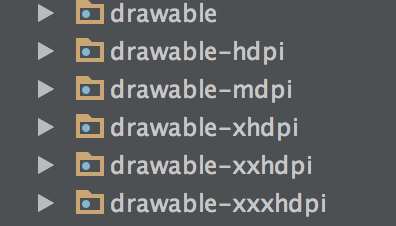Lo que quiero es poner una imagen de fondo en un ImageView, pero cuando ejecuto la app esta imagen se ve borrosa y no se porque, también le pongo un ícono de Play y pasa lo mismo se ve borroso. Esto tiene algo que ver con la imagen o existe una manera para mejorar la calidad en la que se muestra la imagen?
Código Java:
Clase Pelicula:
private String nombre;
private String sinopsis;
private String genero;
private int duracion;
private int fondo;
private int fondoSecundario;
public Pelicula(String Nombre,String Sinopsis,String Genero,int Duracion,int Fondo,int FondoSecundario)
{
nombre = Nombre;
sinopsis = Sinopsis;
genero = Genero;
duracion = Duracion;
fondo = Fondo;
fondoSecundario = FondoSecundario;
}
protected Pelicula(Parcel in)
{
nombre = in.readString();
sinopsis = in.readString();
genero = in.readString();
duracion = in.readInt();
fondo = in.readInt();
fondoSecundario = in.readInt();
}
public static final Creator<Pelicula> CREATOR = new Creator<Pelicula>()
{
@Override
public Pelicula createFromParcel(Parcel in)
{
return new Pelicula(in);
}
@Override
public Pelicula[] newArray(int size)
{
return new Pelicula[size];
}
};
public String Nombre(){return nombre;}
public String Sinopsis(){return sinopsis;}
public String Genero(){return genero;}
public int Duracion(){return duracion;}
public int Fondo(){return fondo;}
public int FondoSecundario(){return fondoSecundario;}
@Override
public int describeContents()
{
return 0;
}
@Override
public void writeToParcel(Parcel dest, int flags)
{
dest.writeString(nombre);
dest.writeString(sinopsis);
dest.writeString(genero);
dest.writeInt(duracion);
dest.writeInt(fondo);
dest.writeInt(fondoSecundario);
}
Así añado un objeto del tipo Pelicula:
listaSerie.add(new Serie("The Strain","Sinopsis","Thriller",1,R.drawable.the_strain_fondo,R.drawable.the_strain_fondo1));
Clase EntroPelicula:
Bundle bundle = getIntent().getExtras();
pelicula = bundle.getParcelable("Pelicula");
btnReproducirPelicula = (ImageView)findViewById(R.id.btnReproducir);
mostrarGeneroPelicula = (TextView)findViewById(R.id.mostrarGeneroPelicula);
mostrarSinopsisPelicula = (TextView)findViewById(R.id.mostrarSinopsisPelicula);
mostrarGeneroPelicula.setText("Genero: " + pelicula.Genero());
mostrarSinopsisPelicula.setText("Sinopsis:" + "\n" + "\n" + pelicula.Sinopsis());
btnReproducirPelicula.setBackgroundResource(fondoSecundario);
btnReproducirPelicula.setOnClickListener(this);
pelicula es un objeto de tipo Pelicula.
FondoSecundario() retorna el id de la imagen que está en el Drawable.
Código XML:
<LinearLayout xmlns:android="http://schemas.android.com/apk/res/android"
xmlns:tools="http://schemas.android.com/tools"
android:layout_width="match_parent"
android:layout_height="match_parent"
android:orientation="vertical"
android:background="#212121"
tools:context="com.example.erick.depelis.EntroPelicula">
<ScrollView
android:layout_width="match_parent"
android:layout_height="wrap_content">
<LinearLayout
android:layout_width="match_parent"
android:layout_height="wrap_content"
android:orientation="vertical">
<ImageView
android:id="@+id/btnReproducir"
android:layout_width="match_parent"
android:layout_height="190dp"
/>
<TextView
android:id="@+id/mostrarGeneroPelicula"
android:layout_width="match_parent"
android:layout_height="wrap_content"
android:textColor="#FFF"
android:textSize="20dp"
/>
<TextView
android:id="@+id/mostrarSinopsisPelicula"
android:layout_width="match_parent"
android:layout_height="wrap_content"
android:layout_marginTop="10dp"
android:textSize="15dp"
android:textColor="#FFF"
/>
</LinearLayout>
</ScrollView>
</LinearLayout>