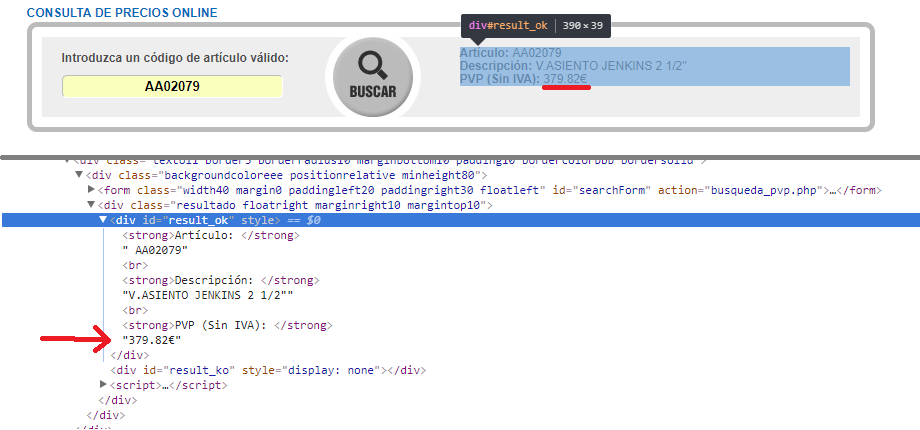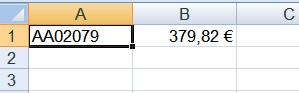Estoy tratando de acceder a una pagina web con una macro en Excel, introducir un código en un input, pulsar un botón y copiar el precio resultante de la búsqueda. Es este ultimo paso el que no logro. El elemento que contiene el precio tiene el id #result_ok pero uno de los inconvenientes es que es un nodo de texto que no acaba de estar dentro de nada y a la vez tiene tres hermanos. Os lo muestro:
He tratado de hacer un getElementById y acceder a su innerText o innerHTML y nada... Obtiene código que no corresponde a su texto interior o varios errores al intentar otras cosas.
Sub buscar()
Dim IE As InternetExplorer
Dim DOC As HTMLDocument
Dim url As String
Set IE = Nothing
Set DOC = Nothing
url = "http://www.salvadorescoda.com/tarifas/index.htm"
Set IE = CreateObject("InternetExplorer.Application")
IE.Visible = True
IE.navigate url
While IE.Busy Or IE.readyState <> READYSTATE_COMPLETE
DoEvents
Wend
Set DOC = IE.document.frames
Dim iFrameDoc As HTMLDocument
Set iFrameDoc = DOC.Item("mainFrame").document 'especificamos el nombre del frame
If iFrameDoc Is Nothing Then
MsgBox "No existe ningún frame con el nombre especificado."
IE.Quit
Set IE = Nothing
Exit Sub
End If
Dim itemEle As Object
'ya estamos en el frame, ahora podemos conseguir el elemento INPUT
For Each itemEle In iFrameDoc.getElementsByTagName("input")
If itemEle.getAttribute("class") = "campocodigo" Then
itemEle.Value = ActiveCell.Value
Exit For
End If
Next
'buscamos y clickamos el botón buscar
For Each itemEle In iFrameDoc.getElementsByTagName("input")
If itemEle.getAttribute("class") = "floatright botonbuscar" Then
itemEle.Click
Exit For
End If
Next
'¿Como obtengo el texto?
ActiveCell.Offset(0, 1).Value = iFrameDoc.getElementsById("result_ok").innerHTML
'IE.Quit
'Set IE = Nothing
End Sub
Sabéis cual es el problema? Como puedo obtenerlo? Muchas gracias por adelantado!