Buenas tardes quiero generar un efecto de transparencia en mi ventana principal. Pero al ejecutar el código no se ejecuta la transparencia y solo se pone un fondo negro:
Este es mi código:
import sys
from PyQt5.QtWidgets import QMainWindow, QApplication
class Principal(QMainWindow):
def __init__(self):
QMainWindow.__init__(self)
self.setGeometry(350,150,600,400)
QMainWindow.setStyleSheet(self,'Background-color:rgba(255, 215, 255,20)')
#El valor de 20 es el filtro alfa para la transparencia pero no funciona
app = QApplication([])
p = Principal()
p.show()
app.exec_()
Resultado que quiero Obtener:
O bien un efecto aeroglass completamente "Solo si es posible"
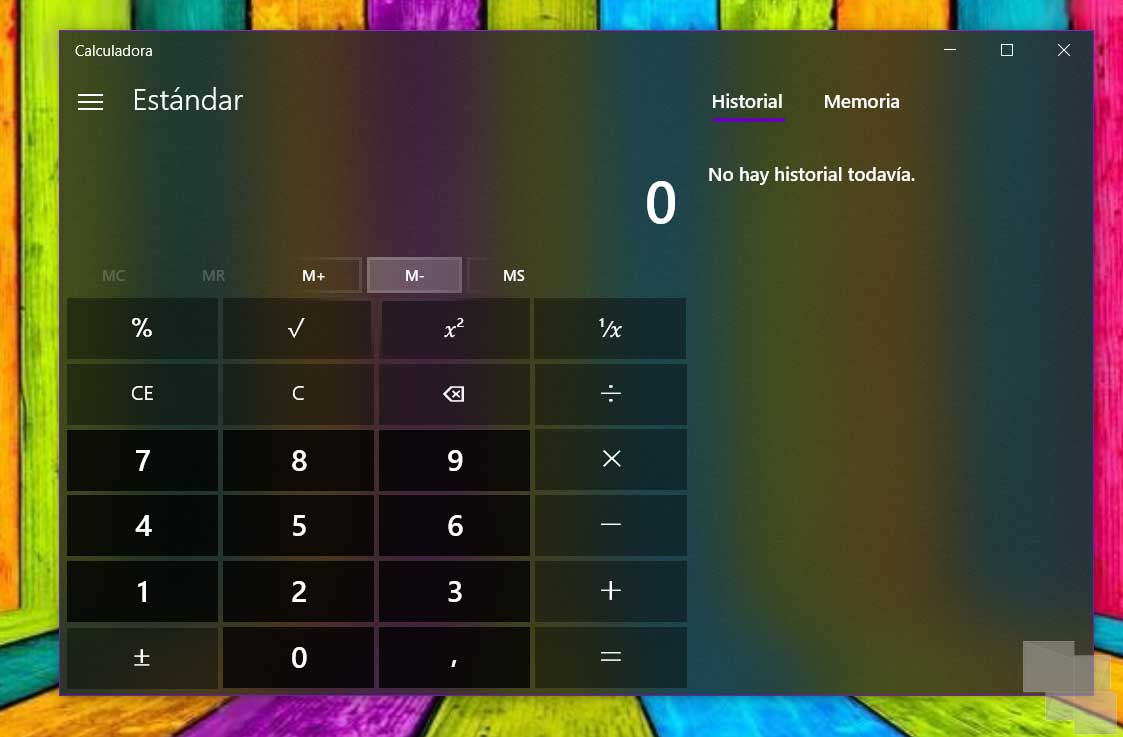
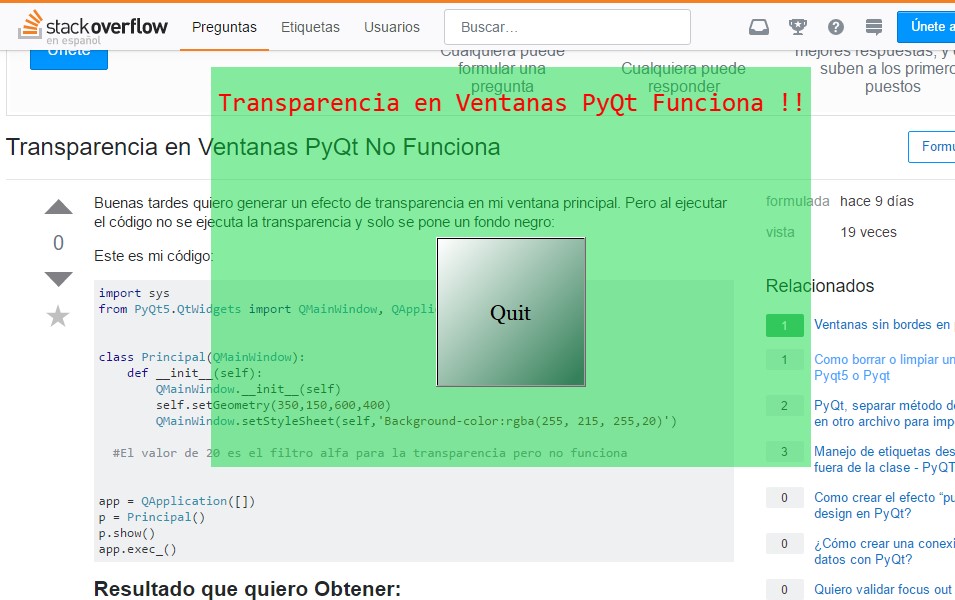
self.setStyleSheet('background-color:rgba(255, 215, 255,20)')en vez deQMainWindow.setStyleSheet(self,'Background-color:rgba(255, 215, 255,20)')