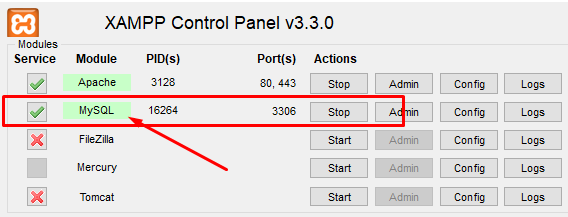al intentar ingresar al servidor de phpmyadmin en mi local host me manda este error,
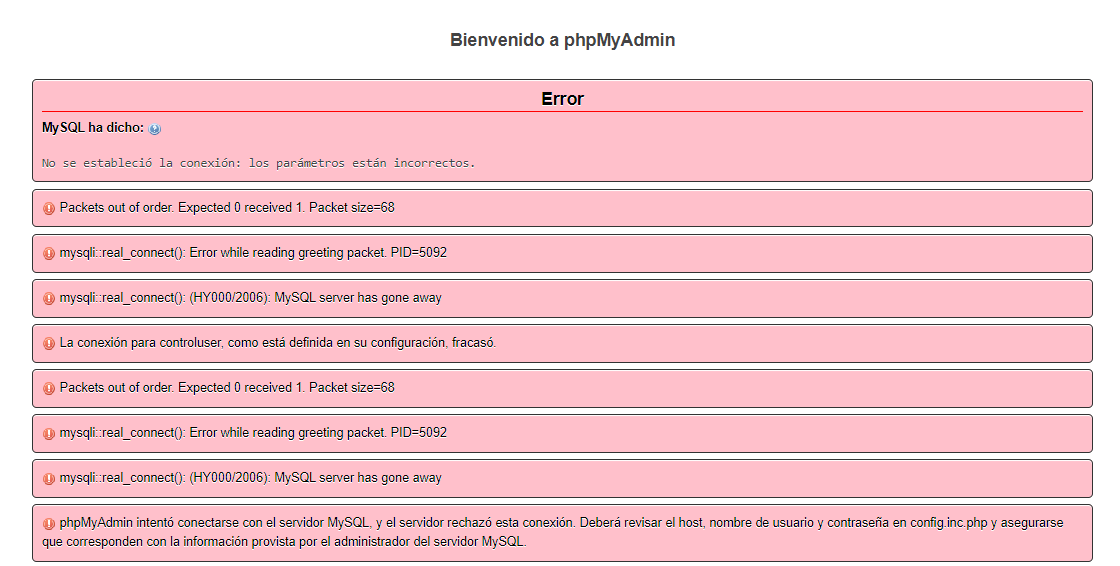 mi código original es este en mi config.inc.php
mi código original es este en mi config.inc.php
`/* Authentication type and info */
$cfg['Servers'][$i]['auth_type'] = 'config';
$cfg['Servers'][$i]['user'] = 'root';
$cfg['Servers'][$i]['password'] = '';
$cfg['Servers'][$i]['extension'] = 'mysqli';
$cfg['Servers'][$i]['AllowNoPassword'] = true;
$cfg['Lang'] = '';`
Vi otros comentarios donde dicen que se resuelve cambiando la contraseña , pero en mi caso no fue así, espero me puedan ayudar, gracias.