estoy trabajando con visual studio 2010 y net framework 2.0
tengo un winforms y al final tengo la opción de imprimir
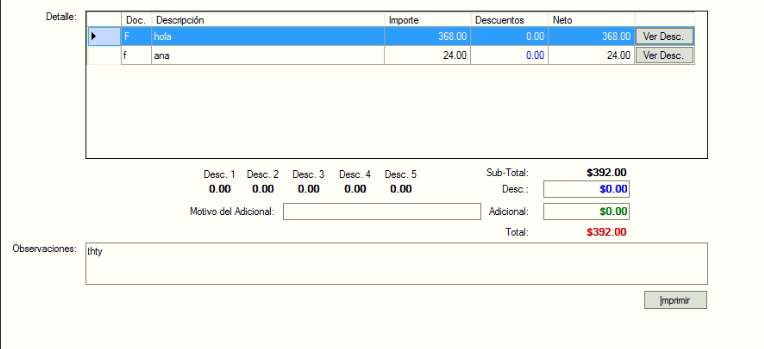
al hacer clic en Imprimir se ejecuta el siguiente código:
private void registerButton_Click(object sender, EventArgs e)
{
try
{
printDocument.Print();
}
catch (System.Exception ex)
{
MessageBox.Show("Ha ocurrido un error al procesar la impresión:\n" + ex.Message,
"", MessageBoxButtons.OK, MessageBoxIcon.Error);
}
}
Cuando se ejecuta printDocument.Print() se ejecuta lo siguiente:
private void printDocument_PrintPage(object sender, System.Drawing.Printing.PrintPageEventArgs e)
{
Font f = new Font(this.Font, FontStyle.Bold);
int y = 235;
e.Graphics.DrawString("PROGRAMACIÓN DE PAGOS", f, Brushes.Black, 330, 50);
e.Graphics.DrawString("Vence: ", this.Font, Brushes.Black, 15, 100);
e.Graphics.DrawString(dateCad.Value.Date.ToLongDateString(), f, Brushes.Black, 130, 100);
e.Graphics.DrawString("Proveedor: ", this.Font, Brushes.Black, 15, 115);
e.Graphics.DrawString(cmbProvider.Text, f, Brushes.Black, 130, 115);
e.Graphics.DrawString("RFC: ", this.Font, Brushes.Black, 15, 130);
e.Graphics.DrawString(txtRfc.Text, f, Brushes.Black, 130, 130);
e.Graphics.DrawString("Datos de depósito: ", this.Font, Brushes.Black, 15, 145);
e.Graphics.DrawString(txtBankAccount.Text, f, Brushes.Black, 130, 145);
e.Graphics.DrawString("Talón de embarque: ", this.Font, Brushes.Black, 15, 160);
e.Graphics.DrawString(txtFolio.Text, f, Brushes.Black, 130, 160);
e.Graphics.DrawString("Fecha de recepción: ", this.Font, Brushes.Black, 15, 175);
e.Graphics.DrawString(dateReceive.Value.Date.ToLongDateString(), f, Brushes.Black, 130, 175);
e.Graphics.DrawString("Detalle", this.Font, Brushes.Black, 15, 190);
e.Graphics.DrawString("Documento", this.Font, Brushes.Black, 15, 205);
e.Graphics.DrawString("Número / Descripción", this.Font, Brushes.Black, 145, 205);
e.Graphics.DrawString("Importe", this.Font, Brushes.Black, 315, 205);
e.Graphics.DrawString("Descuentos", this.Font, Brushes.Black, 405, 205);
e.Graphics.DrawString("Neto", this.Font, Brushes.Black, 530, 205);
e.Graphics.DrawLine(Pens.Black, 10, 220, 380, 220);
for (int i = 0; i < dataGridView1.Rows.Count; i++)
{
e.Graphics.DrawString(dataGridView1.Rows[i].Cells[0].Value.ToString(), this.Font, Brushes.Black, 35, y);
e.Graphics.DrawString(dataGridView1.Rows[i].Cells[1].Value.ToString(), this.Font, Brushes.Black, 90, y);
e.Graphics.DrawString(string.Format("{0:N2}", Convert.ToDecimal(dataGridView1.Rows[i].Cells[2].Value)), this.Font, Brushes.Black, 380, y, new StringFormat(StringFormatFlags.DirectionRightToLeft));
e.Graphics.DrawString(string.Format("{0:N2}", Convert.ToDecimal(dataGridView1.Rows[i].Cells[3].Value)), this.Font, Brushes.Black, 480, y, new StringFormat(StringFormatFlags.DirectionRightToLeft));
e.Graphics.DrawString(string.Format("{0:N2}", Convert.ToDecimal(dataGridView1.Rows[i].Cells[4].Value)), this.Font, Brushes.Black, 580, y, new StringFormat(StringFormatFlags.DirectionRightToLeft));
y += 15;
}
e.Graphics.DrawLine(Pens.Black, 480, y, 580, y);
e.Graphics.DrawString("Sub-Total: ", this.Font, Brushes.Black, 340, y);
e.Graphics.DrawString(lblSubTotal.Text, this.Font, Brushes.Black, 580, y, new StringFormat(StringFormatFlags.DirectionRightToLeft));
y += 15;
int xPos = 100;
if (schedule.Discount1 != 0.0f)
{
e.Graphics.DrawString(string.Format("{0:N2}-", schedule.Discount1), this.Font, Brushes.Black, xPos, y, new StringFormat(StringFormatFlags.DirectionRightToLeft));
xPos += 40;
}
if (schedule.Discount2 != 0.0f)
{
e.Graphics.DrawString(string.Format("{0:N2}-", schedule.Discount2), this.Font, Brushes.Black, xPos, y, new StringFormat(StringFormatFlags.DirectionRightToLeft));
xPos += 40;
}
if (schedule.Discount3 != 0.0f)
{
e.Graphics.DrawString(string.Format("{0:N2}-", schedule.Discount3), this.Font, Brushes.Black, xPos, y, new StringFormat(StringFormatFlags.DirectionRightToLeft));
xPos += 40;
}
if (schedule.Discount4 != 0.0f)
{
e.Graphics.DrawString(string.Format("{0:N2}-", schedule.Discount4), this.Font, Brushes.Black, xPos, y, new StringFormat(StringFormatFlags.DirectionRightToLeft));
xPos += 40;
}
if (schedule.Discount5 != 0.0f)
{
e.Graphics.DrawString(string.Format("{0:N2}-", schedule.Discount5), this.Font, Brushes.Black, xPos, y, new StringFormat(StringFormatFlags.DirectionRightToLeft));
xPos += 40;
}
e.Graphics.DrawString("Desc.Adic.: ", this.Font, Brushes.Black, 340, y);
e.Graphics.DrawString(txtDiscount.Text, this.Font, Brushes.Black, 580, y, new StringFormat(StringFormatFlags.DirectionRightToLeft));
if (txtAdditionalText.Text.Trim().Length != 0 || aditional != 0.0M)
{
y += 15;
e.Graphics.DrawString(txtAdditionalText.Text, this.Font, Brushes.Black, 15, y);
e.Graphics.DrawString("Adicional: ", this.Font, Brushes.Black, 340, y);
if (aditional > 0.0M)
e.Graphics.DrawString(txtAditional.Text + "+", this.Font, Brushes.Black, 580, y, new StringFormat(StringFormatFlags.DirectionRightToLeft));
else if (aditional < 0.0M)
e.Graphics.DrawString(txtAditional.Text + "-", this.Font, Brushes.Black, 580, y, new StringFormat(StringFormatFlags.DirectionRightToLeft));
else
e.Graphics.DrawString(txtAditional.Text, this.Font, Brushes.Black, 580, y, new StringFormat(StringFormatFlags.DirectionRightToLeft));
}
y += 15;
e.Graphics.DrawLine(Pens.Black, 480, y, 580, y);
e.Graphics.DrawString("Total: ", this.Font, Brushes.Black, 340, y);
e.Graphics.DrawString(lblTotal.Text, f, Brushes.Black, 580, y, new StringFormat(StringFormatFlags.DirectionRightToLeft));
y += 25;
e.Graphics.DrawString("DESCUENTOS INCLUIDOS:", this.Font, Brushes.Black, 15, y);
y += 15;
foreach (PayDetail paid in collection)
{
foreach (Discounts disc in paid.Discounts)
{
e.Graphics.DrawString(disc.Quantity.ToString(), this.Font, Brushes.Black, 35, y);
e.Graphics.DrawString(disc.Description, this.Font, Brushes.Black, 90, y);
e.Graphics.DrawString(string.Format("{0:N2}", disc.Price), this.Font, Brushes.Black, 480, y, new StringFormat(StringFormatFlags.DirectionRightToLeft));
e.Graphics.DrawString(string.Format("{0:N2}", disc.Quantity * disc.Price), this.Font, Brushes.Black, 580, y, new StringFormat(StringFormatFlags.DirectionRightToLeft));
y += 15;
}
}
y += 20;
e.Graphics.DrawString("Observaciones: ", this.Font, Brushes.Black, 15, y);
y += 15;
e.Graphics.DrawString(txtNotes.Text.Trim(), this.Font, Brushes.Black, 30, y);
y += 100;
e.Graphics.DrawLine(Pens.Black, 130, y, 250, y);
e.Graphics.DrawLine(Pens.Black, 370, y, 490, y);
y += 15;
e.Graphics.DrawString("Revisó", this.Font, Brushes.Black, 170, y);
e.Graphics.DrawString("Autorizó", this.Font, Brushes.Black, 410, y);
e.HasMorePages = false;
}
¿cómo puedo pre visualizar el resultado de printDocument_PrintPage()?
en el archivo de de diseño se observa lo siguiente
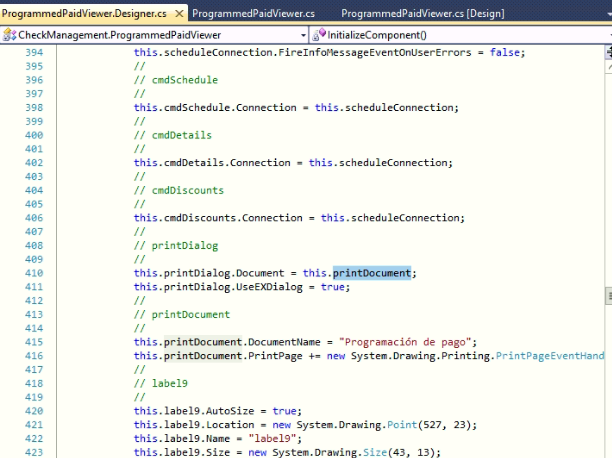
lo que quiero lograr es que se abra la visualización de la impresión, por ejemplo:
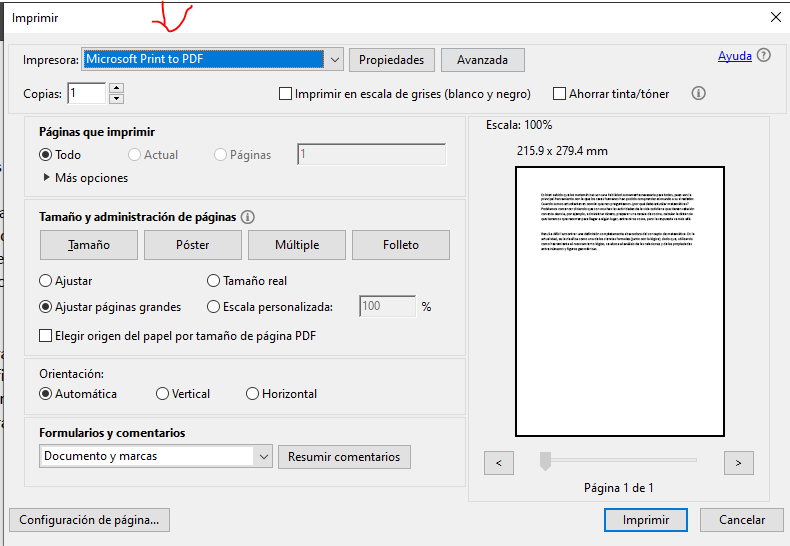
intente ponerlo como nombre de la impresora, ya que antes de que se imprima quiero ver lo que se va a imprimir ¿hay alguna manera de logra esto? de antemano gracias
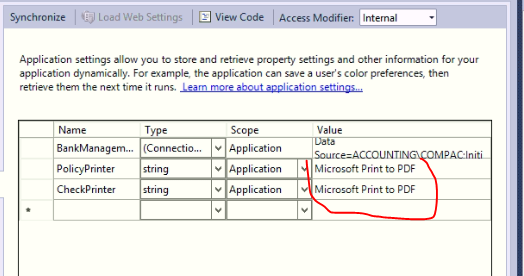
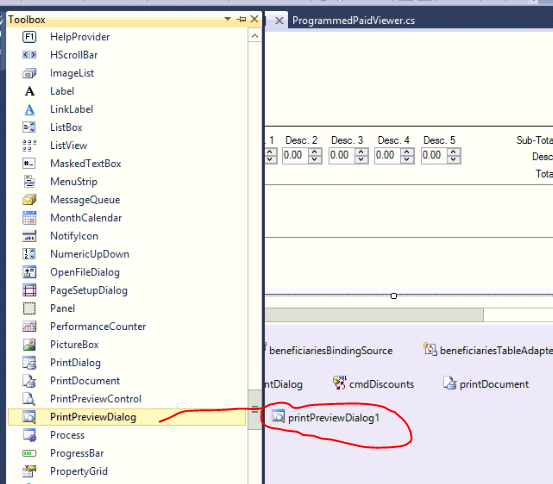
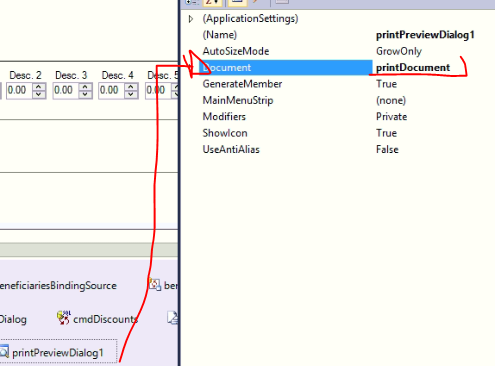
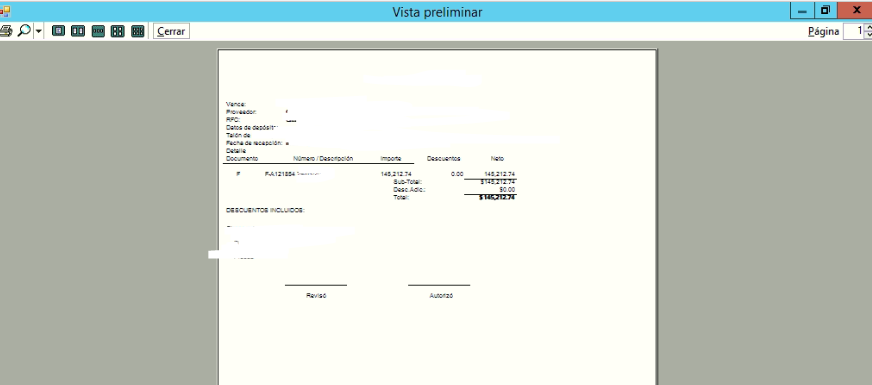
printDocument_PrintPagecon GDI+ puedes hacerlo en un control o un bitmap y mostrarlo en unPictureBox