En la base de datos tengo registrado una imagen y nombre, el cual quiero mostrar esa imagen y su nombre en un ListView, pero no le logrado conseguir que se muestre la lista los datos ya mencionados, estoy trabajado con un web service, ya que no he trabajo con imágenes solo con datos,o tal vez en el adapter este haciendo mal algún código, ya que me sale un error tal como se muestra en la captura, ya que el error me sale desde el adapter algo me este faltando.
Adapter.java
public class AdapterUbicacionMex extends ArrayAdapter<EstadoMexico> {
Context context;
List<EstadoMexico> ubicacionList;
List<EstadoMexico> listaOriginal;
public AdapterUbicacionMex(@NonNull Context context,List<EstadoMexico> ubicacionList) {
super(context, R.layout.list_ubicamexico,ubicacionList);
this.context = context;
this.ubicacionList = ubicacionList;
this.listaOriginal = new ArrayList<>();
listaOriginal.addAll(ubicacionList);
}
@NonNull
@Override
public View getView(int position, @Nullable View convertView, @NonNull ViewGroup parent) {
View vista = LayoutInflater.from(parent.getContext()).inflate(R.layout.list_ubicamexico,null, true);
TextView TVNombre = vista.findViewById(R.id.nombre_ubicacion);
ImageView IMImagen = vista.findViewById(R.id.imagenViewUbicacion);
TVNombre.setText(ubicacionList.get(position).getNombre());
IMImagen.setImageResource(Integer.parseInt(ubicacionList.get(position).getImagenMexico()));
return vista;
}
}
Lista_ubicacionMex.java
public class Lista_UbicacionMex extends AppCompatActivity {
ListView listView;
AdapterUbicacionMex ubicacionmexAdapter;
FloatingActionButton botonFlotante;
public static ArrayList<EstadoMexico> estadoMexicoArrayList = new ArrayList<>();
private static final String Url ="https://upstream-responses.000webhostapp.com/listaUbicaMex.php";
@Override
protected void onCreate(Bundle savedInstanceState) {
super.onCreate(savedInstanceState);
setContentView(R.layout.activity_lista__ubicacion_mex);
getSupportActionBar().setDisplayHomeAsUpEnabled(true);
getSupportActionBar().setTitle("Ubicación");
botonFlotante = findViewById(R.id.btn_refresh_UbicaMex);
listView = findViewById(R.id.id_listView_producEA);
ubicacionmexAdapter = new AdapterUbicacionMex(this,estadoMexicoArrayList);
listView.setAdapter(ubicacionmexAdapter);
mostrarLista();
}
@Override
public boolean onOptionsItemSelected(@NonNull MenuItem item) {
int id = item.getItemId();
if (id== android.R.id.home){
finish();
}
return super.onOptionsItemSelected(item);
}
public void mostrarLista(){
StringRequest stringRequest = new StringRequest(Request.Method.POST, Url, new Response.Listener<String>() {
@Override
public void onResponse(String response) {
estadoMexicoArrayList.clear();
try {
JSONObject jsonObject = new JSONObject(response);
String sucess = jsonObject.getString("success");
JSONArray jsonArray = jsonObject.getJSONArray("t_imagen_estado_mexico");
if (sucess.equals("1")){
for (int i=0;i<jsonArray.length(); i++){
JSONObject object = jsonArray.getJSONObject(i);
String imagenMexico = object.getString("imagenMexico");
String nombre = object.getString("nombre");
EstadoMexico estadoMexico = new EstadoMexico();
estadoMexico.setImagenMexico(imagenMexico);
estadoMexico.setNombre(nombre);
estadoMexicoArrayList.add(estadoMexico);
ubicacionmexAdapter.notifyDataSetChanged();
}
}
}catch (JSONException e){
e.printStackTrace();
}
}
},new Response.ErrorListener() {
@Override
public void onErrorResponse(VolleyError error) {
Toast.makeText(Lista_UbicacionMex.this, error.getMessage(), Toast.LENGTH_SHORT).show();
}
});
RequestQueue requestQueue = Volley.newRequestQueue(this);
requestQueue.add(stringRequest);
}
}
Base de datos
Caused by: java.lang.NullPointerException: Attempt to invoke virtual method 'void android.widget.ListView.setAdapter()
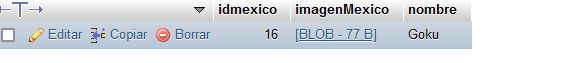
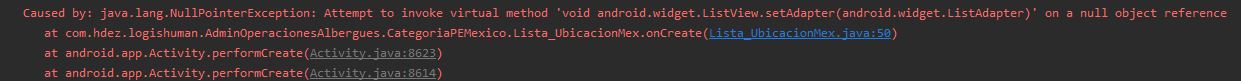
listViewes nulo. ¿Puedes mostrar el XML donde se supone que está tu ListView?