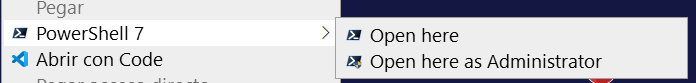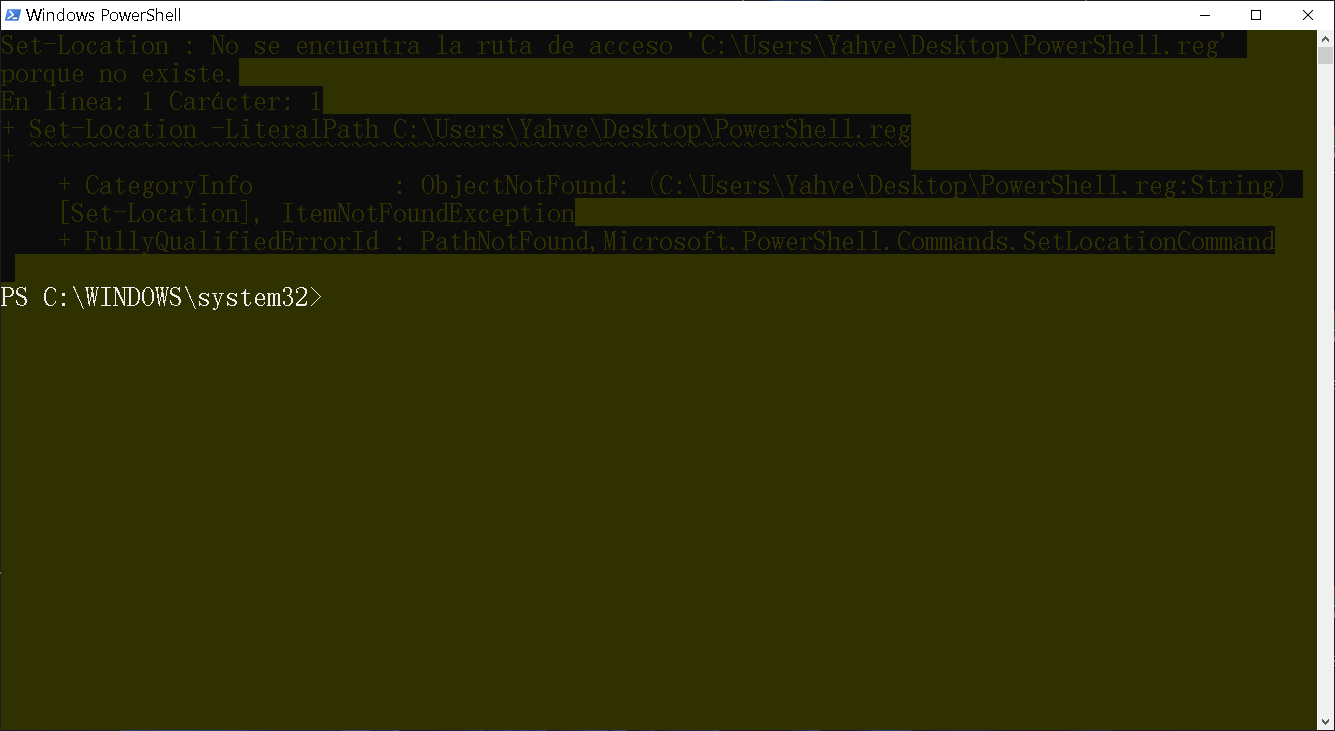Yo lo hago de esta manera. (Es un .reg) Lo importa al registro y crea el menú contextual.
Windows Registry Editor Version 5.00
[HKEY_CLASSES_ROOT\Directory\Background\shell\PSCustomMenu]
"Icon"="C:\\\\Windows\\\\system32\\\\WindowsPowerShell\\\\v1.0\\\\powershell.exe"
"MUIVerb"="PowerShell"
"SubCommands"=""
[HKEY_CLASSES_ROOT\Directory\Background\shell\PSCustomMenu\Shell\PS]
@="Open here"
"Icon"="C:\\\\Windows\\\\system32\\\\WindowsPowerShell\\\\v1.0\\\\powershell.exe"
[HKEY_CLASSES_ROOT\Directory\Background\shell\PSCustomMenu\Shell\PS\command]
@="C:\\Windows\\system32\\WindowsPowerShell\\v1.0\\powershell.exe -windowstyle hidden -Command \"Start-Process C:\\Windows\\system32\\WindowsPowerShell\\v1.0\\powershell.exe -ArgumentList '-NoProfile', '-NoExit', '-Command Set-Location -LiteralPath %V'\""
[HKEY_CLASSES_ROOT\Directory\Background\shell\PSCustomMenu\Shell\PSAdmin]
@="Open here as Administrator"
"Icon"="C:\\\\Windows\\\\system32\\\\WindowsPowerShell\\\\v1.0\\\\powershell.exe,1"
[HKEY_CLASSES_ROOT\Directory\Background\shell\PSCustomMenu\Shell\PSAdmin\command]
@="C:\\Windows\\system32\\WindowsPowerShell\\v1.0\\powershell.exe -windowstyle hidden -Command \"Start-Process C:\\Windows\\system32\\WindowsPowerShell\\v1.0\\powershell.exe -ArgumentList '-NoProfile', '-NoExit', '-Command Set-Location -LiteralPath %V' -Verb runAs\""