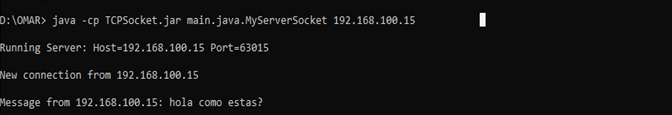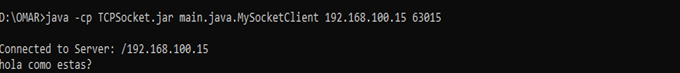tengo una aplicación en java en la que intento levantar un servidor mediante sockets para que después una aplicación cliente le realice peticiones. El caso es que la aplicación, tal y como la tengo ahora mismo se me cierra, por lo que el cliente nunca podrá conectarse. Adjunto código:
public class ServerApplication {
static final int Port = 8000;
int[] asientos[] = {
{0, 1, 0, 0},
{1, 1, 1, 0},
{0, 1, 0, 1},
{0, 1, 0, 0},
{1, 1, 1, 0},
{1, 1, 1, 1},
{0, 0, 0, 0},
{0, 0, 0, 0},
{0, 0, 0, 1},
{0, 0, 0, 0}
};
void dibujarAsientos(int[] asientos[]) {
for (int i = 0; i <= asientos.length; i++) {
System.out.println();
for (int j = 0; j < asientos[i].length; j++) {
System.out.print(asientos[i][j] + " ");
}
}
}
public ServerApplication() {
try {
ServerSocket skServer = new ServerSocket(Port);
System.out.println("Escucho al puerto " + Port);
dibujarAsientos(asientos);
for (int nClient = 0; nClient < 3; nClient++) {
Socket sClient = skServer.accept();
System.out.println("Sirvo al cliente " + nClient);
OutputStream aux = sClient.getOutputStream();
DataOutputStream flujo_salida = new DataOutputStream(aux);
flujo_salida.writeUTF("Hola cliente " + nClient);
sClient.close();
}
System.out.println("Ya se han atendido los 3 clientes");
} catch (Exception e) {
System.out.println(e.getMessage());
}
}
public static void main(String[] args) {
new ServerApplication();
}
}
En resumen, quiero que esta aplicación quede siempre ejecutándose en un segundo plano, ya que va a ser el servidor al que el cliente va a realizar peticiones.
Un saludo.