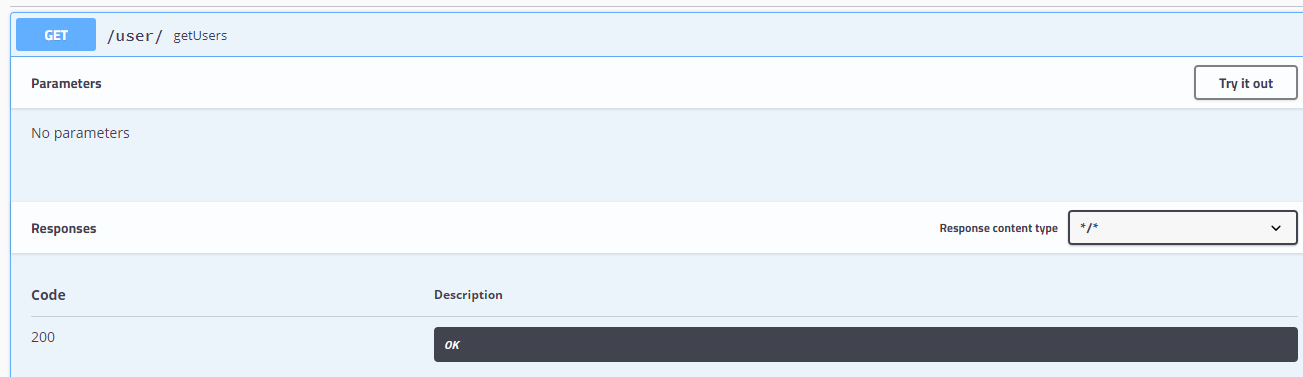Tengo el siguiente servicio de angular, el cual lo quiero usar para obtener datos del backend:
pero con el servicio que tengo, se ejecuta el console console.log('MENSAJE', this.http.get(http://localhost:8080/user));
import { Injectable } from '@angular/core';
import { HttpClient, HttpHeaders } from '@angular/common/http';
import { async, ComponentFixture, TestBed } from '@angular/core/testing';
import { from } from 'rxjs';
// import { Observable} from "rxjs";
import { map } from 'rxjs/operators';
import { pipe } from 'rxjs';
@Injectable({
providedIn: 'root'
})
export class KJService {
constructor(private http: HttpClient) { }
public getUsers() {
console.log('MENSAJE', this.http.get(`http://localhost:8080/user`));
return this.http.get(`http://localhost:8080/user`);
}
public getUsersSince(cont) {
}
}
y en swagger de spring tengo este request que quiero utilizar
pero no hace peticiones, cual es la falla?
este es el app-module
import { BrowserModule } from '@angular/platform-browser';
import { NgModule } from '@angular/core';
import { AppRoutingModule } from './app-routing.module';
import { AppComponent } from './app.component';
import { HttpClientModule} from "@angular/common/http";
@NgModule({
declarations: [
AppComponent,
],
imports: [
BrowserModule,
AppRoutingModule,
HttpClientModule
],
providers: [],
bootstrap: [AppComponent]
})
export class AppModule { }
NO tengo errores, solo que no obtengo los datos, en el console console.log('MENSAJE', this.http.get(http://localhost:8080/user)); obtengo lo siguiente:
Observable {_isScalar: false, source: Observable, operator: MapOperator}