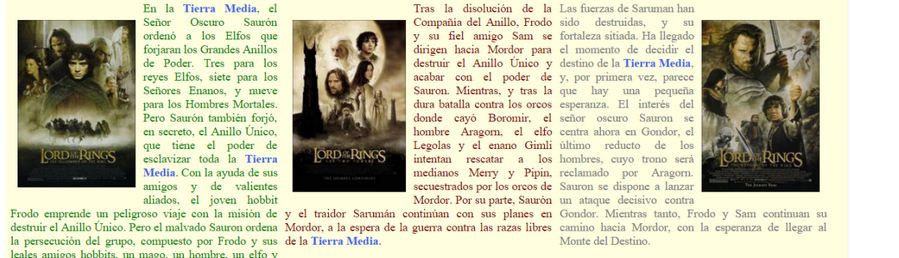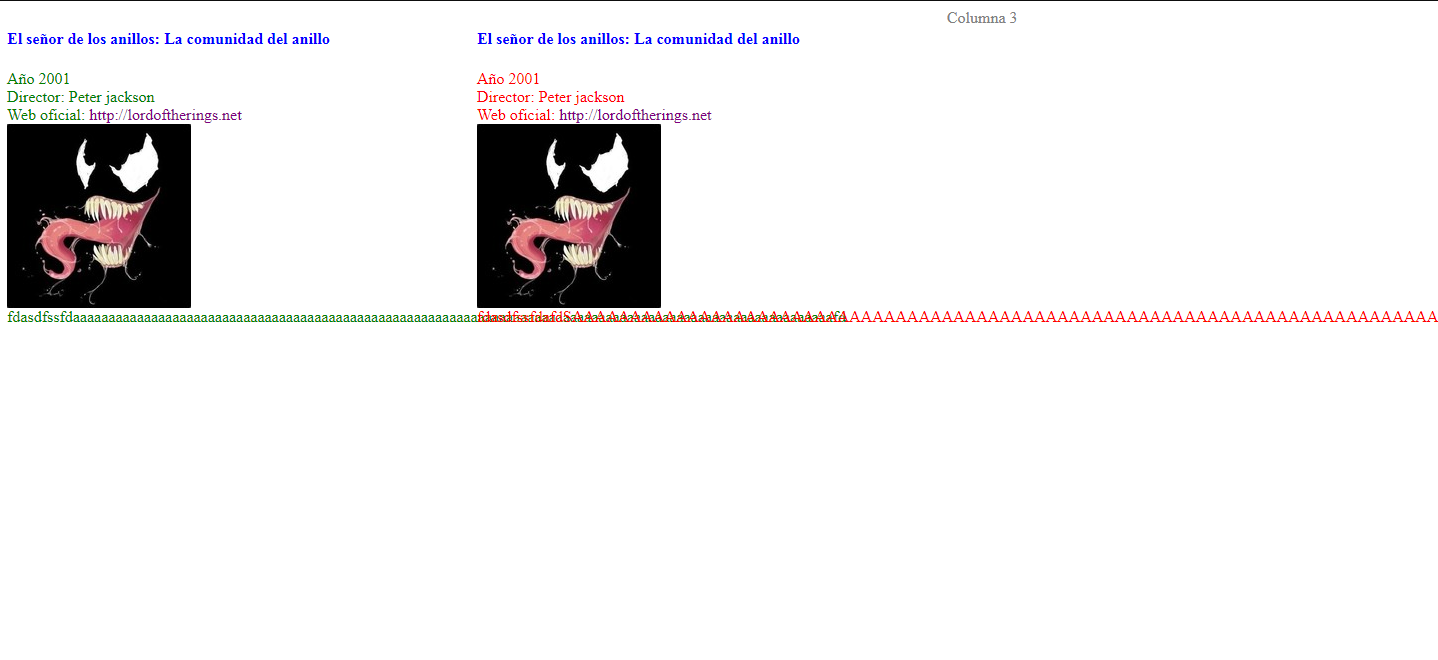es decir que no siga en linea recta (lo de arriba es lo que quiero hacer)
#principal {
display: flex;
flex-direction: row;
}
#principal > div {
width: 33%;
}
#columna1 {
color: green;
}
#columna2 {
color: red;
}
#columna3 {
color: grey;
}
h4 { color: blue;
}
span {
color: purple;
}
.alineado {
float: left;
}<!DOCTYPE html>
<html lang="es">
<head>
<meta charset="utf-8" />
<link rel="stylesheet" href="./css/estilos.css" />
</head>
<body>
<div id="principal">
<div id="columna1"><h4>El señor de los anillos: La comunidad del anillo</h4>Año 2001</br>
Director: Peter jackson</br>
Web oficial: <a href="http://lordoftherings.net" class="enlacenav" target="_blank">http://lordoftherings.net</a></br>
<img class="alineado" src="C:\Users\uno\Pictures\142154fcb523f8727db041bafeb7fb746fbeb68e_full.jpg" alt="venom">fdasdfssfdaaaaaaaaaaaaaaaaaaaaaaaaaaaaaaaaaaaaaaaaaaaaaaaaaaaaaaaaaaaaaaaaaaaaaaaaaaaaaaaaaaaaaaaaaaaaaaaaaaaaaaaaaaafd</div>
<div id="columna2"><h4>El señor de los anillos: La comunidad del anillo</h4>Año 2001</br>
Director: Peter jackson</br>
Web oficial: <a href="http://lordoftherings.net" class="enlacenav" target="_blank">http://lordoftherings.net</a></br>
<img class="alineado" src="C:\Users\uno\Pictures\142154fcb523f8727db041bafeb7fb746fbeb68e_full.jpg" alt="venom"><p>fdasdfssfdafdSAAAAAAAAAAAAAAAAAAAAAAAAAAAAAAAAAAAAAAAAAAAAAAAAAAAAAAAAAAAAAAAAAAAAAAAAAAAAAAAAAAAAAAAAAAAAAAAAAAAAAAAAAAAAAAAAAAAAAAA</p></div>
<div id="columna3">Columna 3</div>
</div>
</body>
</html>