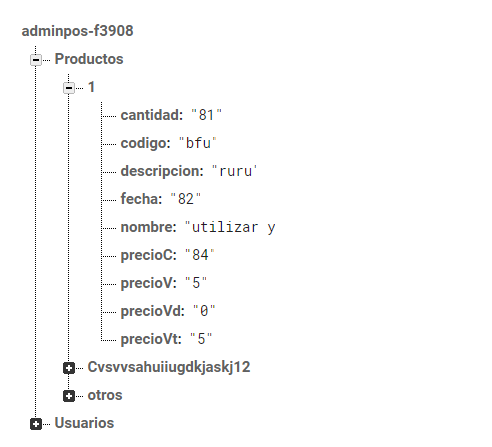Lo que pasa es que quiero insertar obteniendo ciertos valores en mi BD Firebase pero al momento de que obtengo el valor de un codigo de barras escaneado mediante camara, el boton registrar se deshabilita y no me deja, pero si lo agrego manualmente si puedo registrar el producto
Este es mi Layout
<LinearLayout
android:weightSum="2"
android:layout_width="match_parent"
android:layout_height="wrap_content"
android:orientation="horizontal">
<TextView
android:id="@+id/nuevo"
android:text="Nuevo Producto"
android:layout_width="wrap_content"
android:layout_height="wrap_content"
android:textColor="#000000"
android:textSize="34dp"
android:layout_marginTop="15dp"
android:textAlignment="center"
android:layout_gravity="center"
android:textStyle="italic" />
<ImageView
android:layout_width="100dp"
android:layout_height="100dp"
app:srcCompat="@drawable/logo"
/>
</LinearLayout>
<LinearLayout
android:weightSum="2"
android:layout_width="match_parent"
android:layout_height="wrap_content"
android:orientation="horizontal">
<EditText
android:id="@+id/edtCodigoP"
android:layout_marginRight="8dp"
android:layout_marginLeft="8dp"
android:layout_alignParentBottom="true"
android:layout_width="wrap_content"
android:layout_weight="1"
android:layout_height="wrap_content"
android:layout_margin="8dp"
android:textSize="18dp"
android:textColor="@color/negro"
android:hint="Ingresa el codigo del producto"/>
<Button
android:id="@+id/btnEscaner"
android:layout_width="wrap_content"
android:layout_height="wrap_content"
android:text="Escanear" />
</LinearLayout>
<LinearLayout
android:layout_width="match_parent"
android:layout_height="wrap_content"
android:orientation="vertical">
<EditText
android:id="@+id/edtNombreP"
android:layout_marginRight="8dp"
android:layout_marginLeft="8dp"
android:layout_alignParentBottom="true"
android:layout_width="match_parent"
android:layout_height="wrap_content"
android:layout_margin="8dp"
android:textSize="18dp"
android:textColor="@color/negro"
android:hint="Ingresa el nombre del producto"/>
<LinearLayout
android:layout_width="match_parent"
android:layout_height="wrap_content"
android:orientation="horizontal">
<EditText
android:id="@+id/edtDescripcionP"
android:layout_marginRight="8dp"
android:layout_marginLeft="8dp"
android:inputType="textMultiLine"
android:layout_alignParentBottom="true"
android:layout_width="match_parent"
android:layout_height="wrap_content"
android:layout_margin="8dp"
android:textSize="18dp"
android:textColor="@color/negro"
android:hint="Ingresa la descripcion del producto"/>
</LinearLayout>
</LinearLayout>
<LinearLayout
android:layout_width="match_parent"
android:layout_height="wrap_content"
android:weightSum="2">
<EditText
android:id="@+id/edtPrecioP"
android:layout_marginRight="8dp"
android:layout_marginLeft="8dp"
android:layout_weight="1"
android:layout_alignParentBottom="true"
android:layout_width="0dp"
android:layout_height="wrap_content"
android:layout_margin="8dp"
android:textSize="18dp"
android:inputType="number"
android:textColor="@color/negro"
android:hint="Precio compra"/>
<EditText
android:id="@+id/edtPrecio1P"
android:layout_marginRight="8dp"
android:layout_marginLeft="8dp"
android:layout_weight="1"
android:layout_alignParentBottom="true"
android:layout_width="0dp"
android:layout_height="wrap_content"
android:layout_margin="8dp"
android:textSize="18dp"
android:inputType="number"
android:textColor="@color/negro"
android:hint="Precio venta1"/>
</LinearLayout>
<LinearLayout
android:weightSum="2"
android:layout_width="match_parent"
android:layout_height="wrap_content"
android:orientation="horizontal">
<EditText
android:id="@+id/edtPrecio2P"
android:layout_marginRight="8dp"
android:layout_marginLeft="8dp"
android:layout_weight="1"
android:layout_alignParentBottom="true"
android:layout_width="0dp"
android:layout_height="wrap_content"
android:layout_margin="8dp"
android:textSize="18dp"
android:inputType="number"
android:textColor="@color/negro"
android:hint="Precio venta2"/>
<EditText
android:id="@+id/edtPrecio3P"
android:layout_marginRight="8dp"
android:layout_marginLeft="8dp"
android:layout_weight="1"
android:layout_alignParentBottom="true"
android:layout_width="0dp"
android:layout_height="wrap_content"
android:layout_margin="8dp"
android:textSize="18dp"
android:inputType="number"
android:textColor="@color/negro"
android:hint="Precio venta3"/>
</LinearLayout>
<LinearLayout
android:weightSum="2"
android:layout_width="match_parent"
android:layout_height="wrap_content"
android:orientation="horizontal">
<EditText
android:id="@+id/edtCantidadP"
android:layout_marginRight="8dp"
android:layout_marginLeft="8dp"
android:layout_weight="1"
android:layout_alignParentBottom="true"
android:layout_width="0dp"
android:layout_height="wrap_content"
android:layout_margin="8dp"
android:textSize="18dp"
android:inputType="number"
android:textColor="@color/negro"
android:hint="Cantidad"/>
<EditText
android:id="@+id/edtFechaP"
android:layout_marginRight="8dp"
android:layout_marginLeft="8dp"
android:layout_weight="1"
android:layout_alignParentBottom="true"
android:layout_width="0dp"
android:layout_height="wrap_content"
android:layout_margin="8dp"
android:textSize="18dp"
android:inputType="date"
android:textColor="@color/negro"
android:hint="Fecha de Compra"/>
</LinearLayout>
<LinearLayout
android:layout_width="match_parent"
android:layout_height="wrap_content"
android:orientation="vertical">
<Button
android:id="@+id/btnIngresar"
android:text="Registrar"
android:textAlignment="center"
android:textColor="#FFFFFF"
android:layout_marginTop="40dp"
android:layout_centerHorizontal="true"
android:background="#2E64FE"
android:textSize="18dp"
android:layout_gravity="center"
android:layout_width="200dp"
android:layout_height="wrap_content" />
</LinearLayout>
Este es mi Clase
@Override
protected void onCreate(Bundle savedInstanceState) {
super.onCreate(savedInstanceState);
setContentView(R.layout.activity_nuevo_producto);
//edtCodigoP = (EditText)findViewById(R.id.edtCodigoP);
edtNombreP = (EditText) findViewById(R.id.edtNombreP);
edtDescripcionP = (EditText) findViewById(R.id.edtDescripcionP);
edtPrecioP = (EditText) findViewById(R.id.edtPrecioP);
edtPrecio1P = (EditText) findViewById(R.id.edtPrecio1P);
edtPrecio2P = (EditText) findViewById(R.id.edtPrecio2P);
edtPrecio3P = (EditText) findViewById(R.id.edtPrecio3P);
edtCantidadP = (EditText) findViewById(R.id.edtCantidadP);
edtFechaP = (EditText) findViewById(R.id.edtFechaP);
btnIngresar = (Button) findViewById(R.id.btnIngresar);
btnEscanear = (Button) findViewById(R.id.btnEscaner);
btnEscanear.setOnClickListener(new View.OnClickListener() {
@Override
public void onClick(View view) {
Escanear(view);
}
});
//final FirebaseDatabase database = FirebaseDatabase.getInstance();
//final DatabaseReference reference = database.getReference("Productos");
final DatabaseReference dbRef = FirebaseDatabase.getInstance().getReference().child("Productos");
btnIngresar.setOnClickListener(new View.OnClickListener() {
@Override
public void onClick(View v) {
NuevosProd prod = new NuevosProd(edtCodigoP.getText().toString(),edtNombreP.getText().toString(),
edtDescripcionP.getText().toString(), edtPrecioP.getText().toString(),edtPrecio1P.getText().toString(),
edtPrecio2P.getText().toString(),edtPrecio3P.getText().toString(),edtCantidadP.getText().toString(),
edtFechaP.getText().toString());
dbRef.child(edtNombreP.getText().toString()).setValue(prod);
Toast.makeText(NuevoProducto.this, "Producto registrado", Toast.LENGTH_SHORT).show();
finish();
}
});
/*btnIngresar.setOnClickListener(new View.OnClickListener() {
@Override
public void onClick(View v) {
reference.addValueEventListener(new ValueEventListener() {
@Override
public void onDataChange(@NonNull DataSnapshot dataSnapshot) {
if (dataSnapshot.child(edtNombreP.getText().toString()).exists()){
Toast.makeText(NuevoProducto.this, "Producto ya registrado", Toast.LENGTH_SHORT).show();
}
else
{
NuevosProd nuevosProd = new NuevosProd(edtCodigoP.getText().toString(),edtDescripcionP.getText().toString(),
edtPrecioP.getText().toString(), edtPrecio1P.getText().toString(), edtPrecio2P.getText().toString(),
edtPrecio3P.getText().toString(), edtCantidadP.getText().toString(), edtFechaP.getText().toString());
reference.child(edtNombreP.getText().toString()).setValue(nuevosProd);
Toast.makeText(NuevoProducto.this, "Producto Registrado", Toast.LENGTH_SHORT).show();
finish();
}
}
@Override
public void onCancelled(@NonNull DatabaseError databaseError) {
}
});
}
});*/
}
private void Escanear(View view) {
vistaEscaner = new ZXingScannerView(this);
vistaEscaner.setResultHandler(new zxingscanner ());
setContentView(vistaEscaner);
vistaEscaner.startCamera();
}
public class zxingscanner implements ZXingScannerView.ResultHandler {
public void handleResult (final Result result){
String dato = result.getText();
setContentView(R.layout.activity_nuevo_producto);
vistaEscaner.startCamera();
edtCodigoP = (EditText)findViewById(R.id.edtCodigoP);
edtCodigoP.setText(dato);
}
}
}