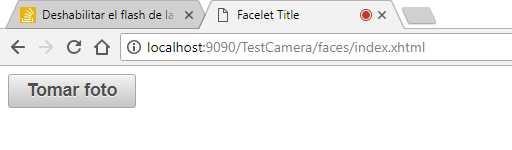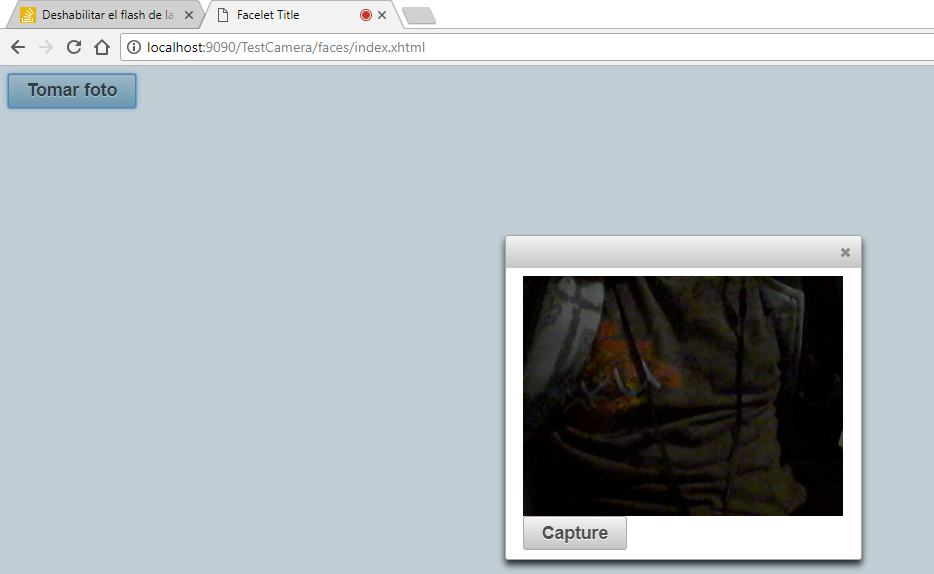Tengo un problema con primeFaces y es que quiero que la cámara se deshabilite y se vuelva a habilitar Tengo este botón que al darle click se habilita la cámara del pc. Lo que sucede es que apenas entro la camara ya se encuentra habilitada y se supone el componente esta en estado " rendered= "false" "(Obviamente en el código lo manejo con un ManagedBean para cambiar el estado del reenderizado)
Imagen del boton:
Luego le doy en tomar foto se despliega un <p:dialog> con el componente <p:photoCam> se supone este componente se debe reenderizar cuando le de click al botón que mostré anteriormente
Por último si le doy en Capture se debería deshabilitar la cámara y el flash se debería apagar. Pero esto no sucede y el componenete <p:photoCam> es como si siguiera funcionando.
Por último dejo el código:
(index.xhtml)
<?xml version='1.0' encoding='UTF-8' ?>
<!DOCTYPE html PUBLIC "-//W3C//DTD XHTML 1.0 Transitional//EN" "http://www.w3.org/TR/xhtml1/DTD/xhtml1-transitional.dtd">
<html xmlns="http://www.w3.org/1999/xhtml"
xmlns:h="http://xmlns.jcp.org/jsf/html"
xmlns:p="http://primefaces.org/ui">
<h:head>
<title>Facelet Title</title>
</h:head>
<h:body>
<h:form id="form">
<p:commandButton value="Tomar foto" onclick="PF('dlg').show()" onsuccess="#{photoCamView.changeStatus()}"/>
<p:dialog widgetVar="dlg" modal="true" draggable="false" resizable="false">
<p:photoCam rendered="#{photoCamView.showMyCam}" widgetVar="pc" listener="#{photoCamView.oncapture}"/>
<p:commandButton id="cam" onclick="PF('dlg').hide()" type="button" value="Capture" actionListener="#{photoCamView.changeStatus()}" />
</p:dialog>
</h:form>
</h:body>
</html>
el ManagedBean PhotoCamView(no me interesa que tome la foto, lo único que quiero es lo que mencione anteriormente) El método changeStatus() es el encargado de cambiar el estado del render:
import java.io.File;
import java.io.IOException;
import javax.annotation.PostConstruct;
import javax.faces.FacesException;
import javax.faces.bean.ManagedBean;
import javax.faces.bean.ViewScoped;
import javax.faces.context.ExternalContext;
import javax.faces.context.FacesContext;
import javax.imageio.stream.FileImageOutputStream;
import org.primefaces.event.CaptureEvent;
@ManagedBean
@ViewScoped
public class PhotoCamView {
private boolean showMyCam;
private String filename;
@PostConstruct
public void init(){
this.showMyCam = false;
}
private String getRandomImageName() {
int i = (int) (Math.random() * 10000000);
return String.valueOf(i);
}
public String getFilename() {
return filename;
}
public void oncapture(CaptureEvent captureEvent) {
filename = getRandomImageName();
byte[] data = captureEvent.getData();
ExternalContext externalContext = FacesContext.getCurrentInstance().getExternalContext();
String newFileName = externalContext.getRealPath("") + File.separator + "resources" + File.separator + "demo" +
File.separator + "images" + File.separator + "photocam" + File.separator + filename + ".jpeg";
FileImageOutputStream imageOutput;
try {
imageOutput = new FileImageOutputStream(new File(newFileName));
imageOutput.write(data, 0, data.length);
imageOutput.close();
}
catch(IOException e) {
throw new FacesException("Error in writing captured image.", e);
}
}
public void changeStatus(){
if(this.showMyCam == true){
this.showMyCam = false;
}else{
this.showMyCam = true;
}
}
public boolean isShowMyCam() {
return showMyCam;
}
public void setShowMyCam(boolean showMyCam) {
this.showMyCam = showMyCam;
}
}
Alguna idea? ya he intentado de todo.