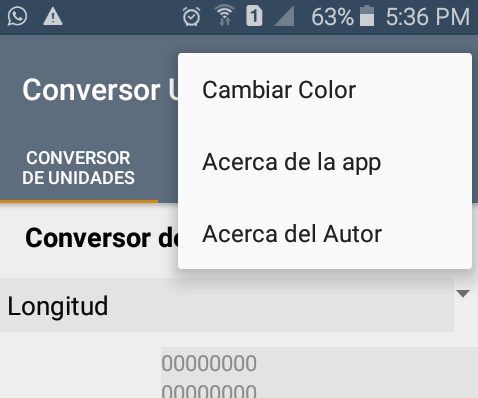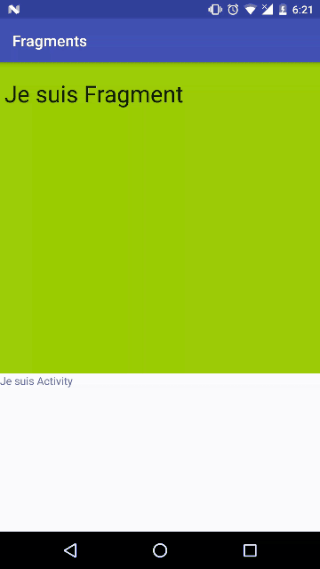Necesito cambiar el color de fondo de mis tres fragments desde una de las opciones de menu de mi action bar, ya lo intente utilizando un metodo en la main activity pero no me funciona, y he intentado muchas otras cosas y nada (se me cae la app). He aqui una porcion de mi codigo y la imagen :
public class MainActivity extends AppCompatActivity {
/**
* The {@link android.support.v4.view.PagerAdapter} that will provide
* fragments for each of the sections. We use a
* {@link FragmentPagerAdapter} derivative, which will keep every
* loaded fragment in memory. If this becomes too memory intensive, it
* may be best to switch to a
* {@link android.support.v4.app.FragmentStatePagerAdapter}.
*/
private SectionsPagerAdapter mSectionsPagerAdapter;
/**
* The {@link ViewPager} that will host the section contents.
*/
private ViewPager mViewPager;
public RelativeLayout fondo,fondo2,fondo3;
@Override
protected void onCreate(Bundle savedInstanceState) {
super.onCreate(savedInstanceState);
setContentView(R.layout.activity_main);
Toolbar toolbar = (Toolbar) findViewById(R.id.toolbar);
setSupportActionBar(toolbar);
// Create the adapter that will return a fragment for each of the three
// primary sections of the activity.
mSectionsPagerAdapter = new SectionsPagerAdapter(getSupportFragmentManager());
// Set up the ViewPager with the sections adapter.
mViewPager = (ViewPager) findViewById(R.id.container);
mViewPager.setAdapter(mSectionsPagerAdapter);
TabLayout tabLayout = (TabLayout) findViewById(R.id.tabs);
tabLayout.setupWithViewPager(mViewPager);
fondo=(RelativeLayout)findViewById(R.id.fondo);
fondo2=(RelativeLayout)findViewById(R.id.fondo2);
fondo3=(RelativeLayout)findViewById(R.id.fondo3);
}
@Override
public boolean onCreateOptionsMenu(Menu menu) {
// Inflate the menu; this adds items to the action bar if it is present.
getMenuInflater().inflate(R.menu.menu_main, menu);
return true;
}
@Override
public boolean onOptionsItemSelected(MenuItem item) {
// Handle action bar item clicks here. The action bar will
// automatically handle clicks on the Home/Up button, so long
// as you specify a parent activity in AndroidManifest.xml.
Bundle datos=getIntent().getExtras();
int id = item.getItemId();
//noinspection SimplifiableIfStatement
if (id == R.id.cambiar_color){
colorfondo();
return true;
}else if (id == R.id.acerca_de_la_app){
ejecutarinfo();
return true;
}else if (id == R.id.acerca_del_autor){
ejecutarautor();
return true;
}
return super.onOptionsItemSelected(item);
}
public void colorfondo(){
fondo.setBackgroundColor(Color.BLACK);
fondo2.setBackgroundColor(Color.BLACK);
fondo3.setBackgroundColor(Color.BLACK);
}