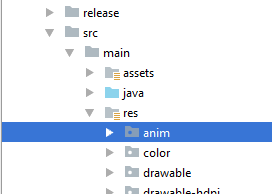Tengo el siguiente código pero no puedo acceder a android.R.anim.slide_in_right
package com.agmdeveloptest.testinganimations;
import android.animation.Animator;
import android.media.Image;
import android.support.v7.app.AppCompatActivity;
import android.os.Bundle;
import android.view.View;
import android.view.ViewAnimationUtils;
import android.view.animation.AlphaAnimation;
import android.view.animation.Animation;
import android.view.animation.AnimationUtils;
import android.widget.Button;
import android.widget.ImageView;
import android.widget.TextView;
import android.widget.Toast;
import android.widget.ViewSwitcher;
import org.w3c.dom.Text;
public class MainActivity extends AppCompatActivity {
Button buttonPrev, buttonNext;
ViewSwitcher viewSwitcher;
Animation slide_in_left, slide_out_right, lol;
TextView txttoAnimate;
ImageView imageView;
@Override
protected void onCreate(Bundle savedInstanceState) {
super.onCreate(savedInstanceState);
setContentView(R.layout.activity_main);
buttonPrev = (Button) findViewById(R.id.prev);
buttonNext = (Button) findViewById(R.id.next);
viewSwitcher = (ViewSwitcher) findViewById(R.id.viewswitcher);
lol = AnimationUtils.loadAnimation(this,
android.R.anim.slide_in_right);
slide_out_right = AnimationUtils.loadAnimation(this,
android.R.anim.slide_in_right);
viewSwitcher.setInAnimation(slide_in_left);
viewSwitcher.setOutAnimation(slide_out_right);
buttonPrev.setOnClickListener(new View.OnClickListener() {
@Override
public void onClick(View view) {
viewSwitcher.showPrevious();
}
});
buttonNext.setOnClickListener(new View.OnClickListener() {
@Override
public void onClick(View view) {
viewSwitcher.showNext();
}
});
}
}
el archivo existe, esta en la misma carpeta de slide_in_left y este último si puedo invocarlo en android.R.anim.slide_in_left
aqui esta el xml de slide_in_right ( es más.. cuando le doy CTRL+CLICK me dirije al xml , osea que existe , pero me sale, cannot resolve symbol 'slide_in_right'
<?xml version="1.0" encoding="utf-8"?>
<!--
/* //device/apps/common/res/anim/slide_in_right.xml
**
** Copyright 2007, The Android Open Source Project
**
** Licensed under the Apache License, Version 2.0 (the "License");
** you may not use this file except in compliance with the License.
** You may obtain a copy of the License at
**
** http://www.apache.org/licenses/LICENSE-2.0
**
** Unless required by applicable law or agreed to in writing, software
** distributed under the License is distributed on an "AS IS" BASIS,
** WITHOUT WARRANTIES OR CONDITIONS OF ANY KIND, either express or implied.
** See the License for the specific language governing permissions and
** limitations under the License.
*/
-->
<set xmlns:android="http://schemas.android.com/apk/res/android">
<translate android:fromXDelta="50%p" android:toXDelta="0"
android:duration="@android:integer/config_mediumAnimTime"/>
<alpha android:fromAlpha="0.0" android:toAlpha="1.0"
android:duration="@android:integer/config_mediumAnimTime" />
</set>