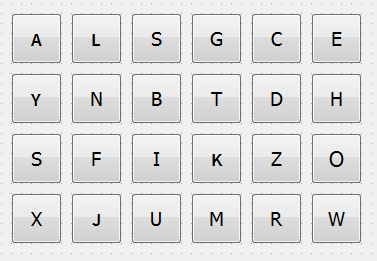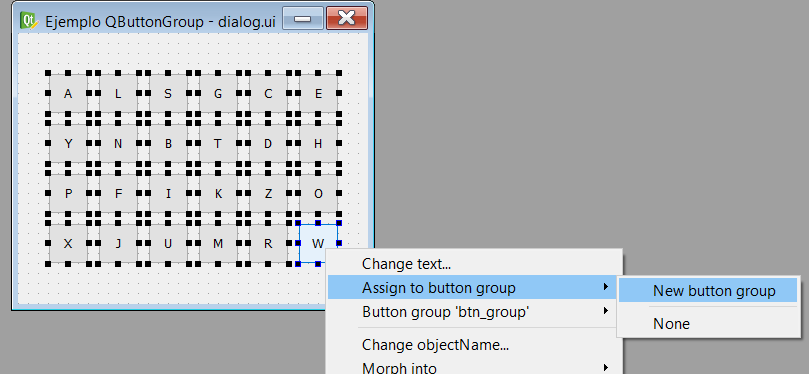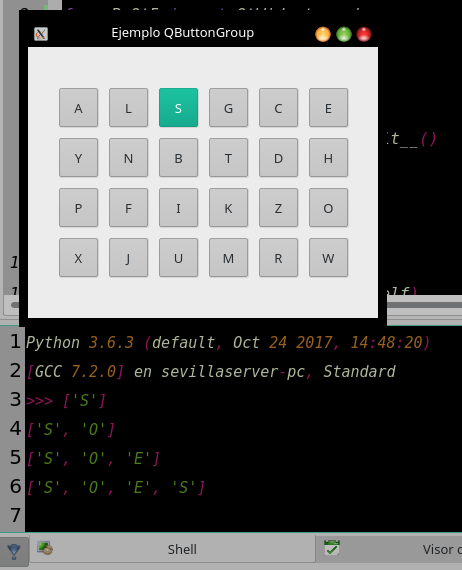¿Cómo defino una función en Python que me agregue a una lista los valores de los botones seleccionados por un usuario, pudiendo variar la cantidad de valores? Muestro la Imagen de los botones
-
¿Que libreria estas usando? Podrias mostrar tu codigo– user22539Commented el 23 nov. 2017 a las 18:09
-
Estoy usando la librería PyQt5 y esa imagen es usando Qt Designer. No tengo el código de los botones, poque simplemente a través del Qt Designer diseño la interfaz con sistema drag&draw, pero si le doy a cada botón su nombre el el QT Designer, ejemplo btn_a, btn_L, btn_s, y asi sucesivamente. @eyllanesc– Jean GotopoCommented el 23 nov. 2017 a las 18:12
2 respuestas
Debes conectar las señales clicked de los botones con un mismo slot, ademas hacer la lista miembro de la clase, podemos usar el metodo sender() que retorna el objeto que emita la señal, en este caso el boton que es apretado, y usar su metodo text() para obtener el texto como muestro a continuación:
def __init__(self):
super().__init__()
uic.loadUi('tu_form.ui', self)
self.lista = []
self.btn_a.clicked.connect(self.onClicked)
self.btn_L.clicked.connect(self.onClicked)
self.btn_s.clicked.connect(self.onClicked)
# hacer lo mismo con las demas botones
[...]
def onClicked(self):
btn = self.sender()
self.lista.append(btn.text())
-
Me fue muy util tu respuesta, muy valiosa para mi proyecto diría. Muchisimas gracias por tu aporte @eyllanesc Commented el 24 nov. 2017 a las 5:06
La respuesta de @eyllanesc es correcta, solo añadir que podemos simplificar la asignación del slot a todos los botones crear un QButtonGroup que agrupe todos los botones que queremos que compartan funcionalidad, evitando tener que listar todos los botones en el código para asignar el slot.
Para crear el grupo basta con seleccionar todos los botones que queremos agrupar y hacemos:
click derecho -> Assig to button group -> New button group
Luego podemos editar las propiedades del grupo y su nombre a nuestro gusto.
Dejo un ejemplo reproducible por si interesa:
dialog.ui:
<?xml version="1.0" encoding="UTF-8"?>
<ui version="4.0">
<class>Dialog</class>
<widget class="QDialog" name="Dialog">
<property name="geometry">
<rect>
<x>0</x>
<y>0</y>
<width>350</width>
<height>271</height>
</rect>
</property>
<property name="windowTitle">
<string>Ejemplo QButtonGroup</string>
</property>
<widget class="QPushButton" name="btn_A">
<property name="geometry">
<rect>
<x>30</x>
<y>40</y>
<width>41</width>
<height>41</height>
</rect>
</property>
<property name="text">
<string>A</string>
</property>
<attribute name="buttonGroup">
<string notr="true">btn_group</string>
</attribute>
</widget>
<widget class="QPushButton" name="btn_X">
<property name="geometry">
<rect>
<x>30</x>
<y>190</y>
<width>41</width>
<height>41</height>
</rect>
</property>
<property name="text">
<string>X</string>
</property>
<attribute name="buttonGroup">
<string notr="true">btn_group</string>
</attribute>
</widget>
<widget class="QPushButton" name="btn_Y">
<property name="geometry">
<rect>
<x>30</x>
<y>90</y>
<width>41</width>
<height>41</height>
</rect>
</property>
<property name="text">
<string>Y</string>
</property>
<attribute name="buttonGroup">
<string notr="true">btn_group</string>
</attribute>
</widget>
<widget class="QPushButton" name="btn_L">
<property name="geometry">
<rect>
<x>80</x>
<y>40</y>
<width>41</width>
<height>41</height>
</rect>
</property>
<property name="text">
<string>L</string>
</property>
<attribute name="buttonGroup">
<string notr="true">btn_group</string>
</attribute>
</widget>
<widget class="QPushButton" name="btn_P">
<property name="geometry">
<rect>
<x>30</x>
<y>140</y>
<width>41</width>
<height>41</height>
</rect>
</property>
<property name="text">
<string>P</string>
</property>
<attribute name="buttonGroup">
<string notr="true">btn_group</string>
</attribute>
</widget>
<widget class="QPushButton" name="btn_N">
<property name="geometry">
<rect>
<x>80</x>
<y>90</y>
<width>41</width>
<height>41</height>
</rect>
</property>
<property name="text">
<string>N</string>
</property>
<attribute name="buttonGroup">
<string notr="true">btn_group</string>
</attribute>
</widget>
<widget class="QPushButton" name="btn_J">
<property name="geometry">
<rect>
<x>80</x>
<y>190</y>
<width>41</width>
<height>41</height>
</rect>
</property>
<property name="text">
<string>J</string>
</property>
<attribute name="buttonGroup">
<string notr="true">btn_group</string>
</attribute>
</widget>
<widget class="QPushButton" name="btn_B">
<property name="geometry">
<rect>
<x>130</x>
<y>90</y>
<width>41</width>
<height>41</height>
</rect>
</property>
<property name="text">
<string>B</string>
</property>
<attribute name="buttonGroup">
<string notr="true">btn_group</string>
</attribute>
</widget>
<widget class="QPushButton" name="btn_S">
<property name="geometry">
<rect>
<x>130</x>
<y>40</y>
<width>41</width>
<height>41</height>
</rect>
</property>
<property name="text">
<string>S</string>
</property>
<attribute name="buttonGroup">
<string notr="true">btn_group</string>
</attribute>
</widget>
<widget class="QPushButton" name="btn_F">
<property name="geometry">
<rect>
<x>80</x>
<y>140</y>
<width>41</width>
<height>41</height>
</rect>
</property>
<property name="text">
<string>F</string>
</property>
<attribute name="buttonGroup">
<string notr="true">btn_group</string>
</attribute>
</widget>
<widget class="QPushButton" name="btn_I">
<property name="geometry">
<rect>
<x>130</x>
<y>140</y>
<width>41</width>
<height>41</height>
</rect>
</property>
<property name="text">
<string>I</string>
</property>
<attribute name="buttonGroup">
<string notr="true">btn_group</string>
</attribute>
</widget>
<widget class="QPushButton" name="btn_U">
<property name="geometry">
<rect>
<x>130</x>
<y>190</y>
<width>41</width>
<height>41</height>
</rect>
</property>
<property name="text">
<string>U</string>
</property>
<attribute name="buttonGroup">
<string notr="true">btn_group</string>
</attribute>
</widget>
<widget class="QPushButton" name="btn_T">
<property name="geometry">
<rect>
<x>180</x>
<y>90</y>
<width>41</width>
<height>41</height>
</rect>
</property>
<property name="text">
<string>T</string>
</property>
<attribute name="buttonGroup">
<string notr="true">btn_group</string>
</attribute>
</widget>
<widget class="QPushButton" name="btn_K">
<property name="geometry">
<rect>
<x>180</x>
<y>140</y>
<width>41</width>
<height>41</height>
</rect>
</property>
<property name="text">
<string>K</string>
</property>
<attribute name="buttonGroup">
<string notr="true">btn_group</string>
</attribute>
</widget>
<widget class="QPushButton" name="btn_M">
<property name="geometry">
<rect>
<x>180</x>
<y>190</y>
<width>41</width>
<height>41</height>
</rect>
</property>
<property name="text">
<string>M</string>
</property>
<attribute name="buttonGroup">
<string notr="true">btn_group</string>
</attribute>
</widget>
<widget class="QPushButton" name="btn_G">
<property name="geometry">
<rect>
<x>180</x>
<y>40</y>
<width>41</width>
<height>41</height>
</rect>
</property>
<property name="text">
<string>G</string>
</property>
<attribute name="buttonGroup">
<string notr="true">btn_group</string>
</attribute>
</widget>
<widget class="QPushButton" name="btn_W">
<property name="geometry">
<rect>
<x>280</x>
<y>190</y>
<width>41</width>
<height>41</height>
</rect>
</property>
<property name="text">
<string>W</string>
</property>
<attribute name="buttonGroup">
<string notr="true">btn_group</string>
</attribute>
</widget>
<widget class="QPushButton" name="btn_E">
<property name="geometry">
<rect>
<x>280</x>
<y>40</y>
<width>41</width>
<height>41</height>
</rect>
</property>
<property name="text">
<string>E</string>
</property>
<attribute name="buttonGroup">
<string notr="true">btn_group</string>
</attribute>
</widget>
<widget class="QPushButton" name="btn_H">
<property name="geometry">
<rect>
<x>280</x>
<y>90</y>
<width>41</width>
<height>41</height>
</rect>
</property>
<property name="text">
<string>H</string>
</property>
<attribute name="buttonGroup">
<string notr="true">btn_group</string>
</attribute>
</widget>
<widget class="QPushButton" name="btn_O">
<property name="geometry">
<rect>
<x>280</x>
<y>140</y>
<width>41</width>
<height>41</height>
</rect>
</property>
<property name="text">
<string>O</string>
</property>
<attribute name="buttonGroup">
<string notr="true">btn_group</string>
</attribute>
</widget>
<widget class="QPushButton" name="btn_Z">
<property name="geometry">
<rect>
<x>230</x>
<y>140</y>
<width>41</width>
<height>41</height>
</rect>
</property>
<property name="text">
<string>Z</string>
</property>
<attribute name="buttonGroup">
<string notr="true">btn_group</string>
</attribute>
</widget>
<widget class="QPushButton" name="btn_D">
<property name="geometry">
<rect>
<x>230</x>
<y>90</y>
<width>41</width>
<height>41</height>
</rect>
</property>
<property name="text">
<string>D</string>
</property>
<attribute name="buttonGroup">
<string notr="true">btn_group</string>
</attribute>
</widget>
<widget class="QPushButton" name="btn_C">
<property name="geometry">
<rect>
<x>230</x>
<y>40</y>
<width>41</width>
<height>41</height>
</rect>
</property>
<property name="text">
<string>C</string>
</property>
<attribute name="buttonGroup">
<string notr="true">btn_group</string>
</attribute>
</widget>
<widget class="QPushButton" name="btn_R">
<property name="geometry">
<rect>
<x>230</x>
<y>190</y>
<width>41</width>
<height>41</height>
</rect>
</property>
<property name="text">
<string>R</string>
</property>
<attribute name="buttonGroup">
<string notr="true">btn_group</string>
</attribute>
</widget>
</widget>
<resources/>
<connections/>
<buttongroups>
<buttongroup name="btn_group"/>
</buttongroups>
</ui>
main.py:
import sys
from PyQt5 import QtWidgets, uic
class Dialog(QtWidgets.QDialog):
def __init__(self):
super(Dialog, self).__init__()
self.lista = []
self.initUI()
def initUI(self):
uic.loadUi('dialog.ui', self)
self.btn_group.buttonClicked.connect(self.onClicked)
self.show()
def onClicked(self, button):
self.lista.append(button.text()[1:])
print(self.lista)
if __name__ == '__main__':
app = QtWidgets.QApplication(sys.argv)
ex = Dialog()
sys.exit(app.exec_())
-
Muy valiosa tu respuesta, me encanta. Gracias por tu aporte valioso. Commented el 24 nov. 2017 a las 5:08