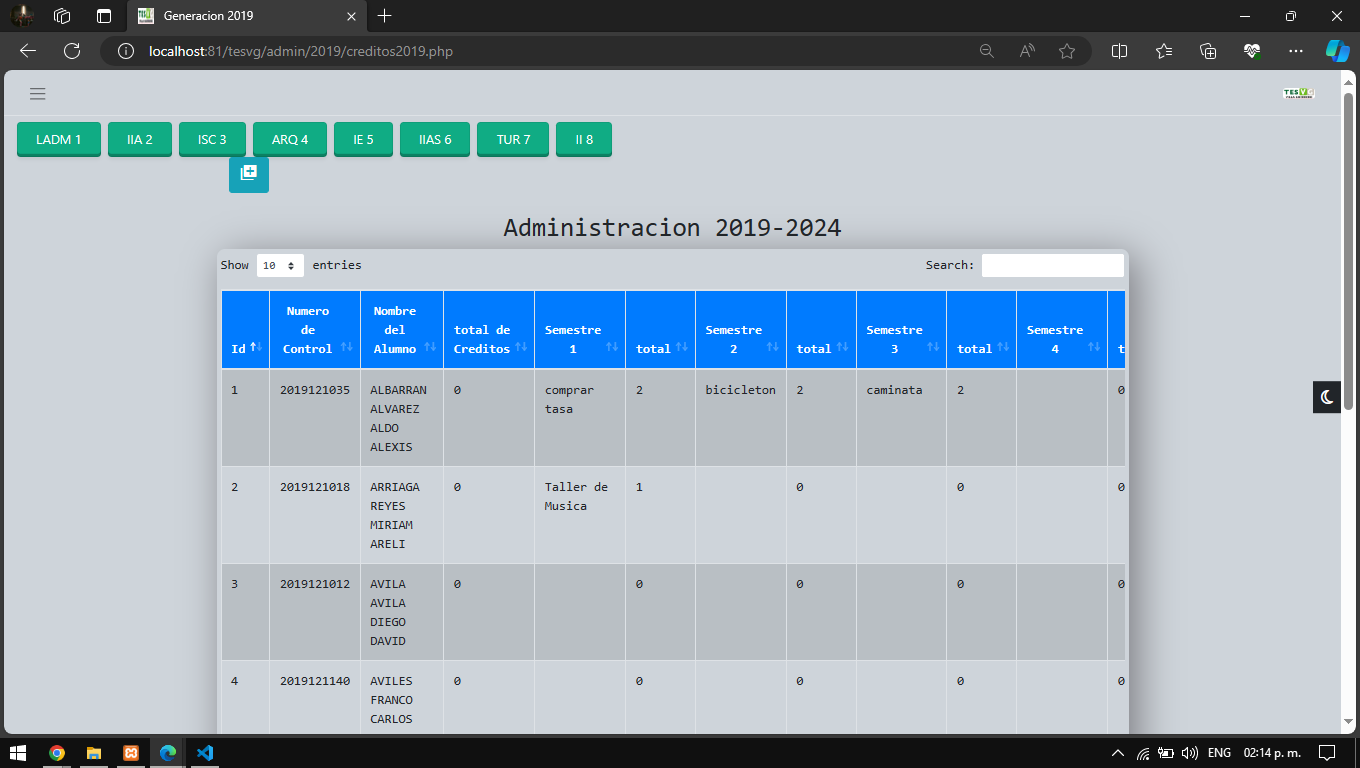Esta es la tabla que deseo modificar, tiene el "semestre" (Se agrega texto) y "total" (Ahi se agrega la cantidad de creditos que hizo) y en la columna 3 con nombre "Total de creditos" deseo sumar 12 veces esos totales e imprimirlos ahi, pero hacer que reconozca el id de los alumnos y lo sume dependiendo de sus creditos acomulados.
<div class="container caja">
<div class="row">
<div class="col-lg-12">
<div class="table-responsive">
<table id="tablaUsuarios" class="table table-striped table-bordered table-condensed" style="width:100%">
<thead class="text-center">
<tr>
<th>Id</th>
<th>Numero de Control</th>
<th>Nombre del Alumno</th>
<th>total de Creditos</th>
<th>Semestre 1</th>
<th>total</th>
<th>Semestre 2</th>
<th>total</th>
<th>Semestre 3</th>
<th>total</th>
<th>Semestre 4</th>
<th>total</th>
<th>Semestre 5</th>
<th>total</th>
<th>Semestre 6</th>
<th>total</th>
<th>Semestre 7</th>
<th>total</th>
<th>Semestre 8</th>
<th>total</th>
<th>Semestre 9</th>
<th>total</th>
<th>Semestre 10</th>
<th>total</th>
<th>Semestre 11</th>
<th>total</th>
<th>Semestre 12</th>
<th>total</th>
<th>Status</th>
<th>Acciones</th>
</tr>
</thead>
<tbody>
</tbody>
</table>
</div>
</div>
</div>ESTOY USANDO UN CRUD CON PHP Y AJAX,ESTE CRUD PARA EDITAR LOS DATOS YA FUNCIONA PERO NECESITO QUE RECONOZCA LOS NUMEROS Y LOS SUME
<
Esto es lo que intente, cambie el id y asigne el numero correspondiente a la columna de los "totales" y lo dirigi al id de creditos totales que es "totalcreditos" para ahi hacer la suma ->Cambie el id de la tabla y agrege las librerias correspondientes
<script>
$(document).ready(function() {
$('#tablaUsarios').dataTable({
"footerCallback": function ( row, data, start, end, display ) {
var api = this.api(), data;
// converting to interger to find total
var intVal = function ( i ) {
return typeof i === 'string' ?
i.replace(/[\$,]/g, '')*1 :
typeof i === 'number' ?
i : 0;
};
// computing column total of the complete result
var total1 = api
.column( 5 )
.data()
.reduce( function (a, b) {
return intVal(a) + intVal(b);
}, 0 );
var total2 = api
.column( 7 )
.data()
.reduce( function (a, b) {
return intVal(a) + intVal(b);
}, 0 );
var total3 = api
.column( 9 )
.data()
.reduce( function (a, b) {
return intVal(a) + intVal(b);
}, 0 );
var total4 = api
.column( 11 )
.data()
.reduce( function (a, b) {
return intVal(a) + intVal(b);
}, 0 );
var total5 = api
.column( 13 )
.data()
.reduce( function (a, b) {
return intVal(a) + intVal(b);
}, 0 );
var total6 = api
.column( 15 )
.data()
.reduce( function (a, b) {
return intVal(a) + intVal(b);
}, 0 );
var total7 = api
.column( 17 )
.data()
.reduce( function (a, b) {
return intVal(a) + intVal(b);
}, 0 );
var total8 = api
.column( 19 )
.data()
.reduce( function (a, b) {
return intVal(a) + intVal(b);
}, 0 );
var total9 = api
.column( 21 )
.data()
.reduce( function (a, b) {
return intVal(a) + intVal(b);
}, 0 );
var total10 = api
.column( 23 )
.data()
.reduce( function (a, b) {
return intVal(a) + intVal(b);
}, 0 );
var total11 = api
.column( 25 )
.data()
.reduce( function (a, b) {
return intVal(a) + intVal(b);
}, 0 );
var total12 = api
.column( 27 )
.data()
.reduce( function (a, b) {
return intVal(a) + intVal(b);
}, 0 );
// Update footer by showing the total with the reference of the column index
$( api.column( 3 ).footer() ).html('totalcreditos');
$( api.column( 5 ).footer() ).html(total1);
$( api.column( 7 ).footer() ).html(total2);
$( api.column( 9 ).footer() ).html(total3);
$( api.column( 11 ).footer() ).html(total4);
$( api.column( 13 ).footer() ).html(total5);
$( api.column( 15 ).footer() ).html(total6);
$( api.column( 17 ).footer() ).html(total7);
$( api.column( 19 ).footer() ).html(total8);
$( api.column( 21 ).footer() ).html(total9);
$( api.column( 23 ).footer() ).html(total10);
$( api.column( 25 ).footer() ).html(total11);
$( api.column( 27 ).footer() ).html(total12);
},
"processing": true,
"serverSide": true,
"ajax": "server.php"
} );
} );
</script>